Unkown Mixed bake mode in LightModeUtil.MapSettings() UnityEditor.DockArea:OnGUI() may be reported after installing Unity. Then I found two solutions to solve it successfully. You can learn from it.
1. Open Lighting->Setting under the window
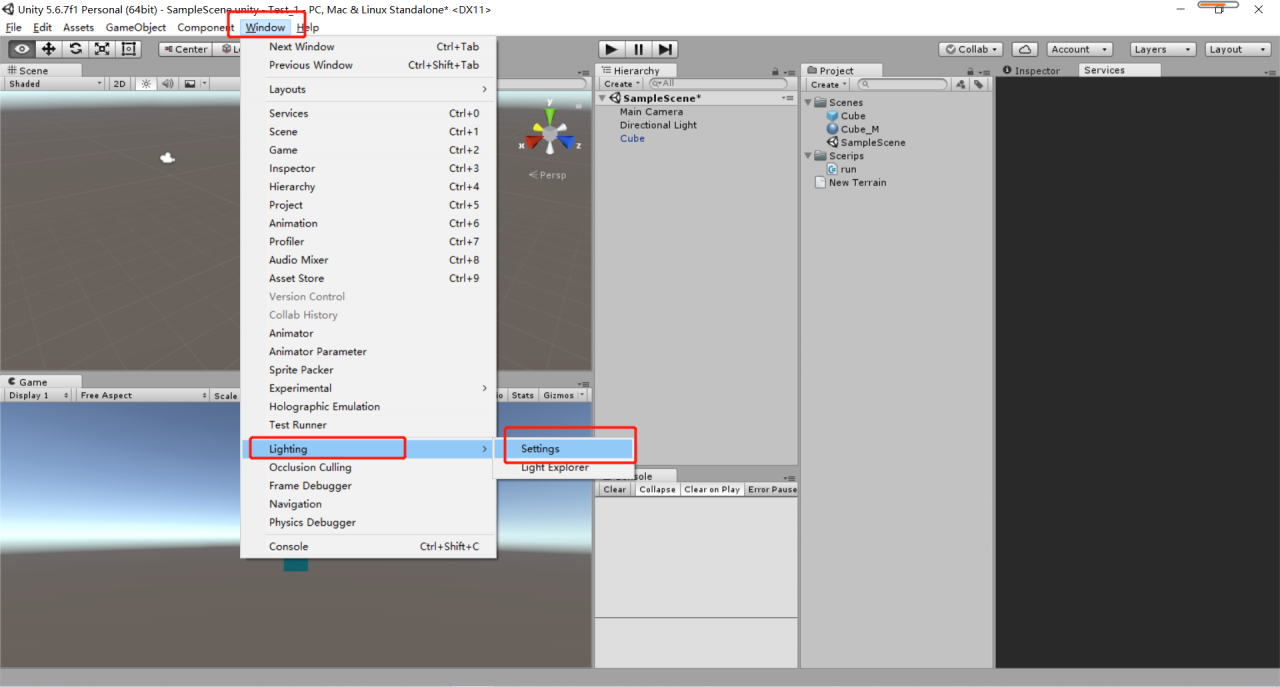
Uncheck Realtime Lighting and Mixed Lighting
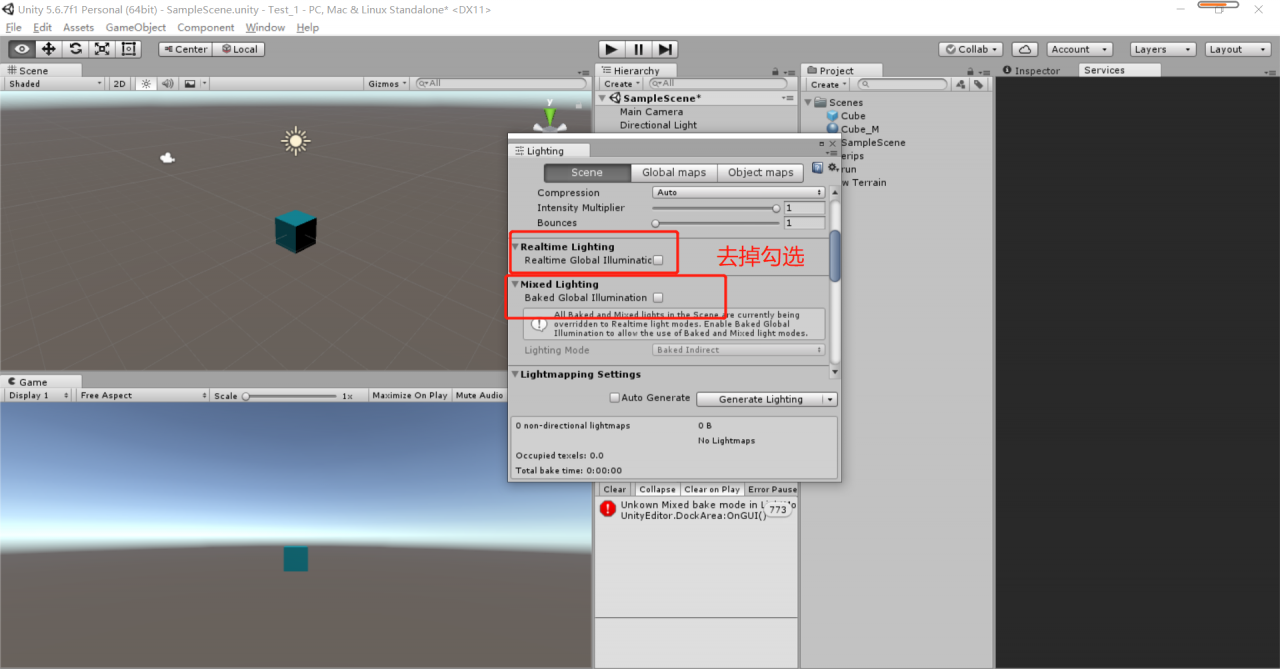
If you remove it and you still have it, re-tick it like I did, so that the error will be resolved.
Similar Posts:
- Getting started with unity 3D lightmapping QuickStart
- [Solved] Could not resolve com.android.support:appcompat-v7:28.0.0
- [Solved] Unity package error: Failed running C:\Users\AppData\Local\Unity\cache\packages
- Use of unity profiler
- [Solved] cannot resolve corresponding JNI function
- Anaconda “unable to locate program input point OpenSSL_ sk_ new_ Reserve is used in dynamic link library anaconda3 / library / bin / libssl-1_ On 1-x64.dll & qu
- How to Solve Unity2020 using Unity.Mathematics Error
- Text (latex) output PDF setting us letter or letter paper method
- Connect unity profiler to Android real machine for debugging
- Solution of unity package manager error