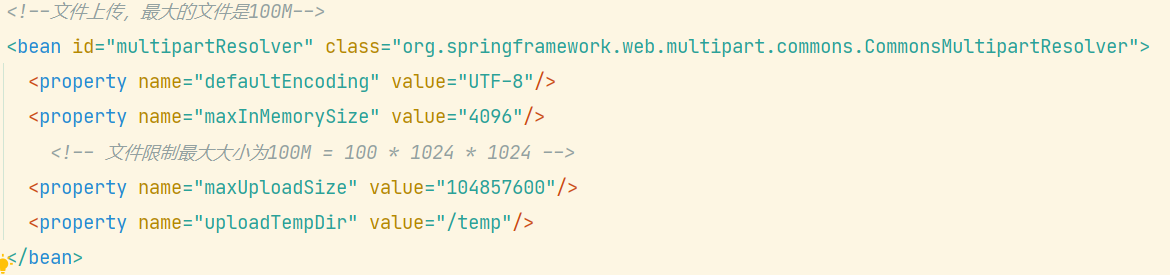During a project development, the front-end uploaded a file and reported a bug without permission
Problem description
Request processing failed; nested exception is org.springframework.web.multipart.MultipartException: Failed to parse multipart servlet request; Needed exception is org.apache.commons.fileupload.fileuploadbase $iofileuploadexception: processing of multipart/form data request failed
Error reporting reason
It should be because HTTP remote access does not have permission to access the temporary directory of Tomcat on the server
So we might as well directly set a temporary file upload path instead of using the default path of Tomcat
Solution:
Modify the uploaded temporary file path instead of the default temporary file path of Tomcat
When uploading the configuration file in applicationcontext.xml of spring, add
<property name="uploadTempDir" value="/temp"/>
The content in value is the temporary file directory you want to set
Similar Posts:
- Org.springframework.web.multipart.MultipartException: Failed to parse multipart servlet request; nested exception is java.io.IOException: Temporary upload path [D:\tomcat\work\Catalina\localhost\ROOT] is Invalid
- [Solved] cookie loss when uploading components using the elementui framework El upload
- How to Solve Docker push Error: denied: requested access to the resource is denied
- [Solved] org.apache.jasper.JasperException: java.lang.IllegalStateException: No output folder
- [Solved] Spring Boot Error: The field file exceeds its maximum permitted size of 1048576 bytes
- CSRF verification failed. Request aborted [How to Solve]
- After modifying Tomcat’s server.xml, the Tomcat deployment project reported an error: removing observe files from server… Could not clean server
- How to Add a Upload Files Function with Cypress
- When deploying Tomcat service, resolve the cannot invoke Tomcat manager exception
- Failed to parse multipart servlet request; nested exception is java.io.IOException: org.apache.tomcat.util.http.fileupload.FileUploadException: Stream closed