Error:
Version 28 (intended for Android Pie and below) is the last version of the legacy support library
Solution:
You need to migrate the principle support library to AndroidX and use implementation to add dependencies.
Step 1: Code Section
dependencies {
implementation fileTree(dir: 'libs', include: ['*.jar'])
implementation 'androidx.appcompat:appcompat:1.0.0'
implementation 'androidx.percentlayout:percentlayout:1.0.0'
testImplementation 'junit:junit:4.13.2'
}Step 2: Migrate to AndroidX
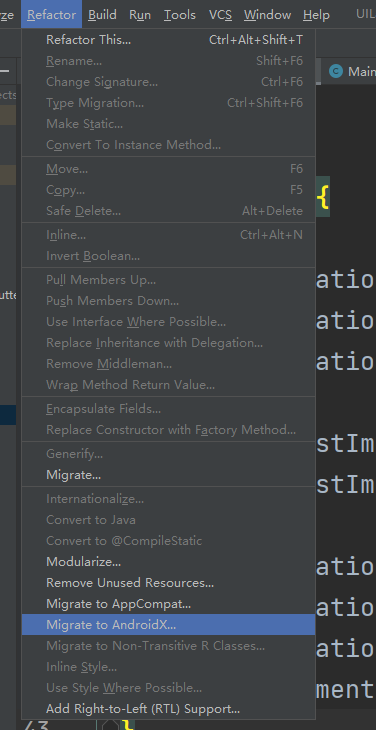
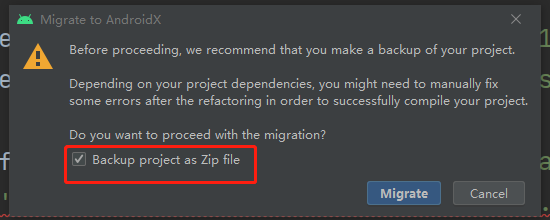
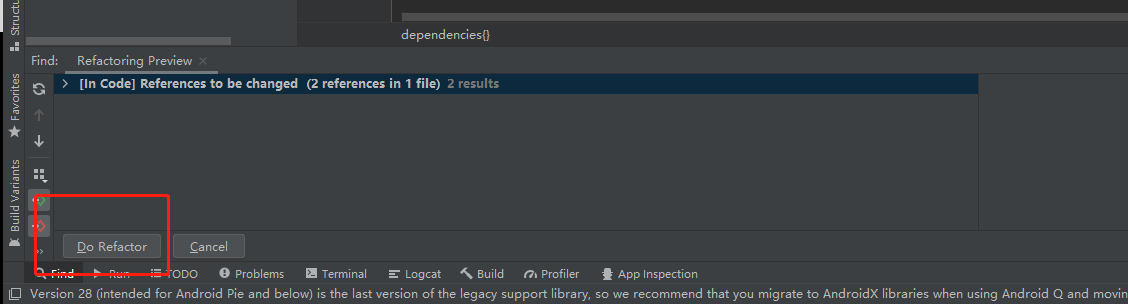
Test, Launch succeeded, now the problem is solved.
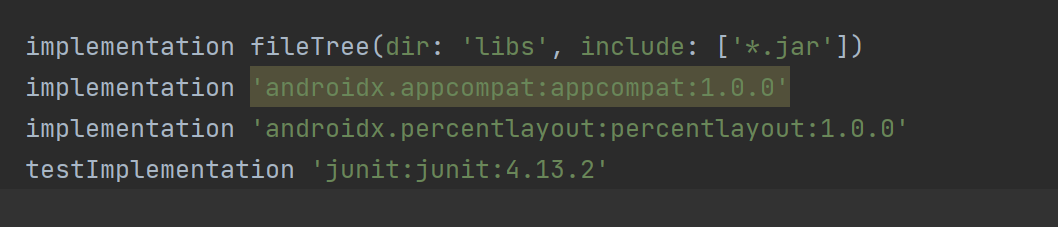
Similar Posts:
- Install and run Android in Androidx86 emulator – This adb server’s $ADB_VENDOR_KEYS is not set
- To solve the version compatibility problem of support library: the support package has a red underline when it is introduced
- AndroidStudio 3: How to Export Jar File
- Android Studio: Could not download junit.jar (junit:junit:4.12)
- [Solved] java.lang.NoClassDefFoundError: org/junit/runner/manipulation/Filter
- Failed to resolve: junit:junit:4.12 [How to Solve]
- [Solved] Android Studio Compile Error: More than one file was found with OS independent path ‘lib/armeabi-v7a/libRSSupport.so’
- About fluent reference image_ Error reported by picker plug-in
- [Solved] Junit4 unit test error: Method ‘initializationError’ not found. Opening the test class.
- [Solved] java.lang.Exception: No runnable methods at org.junit.runners.BlockJUnit4ClassRunner.validateIns…