An error occurs when installing APK on the virtual machine genymotion with ADB. Summarize the solutions to the problems I encounter in this process
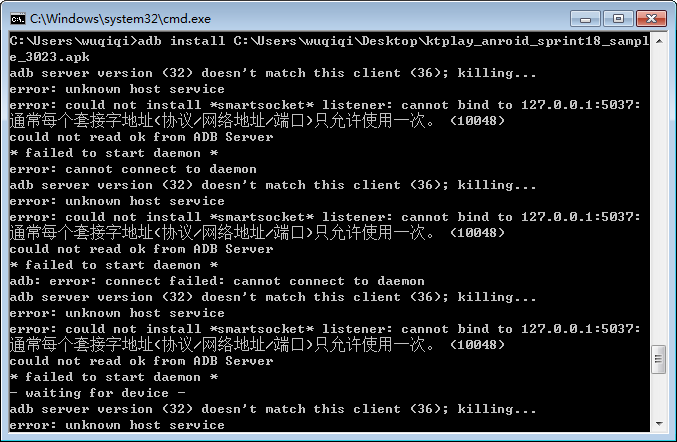
This error is reported because host port 5037 is occupied
Next, you need to check which application 5037 is occupied by, and then end the program before using ADB
Enter the command netstat – ano | findstr “5037” in CMD
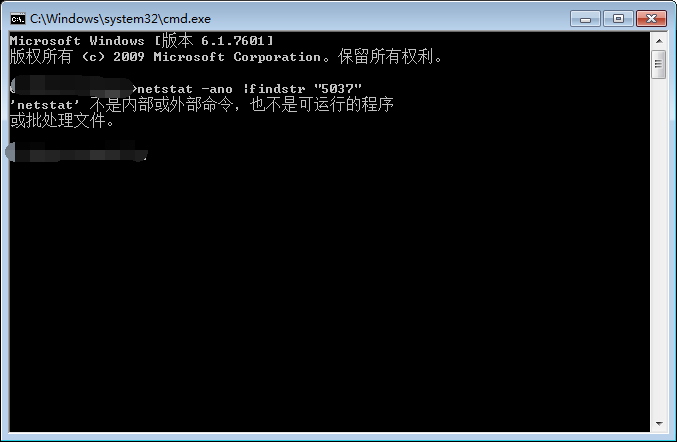
Tip: netstat is not an internal or external command
In this case, the current operation of CMD is not in the system folder system32. At this time, you need to enter CD C: \ windows \ system32 \ to switch to the windows system folder
Then enter the command netstat – ano | findstr “5037”, and press enter
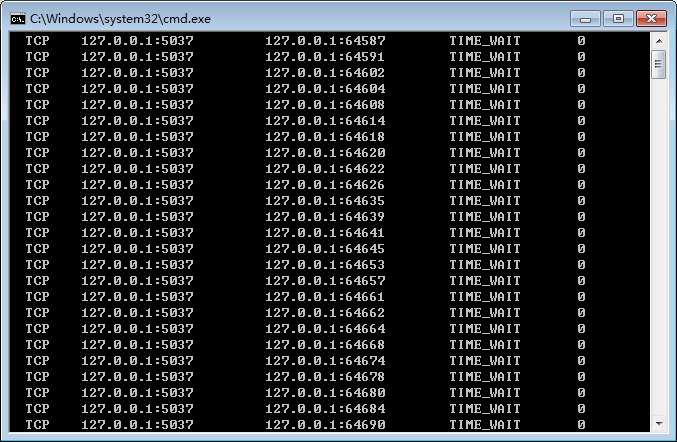
You can view the corresponding process, but there are too many processes and the display is incomplete. You can’t see the PID (port) of the corresponding process_id)
There are two methods
1. You can use the command more
Add more after netstat – ano | findstr “5037”, that is, netstat – ano | findstr “5037” |more
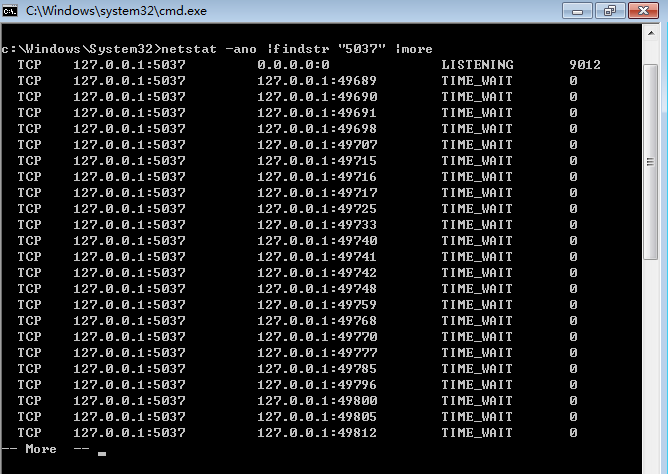
To load more, just press enter
2. Click the icon – > Attribute – > Layout, appropriately increase the height and size of the screen buffer
3. Original command > The text file name is. TXT, so that the relevant output information will be saved in the TXT text under the folder of C: \ documents and settings \ account
We can use the
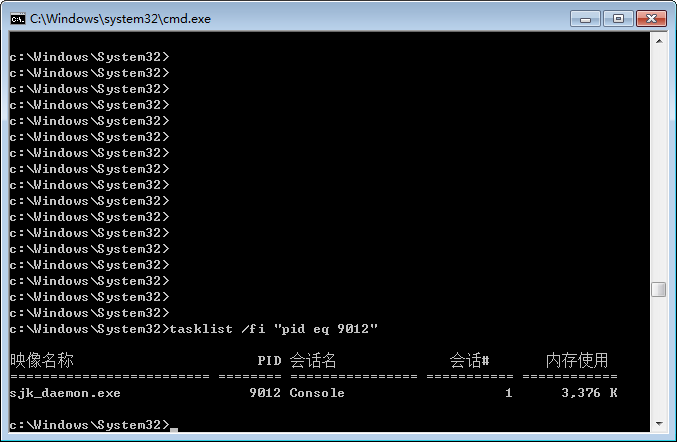
“Taskkill/PID 9012/F” after determining that the process is not one that we need to use/cannot end Kill 9012 process