Operating system: win7 64 bit ultimate
VirtualBox version: 5.0.0 ~ 5.0.4 (the latest version)
Fault phenomenon:
After installing VirtualBox, you can’t connect to the Internet. Disable virtualboxndis6 bridged networking driver in the network card properties, and disable the network startup. The system can access to the Internet
Start the virtual machine and find that there is no adapter available in bridge mode (because it is disabled by us)
Re enable ndis6 driver (host computer can’t be connected to the Internet), add bridge mode network card to the virtual machine, and start the virtual machine. At this time, the host computer can also be connected to the Internet, but we can’t open a virtual machine every day for networking
Online search, the information is 5.0 version of the network support for win10 is very poor, engineers are trying to solve the problem of win10 compatibility, win7, win8 also some people respond to network related problems, some people reply to the problem to continue to use ndis5 driver method, try to solve the problem
Methods: download a version of VirtualBox 5.0 (version 5.0.4 tested by myself), uninstall the installed version 5.0 (upgrade directly to cover the untested version, and uninstall the software generally will not lose the built virtual machine. For the sake of security, you should choose whether to back up the system first), open the CMD command line, Install program with parameters: virtualbox-x.x.x-yyy- Win.exe -msiparams NETWORKTYPE=NDIS5
Then the normal graphical interface installation will be opened. After the installation, the network card properties will be displayed. The bridge driver name has no ndis6
We look forward to the official solution of ndis6 and the early use of a better driver
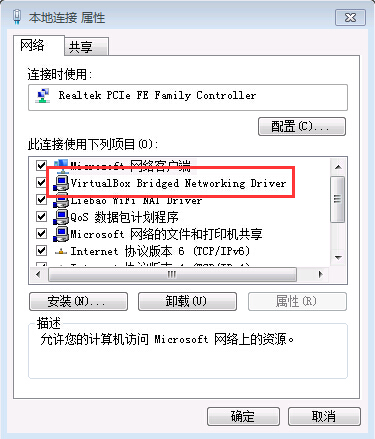
Reference:
https://www.virtualbox.org/ticket/14457
https://forums.virtualbox.org/viewtopic.php?f=6& t=68980