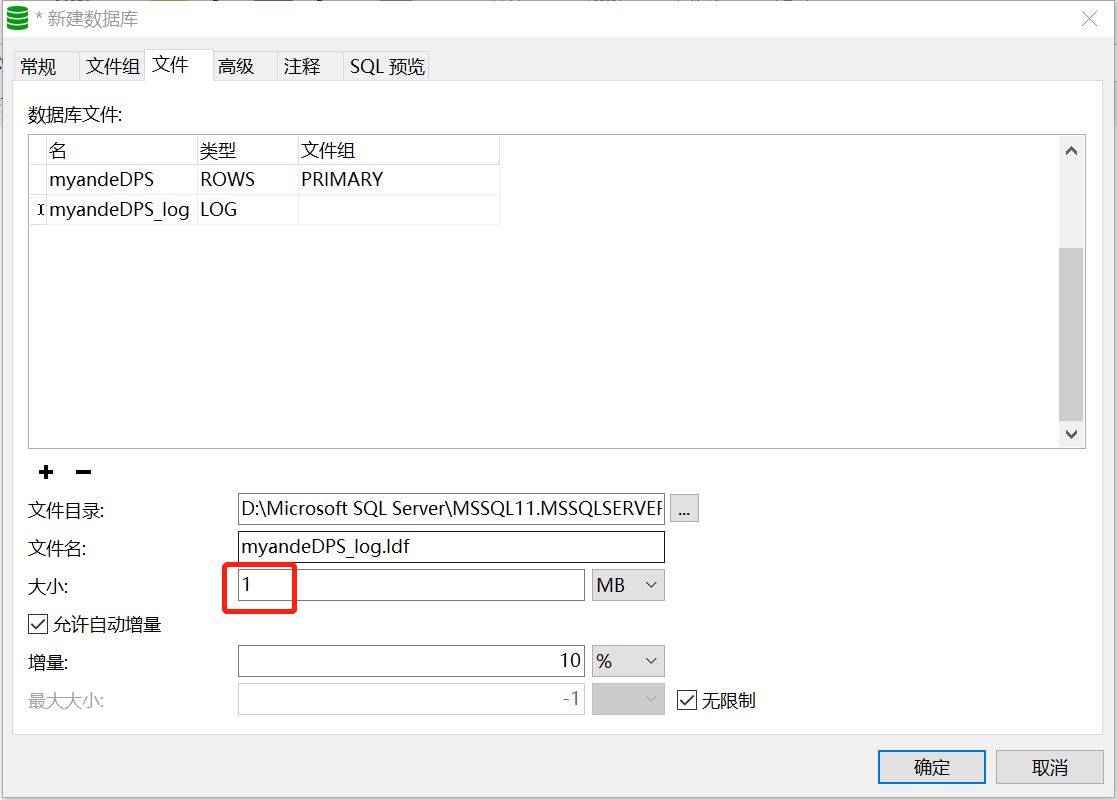Error message: each file size must be greater than or equal to 512KB
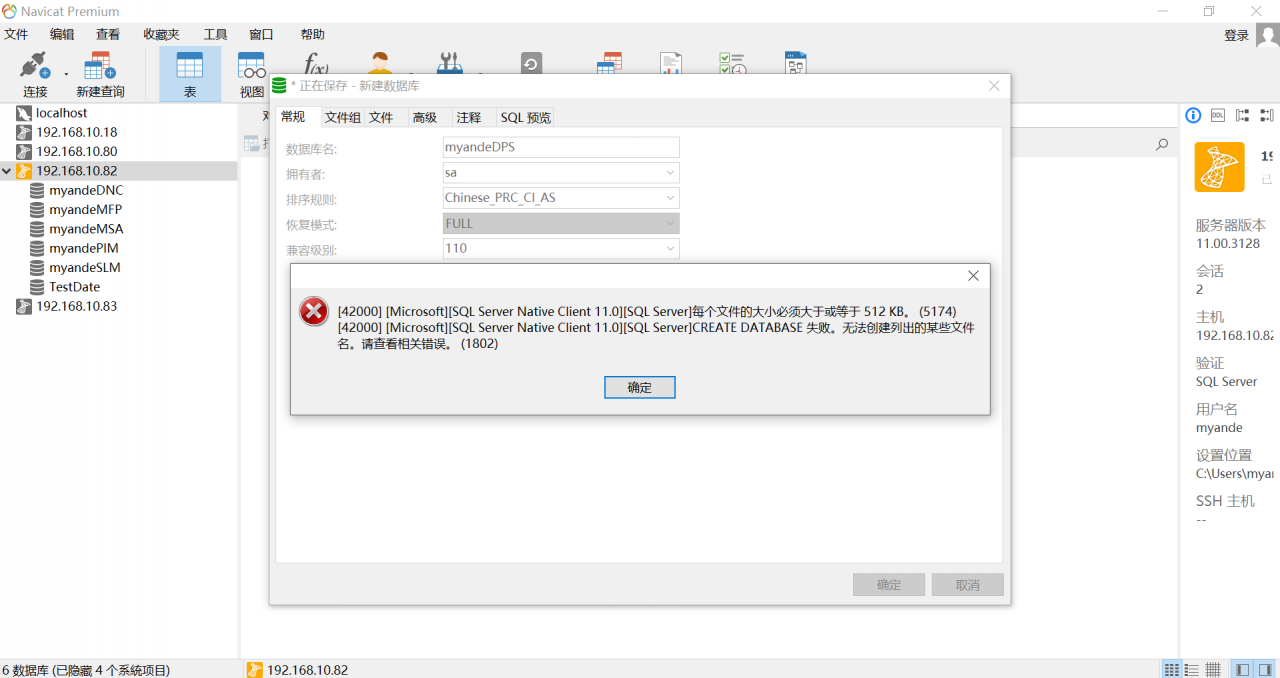
1. Look at the “database log file” configuration of the client. The size is set to 1MB
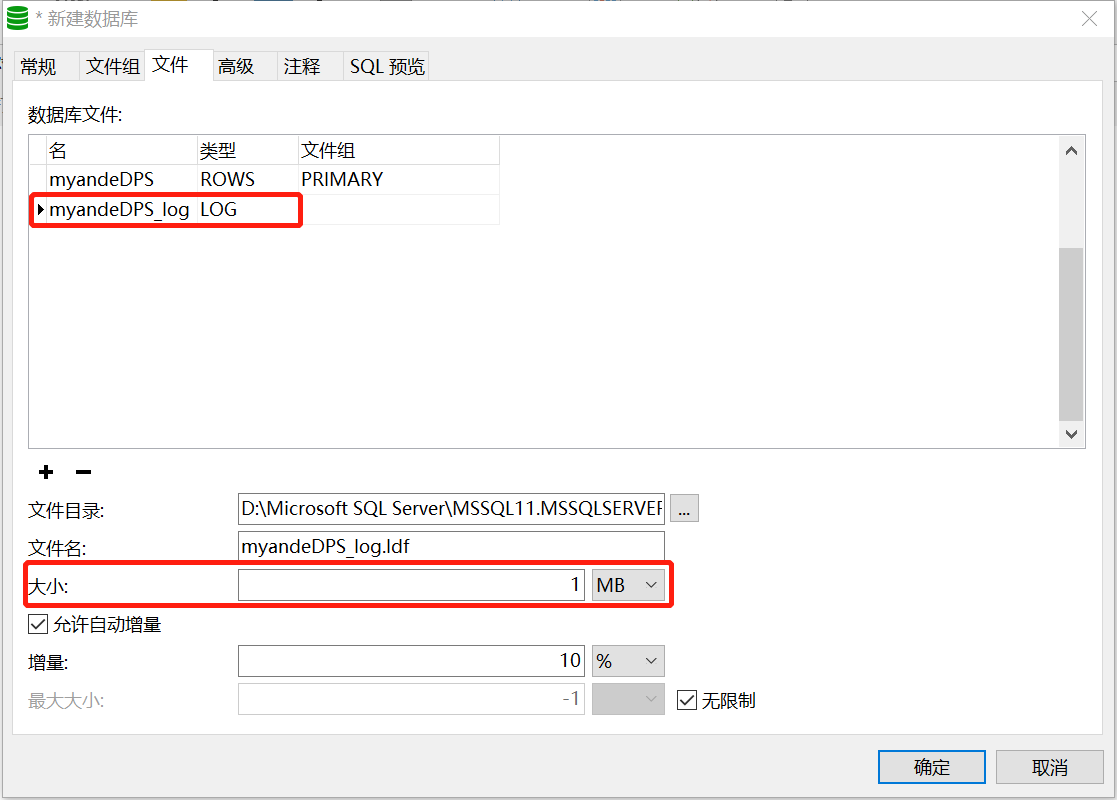
2. Click “SQL preview” to view the log file configuration in the SQL statement creating the database. The size is set to 1KB
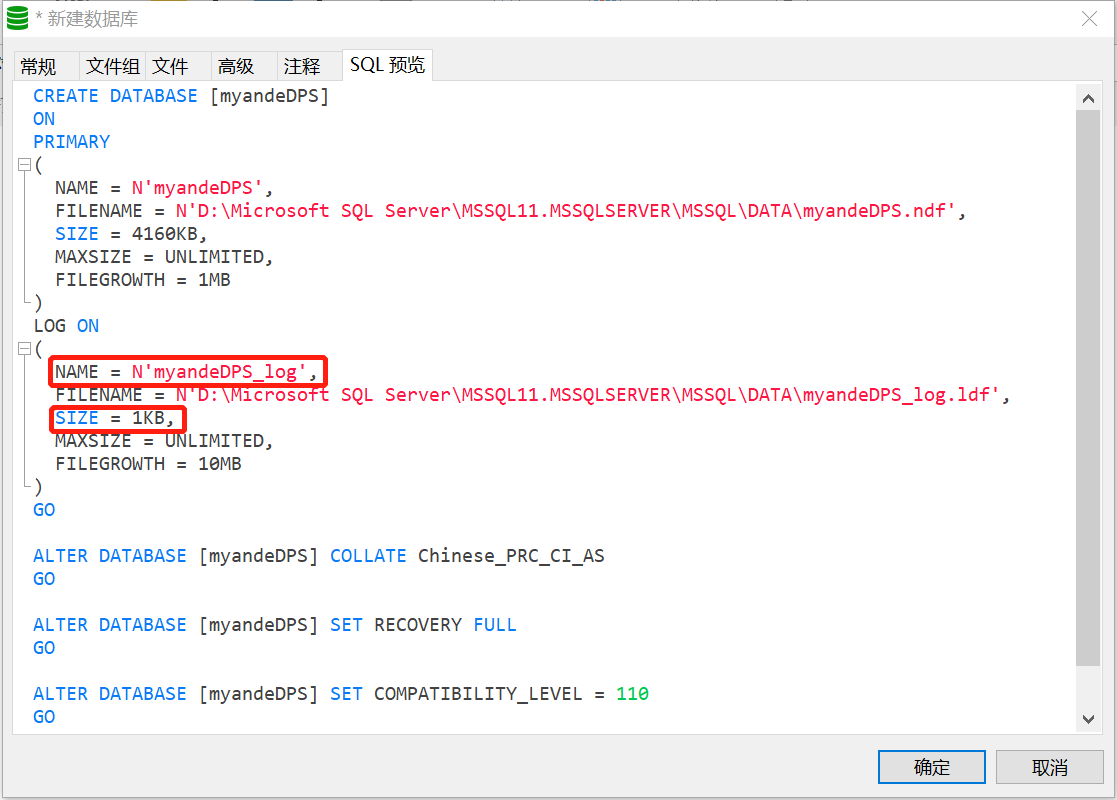
Problem found: the setting of “myandedps_log” file size in the SQL statement is different from that configured by the client.
3. Solutions
Change 1KB in the SQL statement to 1MB, or click the “file” tab, click the “size” input box, trigger an onblur event similar to the input box, and then look at the SQL statement. The size has changed to 1m.