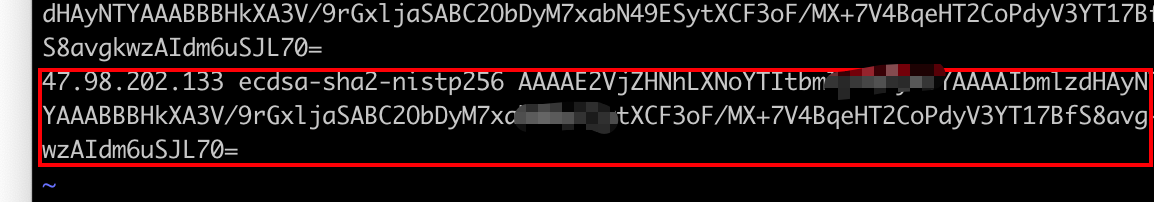At the weekend, the Alibaba cloud ECS instance password was modified. When Item2 was used to remotely connect to the server again, the following error was reported:
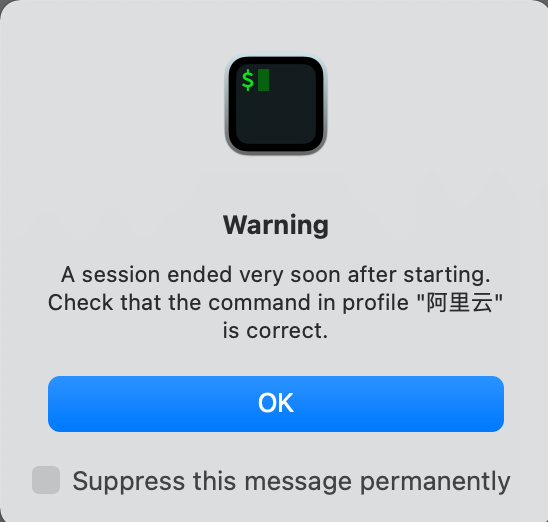
reason
Every time a new connection ssh remote use, will be in ~/.ssh/known_hoststhe secret documents generated ssh key pair on updating the remote password, you need to delete the corresponding ssh keys. Otherwise, an error will be reported.
Solution
Locate the file ~ /.SSH/known_Hosts, find the IP you want to connect remotely and delete the corresponding secret key. For example, I connect remotely 47.98.202.133, and delete the box in the following figure: