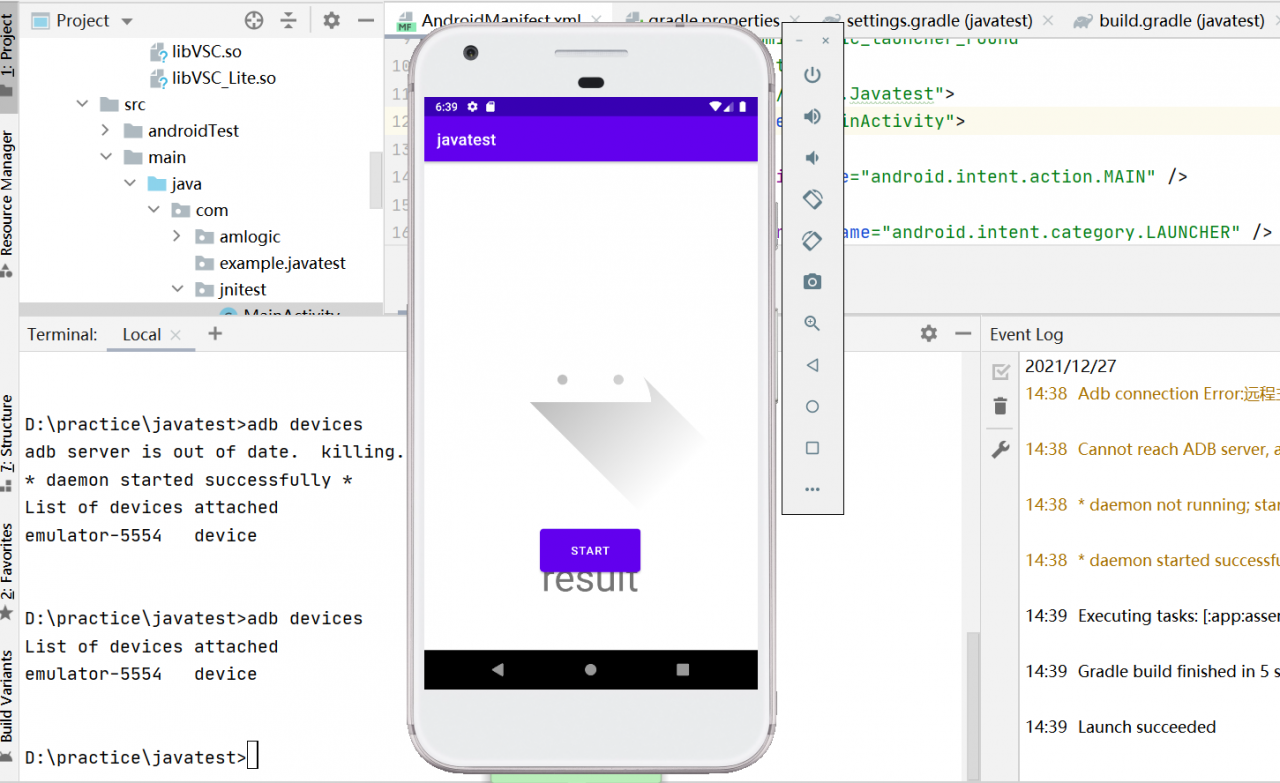Generally, the port is occupied. Find the process occupying the port and kill the process
1.netstat -ano | findstr :5037
Find the port occupation according to the log prompt (my prompt here is 5037, which depends on your own situation)
Most of them are 5037. It is estimated that the port is not normally released due to the previous abnormal exit of ADB, so it cannot be started normally
2. Tasklist | findstr 5756 (in this step, you can view the process information of the specific occupied port)
3. Kill the process occupying the port
Taskkill – F – PID 5756 (sometimes it cannot be killed directly in the windows task manager. It is recommended to use this command to kill)
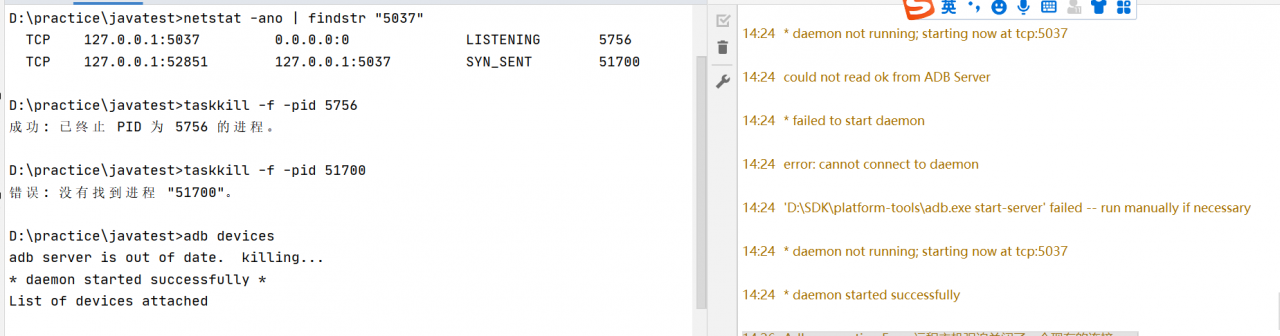
Start virtual device
adb devices
You can query the equipment