Programmer algorithm practice must read, common Java API skills to share>>> ![]()
Copyright notice: bees pick flowers to brew honey, cows eat grass to produce milk. https://blog.csdn.net/codehxy/article/details/52175186
Case 1
the error information is as follows
C: users: Linux > adb shell
adb server version (31) doesn’t match this client (36); Killing…
* daemon started successfully *
error: no devices/emulators found
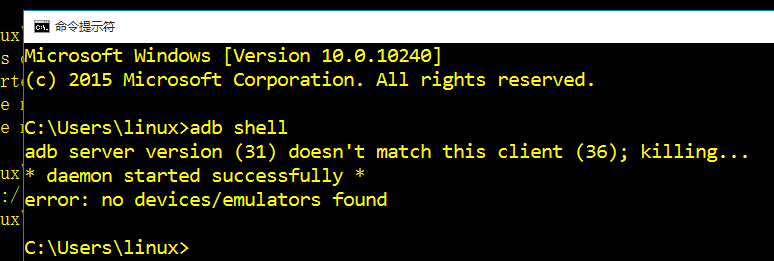
error cause:
the version of ADB is not right
because I upgraded the SDK, the SDK/platform tools/adb.exe file was updated and upgraded, and the mobile client could not connect to it
(what’s the port occupation that Google said in Baidu, But I’m not)
how to solve this problem
I found the previous adb.exe file in the SDK, and replaced the old version of the adb.exe file with the old version of the adb.exe file, which perfectly solved the problem
my system is win10 64 bit, and I uploaded a corresponding ADB file, which can be downloaded by friends who need it
file
Case 2
Scenario: Android studio + hippocampal game simulator
environment variable: the ADB path specified in path is C::: users, Dell, appdata, local, Android, SDK, platform tools, ADB. Exe
error: ADB Server Version (31) doesn’t match this client (39); Killing…
analysis: the version of ADB in Haima play is inconsistent with that in SDK
verification: 1. Open the Haima play path and view the corresponding version information of ADB
C:\Program Files (x86)\Droid4X> adb -version
Android Debug Bridge version 1.0.31
2. Let’s take a look at the corresponding ADB version information under our SDK path
C:\Users\dell> adb -version
Android Debug Bridge version 1.0.39
Revision 3db08f2c6889-android
Installed as C:\Users\dell\AppData\Local\Android\sdk\platform-tools\adb.exe
Solution: directly use the ADB under SDK/platform tools/adb.exe to replace the ADB of Haima game