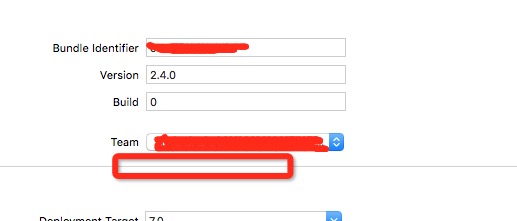Programmer algorithm practice must read, common Java API skills to share>>> ![]()
After upgrading xcode7.3 and ios9, it appears when IPA package is generated
An App ID with Identifier ‘com.XXX.XXX’ is not available. Please enter a different String
I ask for help from Du Niang, and I can’t help those who want to,. It was found that it was the team’s problem, so there was a later solution
1. Close Xcode
2. Find the keychain and remove all the test certificates about app in the keychain
3. Open Xcode again and create a new certificate through preferences – View Details – reset; Or select the right team, and a button will appear at the box position as shown in the figure below. Forget to click the word at the beginning of fix, and then OK will be found. Then you will find that all the certificates under the account will be installed in the keychain, and the normal steps are code sign to set the certificate archive export IPA