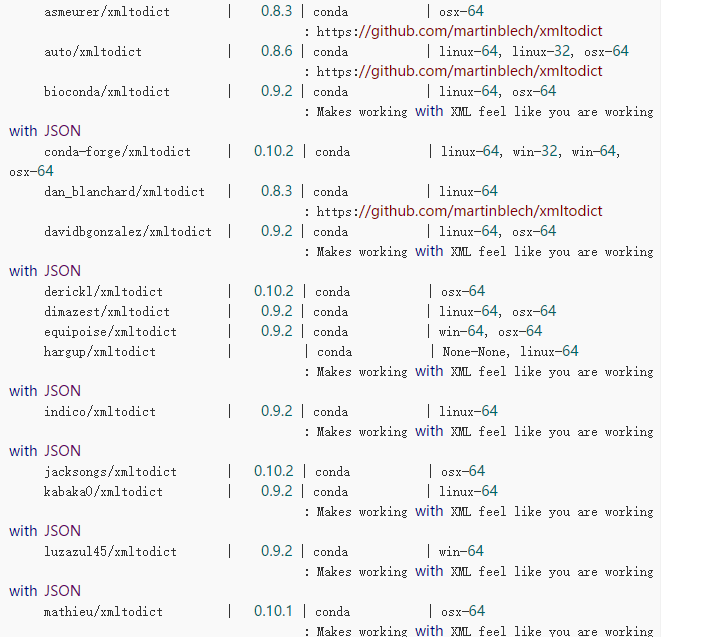Turn off ssl verification and execute the following command
conda config –set ssl_verify false
2. After installing miniconda3 on ARM-Linux system, conda create -n clock python=3.5.2 can’t find python
Fetching package metadata:…
Error: No packages found in current Linux-armv7l channels matching: python 3.5.2*
You can search for this package on anaconda.org with
anaconda search -t conda python 3.5.2*
You may need to install the anaconda-client command-line client with
conda install anaconda-client
Solution:
Increase the source of the Raspberry Pi
conda config –add channels rpi
conda create –name py36 python=3.6
3. Incorrect installation of nb_conda_kernels with conda in python virtual environment
conda install nb_conda_kernels
ImportError: cannot import name ‘secure_write’
Solution:
pip install –upgrade jupyter_client