anyconnect connection attempt has failed
In Control Panel – Network and Internet – Network Connections, right click AnyConnect secure connection adapter, click Properties
In the connection items in the uninstall the extra items (such as NpcapXXX) and you will be able to connect. This is only a temporary solution, there may be conflicts between the items.
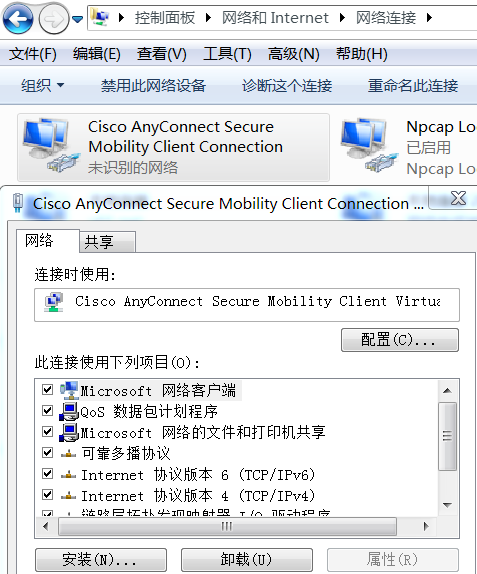
10:24:57 Ready to connect.
10:25:19 Contacting 192.168.2.111.
10:25:29 User credentials entered.
10:25:29 Establishing VPN session…
10:25:29 The AnyConnect Downloader is performing update checks…
10:25:29 Checking for profile updates…
10:25:29 Checking for product updates…
10:25:29 Checking for customization updates…
10:25:29 Performing any required updates…
10:25:29 The AnyConnect Downloader updates have been completed.
10:25:34 Establishing VPN session…
10:25:34 Establishing VPN – Initiating connection…
10:25:35 Establishing VPN – Examining system…
10:25:35 Establishing VPN – Activating VPN adapter…
10:26:16 Establishing VPN – Repairing VPN adapter…
10:27:01 Disconnect in progress, please wait…
10:27:01 Connection attempt has failed.
10:27:01 Ready to connect.
10:36:04 Contacting 192.168.2.111.
10:36:10 User credentials entered.
10:36:11 Establishing VPN session…
10:36:11 The AnyConnect Downloader is performing update checks…
10:36:11 Checking for profile updates…
10:36:11 Checking for product updates…
10:36:11 Checking for customization updates…
10:36:11 Performing any required updates…
10:36:11 The AnyConnect Downloader updates have been completed.
10:36:20 Establishing VPN session…
10:36:20 Establishing VPN – Initiating connection…
10:36:21 Establishing VPN – Examining system…
10:36:21 Establishing VPN – Activating VPN adapter…
10:36:53 Establishing VPN – Repairing VPN adapter…
10:36:59 Disconnect in progress, please wait…
10:36:59 Connection attempt has failed.
10:36:59 Ready to connect.
10:42:08 Contacting 192.168.2.111.
10:42:17 User credentials entered.
10:42:18 Establishing VPN session…
10:42:18 The AnyConnect Downloader is performing update checks…
10:42:18 Checking for profile updates…
10:42:18 Checking for product updates…
10:42:18 Checking for customization updates…
10:42:18 Performing any required updates…
10:42:18 The AnyConnect Downloader updates have been completed.
10:42:23 Establishing VPN session…
10:42:23 Establishing VPN – Initiating connection…
10:42:23 Establishing VPN – Examining system…
10:42:23 Establishing VPN – Activating VPN adapter…
10:42:23 Establishing VPN – Attempting to repair VPN adapter…
10:43:07 Establishing VPN – Repairing VPN adapter…
10:43:53 Disconnect in progress, please wait…
10:43:53 Connection attempt has failed.
10:43:53 Ready to connect.
10:43:57 Contacting 192.168.2.111.
10:44:03 User credentials entered.
10:44:03 Establishing VPN session…
10:44:03 The AnyConnect Downloader is performing update checks…
10:44:03 Checking for profile updates…
10:44:03 Checking for product updates…
10:44:03 Checking for customization updates…
10:44:03 Performing any required updates…
10:44:03 The AnyConnect Downloader updates have been completed.
10:44:08 Establishing VPN session…
10:44:08 Establishing VPN – Initiating connection…
10:44:08 Establishing VPN – Examining system…
10:44:08 Establishing VPN – Activating VPN adapter…
10:44:50 Establishing VPN – Repairing VPN adapter…
10:45:36 Disconnect in progress, please wait…
10:45:36 Connection attempt has failed.
10:45:36 Ready to connect.
10:53:58 Contacting 192.168.2.111.
10:54:58 Connection attempt has failed.
10:54:58 No valid certificates available for authentication.
10:54:58 Connection attempt has failed.
10:55:25 Contacting 192.168.2.111.
10:55:35 User credentials entered.
10:55:35 Establishing VPN session…
10:55:35 The AnyConnect Downloader is performing update checks…
10:55:35 Checking for profile updates…
10:55:35 Checking for product updates…
10:55:35 Checking for customization updates…
10:55:35 Performing any required updates…
10:55:35 The AnyConnect Downloader updates have been completed.
10:55:45 Establishing VPN session…
10:55:45 Establishing VPN – Initiating connection…
10:55:45 Establishing VPN – Examining system…
10:55:45 Establishing VPN – Activating VPN adapter…
10:55:48 Establishing VPN – Configuring system…
10:55:48 Establishing VPN…
10:55:48 Connected to 192.168.2.111.