from keras.models import *g_model = load_model('RVGAN/global_model_000023.h5')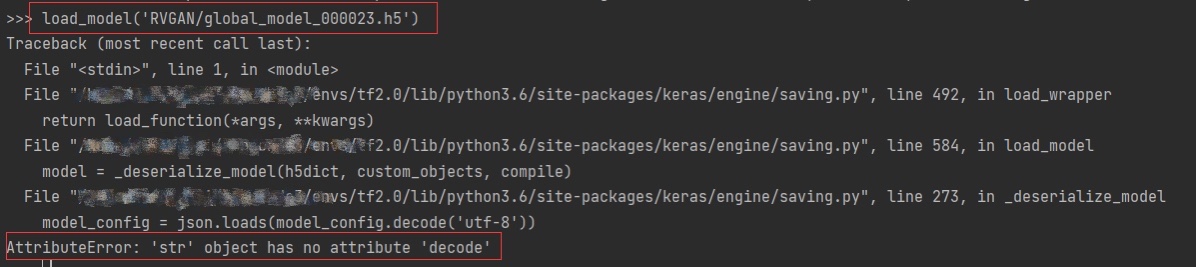
Solution:
pip install h5py==2.10
from keras.models import *g_model = load_model('RVGAN/global_model_000023.h5')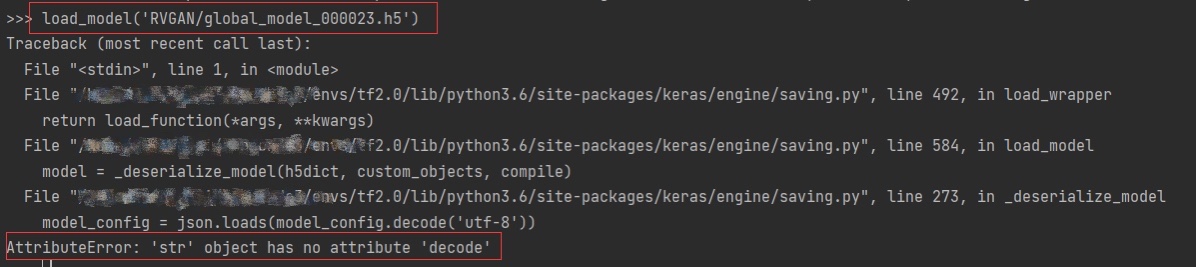
Solution:
pip install h5py==2.10
Solution:
The above problem occurs find: Python37\lib\site-packages\django\db\backends\mysql\operations.py".
Open and modify the inside: query = query.decode(errors='replace') to query = query.encode(errors='replace') and you're done.
vim /usr/local/python3/lib/python3.6/site-packages/django/db/backends/mysql/operations.py
query = query.decode(errors='replace') Change to: query = query.encode(errors='replace')
1. There are some differences between Python 3.X and python 2.X. I encountered two problems as follows:
a. First report: mysqlclient version 1.3 is wrong:
Solution: comment out the line
b. Second, the problem of character set
The error is as follows: file “C:// users/administrator/pcharmprojects/untitled1/venv/lib/site packages/Django/db/backends/MySQL/operations. Py”, line 146, in last_ executed_ query
query = query.decode(errors=’replace’)
AttributeError: ‘str’ object has no attribute ‘decode’
Solution: Comment out here because the character set is not supported
attributeerror: ‘str’ object has no attribute ‘decode’
The following code in Python 3 will report the above error
print(“Response:”, resp.text.decode(‘unicode_ Solution:
Print (“response:”, resp.text.encode (‘utf-8 ‘). Decode (‘unicode’)_ Escape ‘)
Add. Encode (‘utf-8’) in the middle
Reason for the problem:
in Python 3, a string must be manually specified as a bytecode by encode before it can be decoded