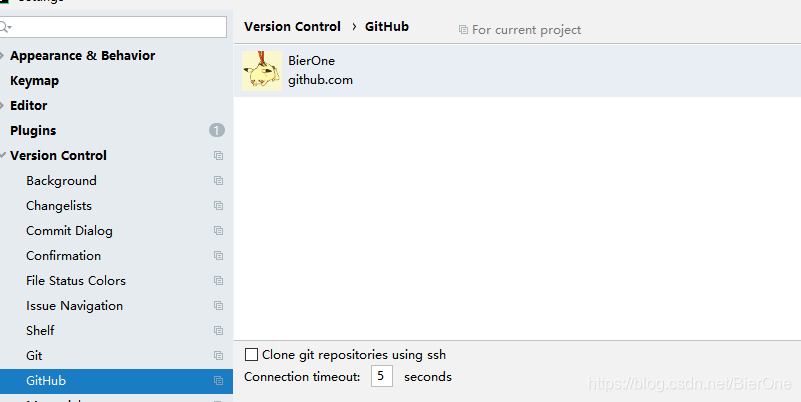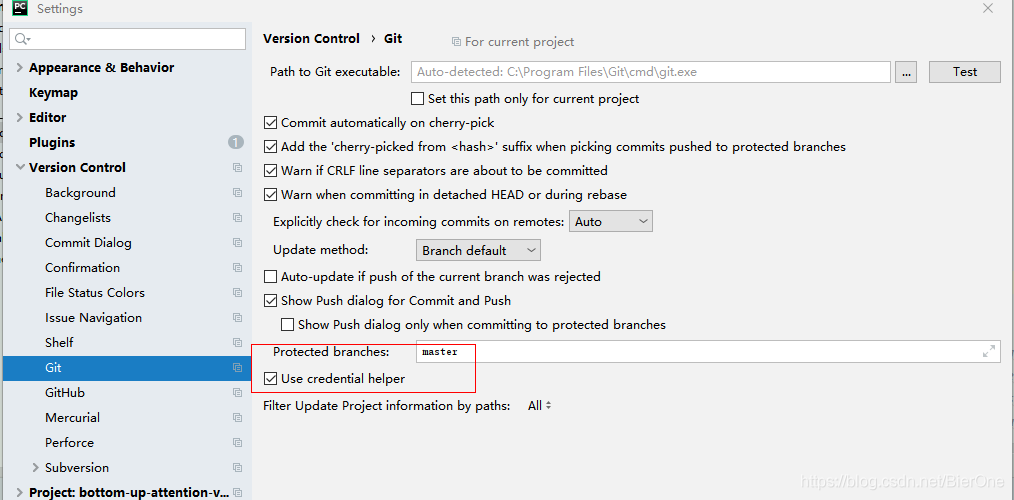Question:
Implementation db.auth (‘username ‘,’ password ‘),
monodb authentication failed,
error: authentication failed. appears
environment
Root, admin, and business database user authentication failed
Solution
-
- stop mongodb and open it without authentication,
##Go to the bin directory
cd
##stop
mongod --shutdown --dbpath=/soft/mongo/mgserver/data/
##start
./mongod --dbpath=/soft/mongo/mgserver/data/ --logpath=/soft/mongo/mgserver/logs/mongod.log --logappend --port=27017 --fork
verify
mongo
show dbs
use ${your db}
show users
use admin
show users
Modify password
3.1 modify root password:
#
mongo
#
db.changeUserPassword('root','${new password}')
#
exit
#closed
mongod --shutdown --dbpath=/soft/mongo/mgserver/data/
#Certification Launch
./mongod --dbpath=/soft/mongo/mgserver/data/ --logpath=/soft/mongo/mgserver/logs/mongod.log --auth --logappend --port=27017 --fork
#
mongo
#
use admin
#user, pwd
db.auth('','')
Similarly, change the password of other users
3.2 new users
#
mongo
#
use ${your db}
#
db.createUser({
user: "",
pwd:"",
roles:[{role:"readWrite",db:""}]
})