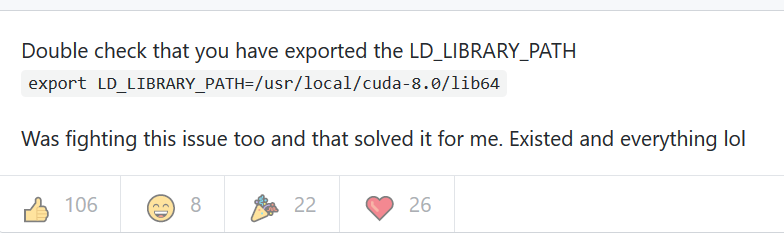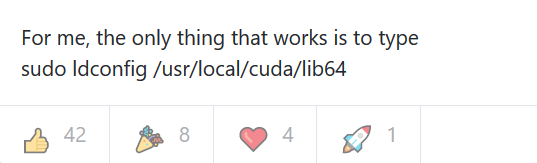After chopping hands, the fraud call came before the express delivery was received. How to improve the privacy and security of e-commerce>>> ![]()
error description
src/caffe/net.cpp:8:18: fatal error: hdf5.h: No such file or directory compilation terminated. Makefile:583: recipe for target '.build_release/src/caffe/net.o' failed make: *** [.build_release/src/caffe/net.o] Error 1operation process
step1:
Change include in makefile. Config file_ Dirs and Library_ Add/usr/include/HDF5/serial/to include_ Dirs, that is, change the first line of code below to the second line
#INCLUDE_DIRS := $(PYTHON_INCLUDE) /usr/local/include
#LIBRARY_DIRS := $(PYTHON_LIB) /usr/local/lib /usr/libChange to
INCLUDE_DIRS := $(PYTHON_INCLUDE) /usr/local/include /usr/include/hdf5/serial/
LIBRARY_DIRS := $(PYTHON_LIB) /usr/local/lib /usr/lib /usr/lib/x86_64-linux-gnu /usr/lib/x86_64-linux-gnu/hdf5/serialstep2:
In the libraries of makefile file, add HDF5_ HL and HDF5 are changed to HDF5_ serial_ HL and HDF5_ Serial, that is, change the first line of code below to the second line
#LIBRARIES += glog gflags protobuf boost_system boost_filesystem m hdf5_hl hdf5
LIBRARIES += glog gflags protobuf boost_system boost_filesystem m hdf5_serial_hl hdf5_serialNote: if the same error still occurs after following the above steps, it may be that the path of HDF5 does not match. You need to locate to find the path of HDF5, and then change it to the installation path of your system
This error indicates that the path of our HDF5. H header file has not been found. If you do not install HDF5, of course, you cannot find it. Moreover, even if you install this file, you may not be able to find it. What should we do. We use locate HDF5. H to find your installation path, and then specify it in makefile. Conf
reference
1. Caffe compilation
2. Caffe compiling HDF5
end