Problem screenshot:
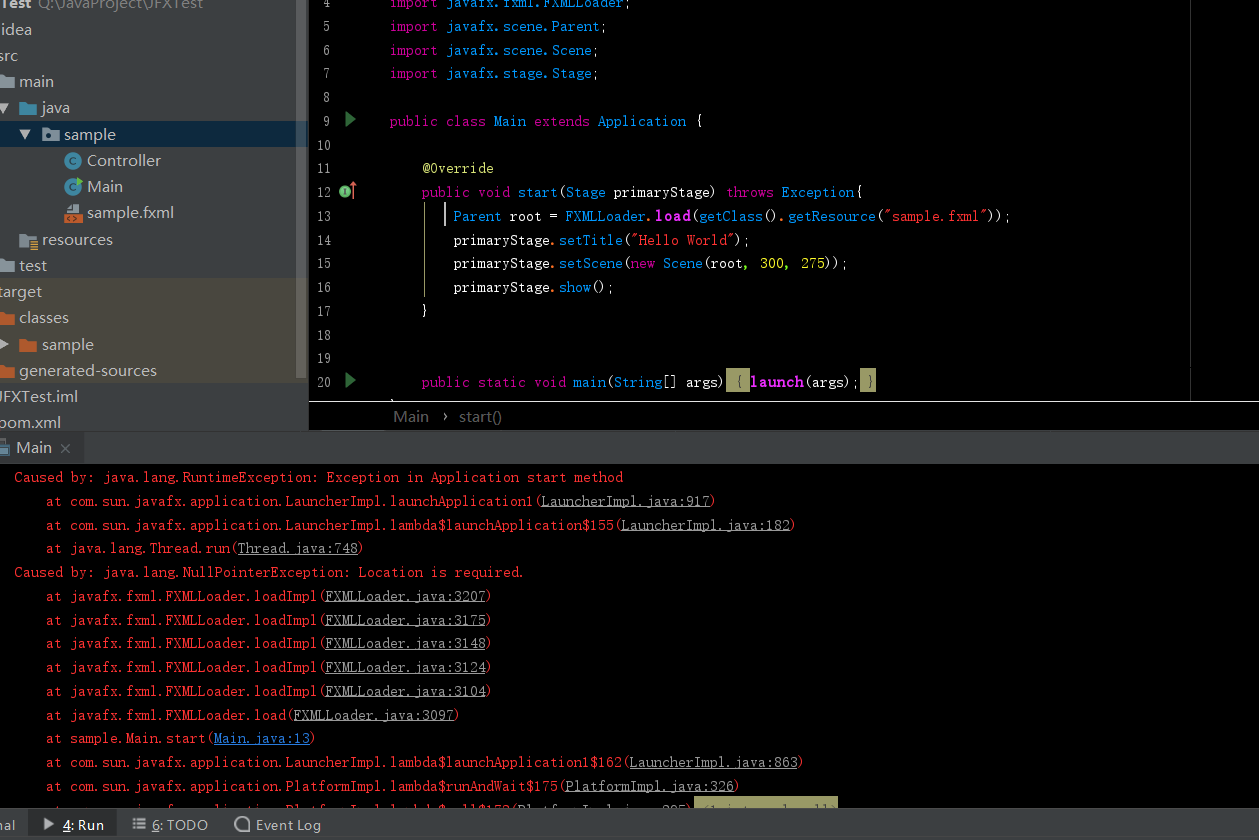
"C:\Program Files\Java\jdk1.8.0_131\bin\java.exe" "-javaagent:I:\IntelliJ IDEA 2018.2.5\lib\idea_rt.jar=53553:I:\IntelliJ IDEA 2018.2.5\bin" -Dfile.encoding=UTF-8 -classpath "C:\Program Files\Java\jdk1.8.0_131\jre\lib\charsets.jar;C:\Program Files\Java\jdk1.8.0_131\jre\lib\deploy.jar;C:\Program Files\Java\jdk1.8.0_131\jre\lib\ext\access-bridge-64.jar;C:\Program Files\Java\jdk1.8.0_131\jre\lib\ext\cldrdata.jar;C:\Program Files\Java\jdk1.8.0_131\jre\lib\ext\dnsns.jar;C:\Program Files\Java\jdk1.8.0_131\jre\lib\ext\jaccess.jar;C:\Program Files\Java\jdk1.8.0_131\jre\lib\ext\jfxrt.jar;C:\Program Files\Java\jdk1.8.0_131\jre\lib\ext\localedata.jar;C:\Program Files\Java\jdk1.8.0_131\jre\lib\ext\nashorn.jar;C:\Program Files\Java\jdk1.8.0_131\jre\lib\ext\sunec.jar;C:\Program Files\Java\jdk1.8.0_131\jre\lib\ext\sunjce_provider.jar;C:\Program Files\Java\jdk1.8.0_131\jre\lib\ext\sunmscapi.jar;C:\Program Files\Java\jdk1.8.0_131\jre\lib\ext\sunpkcs11.jar;C:\Program Files\Java\jdk1.8.0_131\jre\lib\ext\zipfs.jar;C:\Program Files\Java\jdk1.8.0_131\jre\lib\javaws.jar;C:\Program Files\Java\jdk1.8.0_131\jre\lib\jce.jar;C:\Program Files\Java\jdk1.8.0_131\jre\lib\jfr.jar;C:\Program Files\Java\jdk1.8.0_131\jre\lib\jfxswt.jar;C:\Program Files\Java\jdk1.8.0_131\jre\lib\jsse.jar;C:\Program Files\Java\jdk1.8.0_131\jre\lib\management-agent.jar;C:\Program Files\Java\jdk1.8.0_131\jre\lib\plugin.jar;C:\Program Files\Java\jdk1.8.0_131\jre\lib\resources.jar;C:\Program Files\Java\jdk1.8.0_131\jre\lib\rt.jar;Q:\JavaProject\JFXTest\target\classes;Q:\maven\maven_jar\com\jfoenix\jfoenix\8.0.8\jfoenix-8.0.8.jar" sample.Main
Exception in Application start method
java.lang.reflect.InvocationTargetException
at sun.reflect.NativeMethodAccessorImpl.invoke0(Native Method)
at sun.reflect.NativeMethodAccessorImpl.invoke(NativeMethodAccessorImpl.java:62)
at sun.reflect.DelegatingMethodAccessorImpl.invoke(DelegatingMethodAccessorImpl.java:43)
at java.lang.reflect.Method.invoke(Method.java:498)
at com.sun.javafx.application.LauncherImpl.launchApplicationWithArgs(LauncherImpl.java:389)
at com.sun.javafx.application.LauncherImpl.launchApplication(LauncherImpl.java:328)
at sun.reflect.NativeMethodAccessorImpl.invoke0(Native Method)
at sun.reflect.NativeMethodAccessorImpl.invoke(NativeMethodAccessorImpl.java:62)
at sun.reflect.DelegatingMethodAccessorImpl.invoke(DelegatingMethodAccessorImpl.java:43)
at java.lang.reflect.Method.invoke(Method.java:498)
at sun.launcher.LauncherHelper$FXHelper.main(LauncherHelper.java:767)
Caused by: java.lang.RuntimeException: Exception in Application start method
at com.sun.javafx.application.LauncherImpl.launchApplication1(LauncherImpl.java:917)
at com.sun.javafx.application.LauncherImpl.lambda$launchApplication$155(LauncherImpl.java:182)
at java.lang.Thread.run(Thread.java:748)
Caused by: java.lang.NullPointerException: Location is required.
at javafx.fxml.FXMLLoader.loadImpl(FXMLLoader.java:3207)
at javafx.fxml.FXMLLoader.loadImpl(FXMLLoader.java:3175)
at javafx.fxml.FXMLLoader.loadImpl(FXMLLoader.java:3148)
at javafx.fxml.FXMLLoader.loadImpl(FXMLLoader.java:3124)
at javafx.fxml.FXMLLoader.loadImpl(FXMLLoader.java:3104)
at javafx.fxml.FXMLLoader.load(FXMLLoader.java:3097)
at sample.Main.start(Main.java:13)
at com.sun.javafx.application.LauncherImpl.lambda$launchApplication1$162(LauncherImpl.java:863)
at com.sun.javafx.application.PlatformImpl.lambda$runAndWait$175(PlatformImpl.java:326)
at com.sun.javafx.application.PlatformImpl.lambda$null$173(PlatformImpl.java:295)
at java.security.AccessController.doPrivileged(Native Method)
at com.sun.javafx.application.PlatformImpl.lambda$runLater$174(PlatformImpl.java:294)
at com.sun.glass.ui.InvokeLaterDispatcher$Future.run(InvokeLaterDispatcher.java:95)
at com.sun.glass.ui.win.WinApplication._runLoop(Native Method)
at com.sun.glass.ui.win.WinApplication.lambda$null$148(WinApplication.java:191)
... 1 more
Exception running application sample.Main
Process finished with exit code 1
Cause of the problem
The reason for the problem is that the null pointer, that is, getclass(). Getresource ("sample. Fxml") is null
We can test it, and divide the code into two parts, as shown in the figure
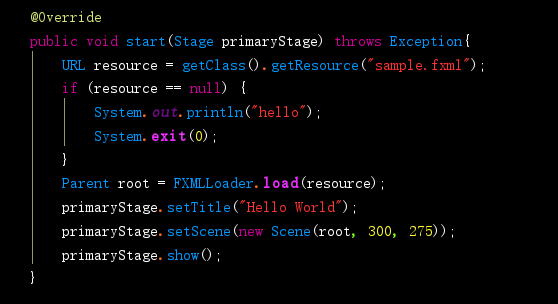
if it is empty, then output Hello and stop the program
the test results are shown in the figure below
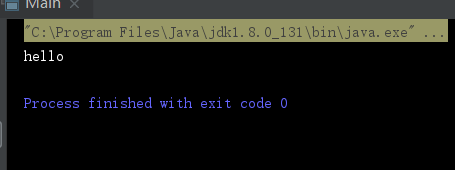
Analysis
As we know above, if the file is not found, we can solve the problem of null pointer by placing the fxml layout in this directory<
let’s first see where the change path is (using getresource (") )
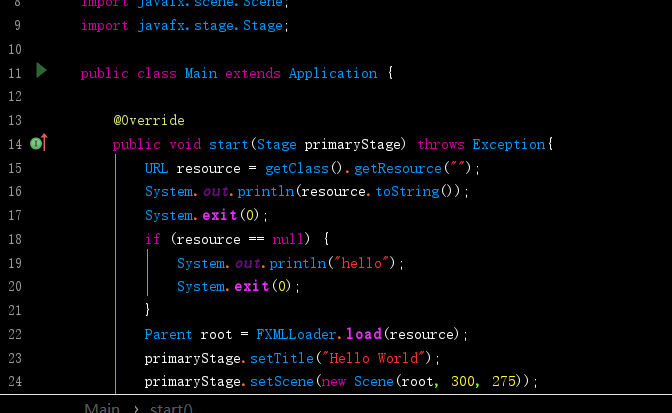
the result is
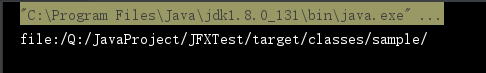
Then I checked Maven. Because we use maven, it will compile java files into class files and put them in a folder named target by default. Other files will be ignored and not put in the target folder
Solutions
The solution is very simple. We just need to set the layout fxml file in POM. XML and put it in the target folder
<build>
<resources>
<resource>
<!-- Here it is placed src/main/java-->
<directory>src/main/java</directory>
<includes>
<include>**/*.properties</include>
<include>**/*.fxml</include>
<include>**/fxml/*.fxml</include>
<!-- If you want to make a package name specifically for the fxml file, add a setting like the above line -->
<! -- after that, use getResource("fxml/xx.fxml") like this -->
</includes>
<filtering>false</filtering>
</resource>
</resources>
</build>