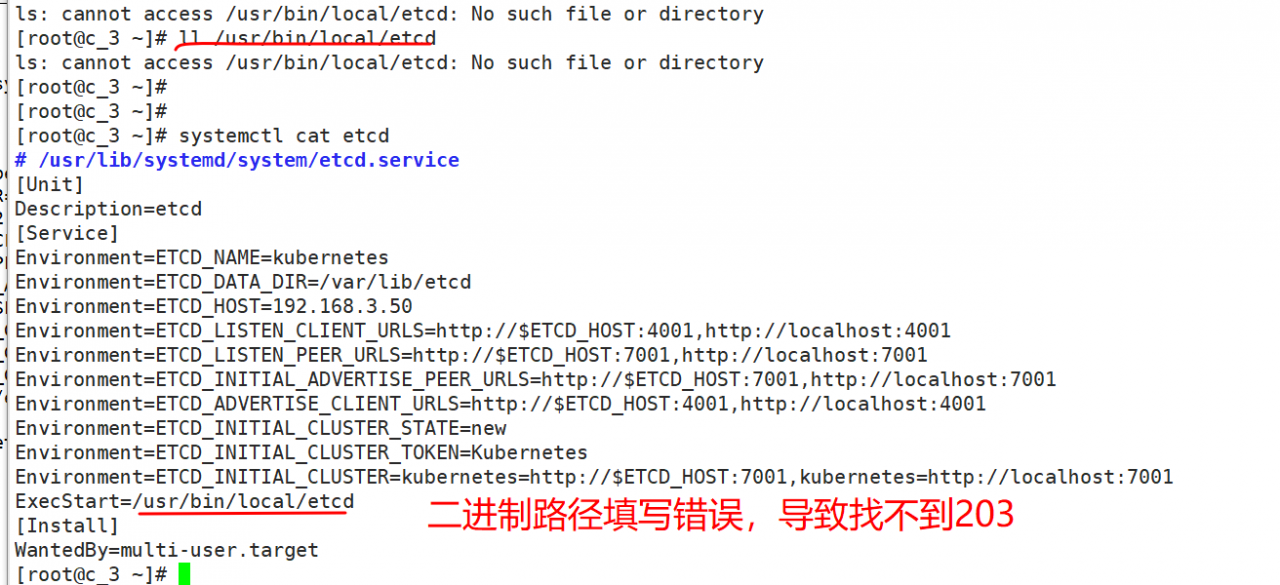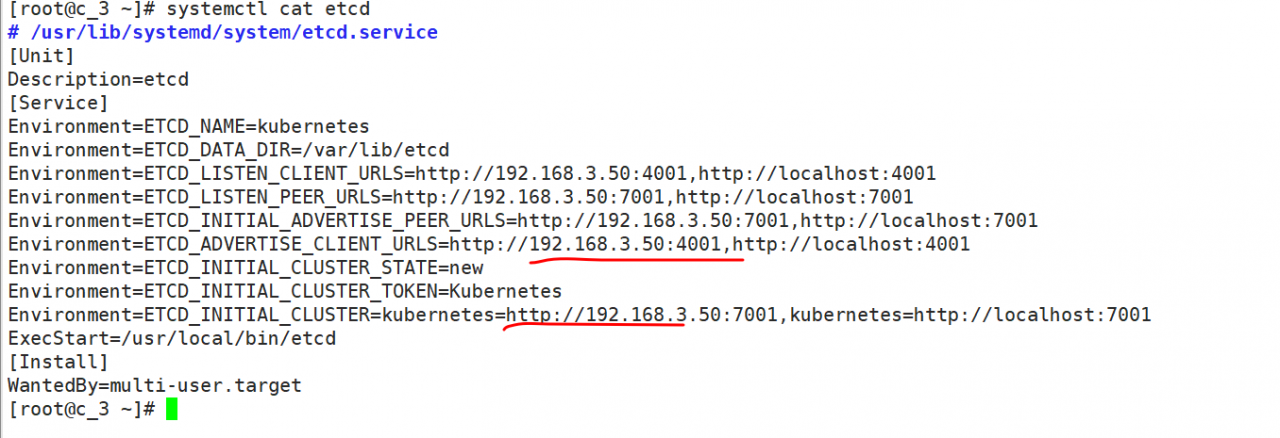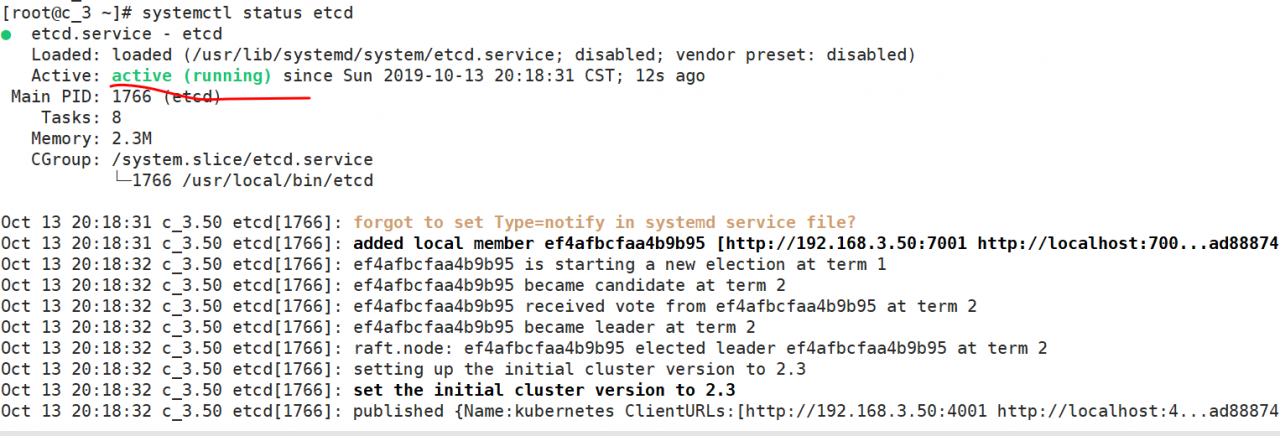phenomenon
The error reported when starting MySQL service is as follows:
[root@linmo mysql]# systemctl status mysqld
● mysqld.service - MySQL Server
Loaded: loaded (/usr/lib/systemd/system/mysqld.service; enabled; vendor preset: disabled)
Active: failed (Result: start-limit) since Wed 2021-10-12 09:13:18 UTC; 4s ago
Process: 1015 ExecStart=/usr/sbin/mysqld --daemonize --pid-file=/var/run/mysqld/mysqld.pid $MYSQLD_OPTS (code=exited, status=127)
Process: 1991 ExecStartPre=/usr/bin/mysqld_pre_systemd (code=exited, status=0/SUCCESS)
Oct 12 09:13:17 linmo systemd[1]: mysqld.service: control process exited, code=exited status=127
Oct 12 09:13:17 linmo systemd[1]: Failed to start MySQL Server.
Oct 12 09:13:17 linmo systemd[1]: Unit mysqld.service entered failed state.
Oct 12 09:13:17 linmo systemd[1]: mysqld.service failed.
Oct 12 09:13:18 linmo systemd[1]: mysqld.service holdoff time over, scheduling restart.
Oct 12 09:13:18 linmo systemd[1]: start request repeated too quickly for mysqld.service
Oct 12 09:13:18 linmo systemd[1]: Failed to start MySQL Server.
Oct 12 09:13:18 linmo systemd[1]: Unit mysqld.service entered failed state.
Oct 12 09:13:18 linmo systemd[1]: mysqld.service failed.
[root@linmo mysql]#reason
The system lacks dependent packages: libaio, numactl;
Solution
Install missing dependent packages: libaio, numactl
# install libaio
yum install libaio
# install numactl
#wget wget http://mirror.centos.org/centos-7/7/os/x86_64/Packages/numactl-libs-2.0.9-5.el7_1.x86_64.rpm
# installl numactl
rpm -ivh numactl-libs-2.0.9-5.el7_1.x86_64.rpm
# install perl
yum isntall perlEnd