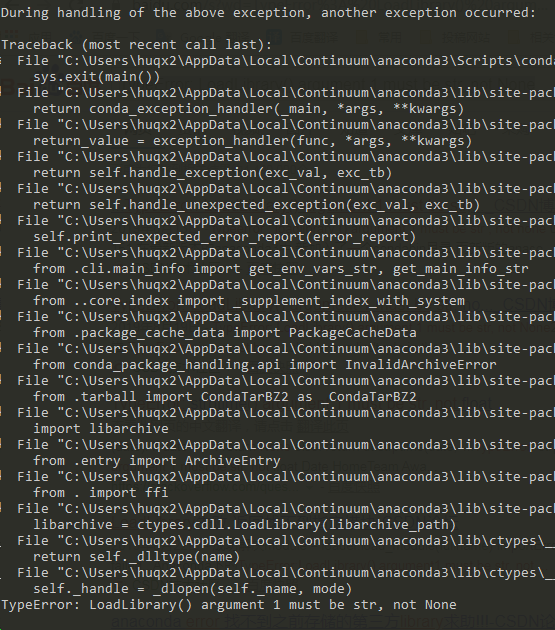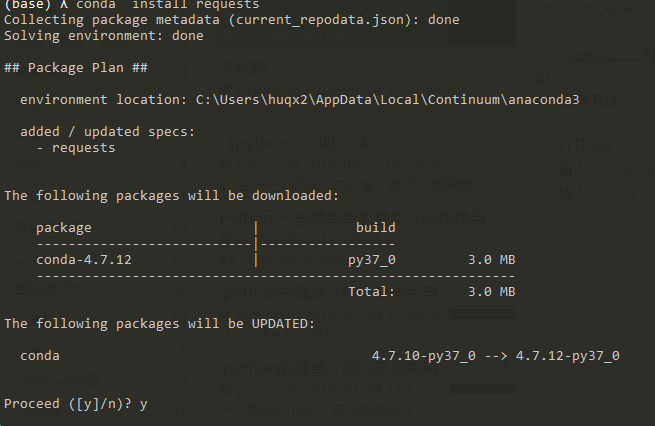Encounter
Collecting package metadata (current_repodata.json): failed
CondaHTTPError: HTTP 000 CONNECTION FAILED for url <https://conda.anaconda.org/genomedk/linux-64/current_repodata.json>
Elapsed: -
An HTTP error occurred when trying to retrieve this URL.
HTTP errors are often intermittent, and a simple retry will get you on your way.
ConnectionError(MaxRetryError("HTTPSConnectionPool(host='conda.anaconda.org', port=443): Max retries exceeded with url: /genomedk/linux-64/current_repodata.json (Caused by NewConnectionError('<urllib3.connection.VerifiedHTTPSConnection object at 0x7f4cef822390>: Failed to establish a new connection: [Errno 101] Network is unreachable'))"))The reason is that an unknown URL has been added to the CONDA source, which can’t be used (or discarded) now
conda config --remove-key channels
cat ~/.condarcProblem solving