There was a problem when submitting the code to github, as shown in the figure:
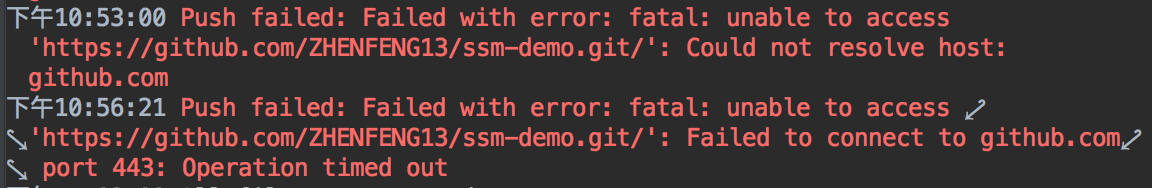
Code push failed, prompt could not resolve host: github.com
Solution:
1. Open the terminal and enter: ping github.com
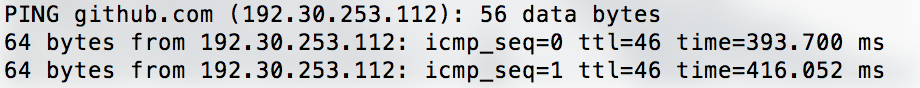
2. Modify the /etc/hosts file directly, the same should be done for the windows system, just modify the host file directly, and add at the bottom:
192.30.253.112 github.com
Save the modification and perform the code submission operation again, and it is successful.