reason:
There is a problem with the device configuration in config.yml
the default in the original file is: device: 1 # 0: CPU, 1: GPU
the configuration here conflicts with that of the native CUDA. In the CUDA installation directory, C: \ program files \ NVIDIA GPU computing toolkit \ CUDA \ v10.0 \ extras \ demo_ Suite executes the devicequery.exe command to view the ID assigned by CUDA to the GPU.
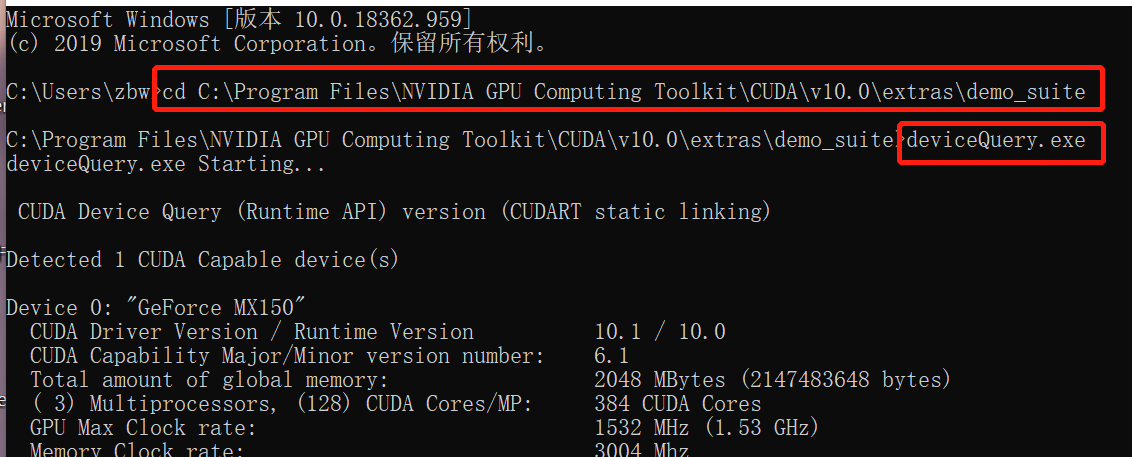
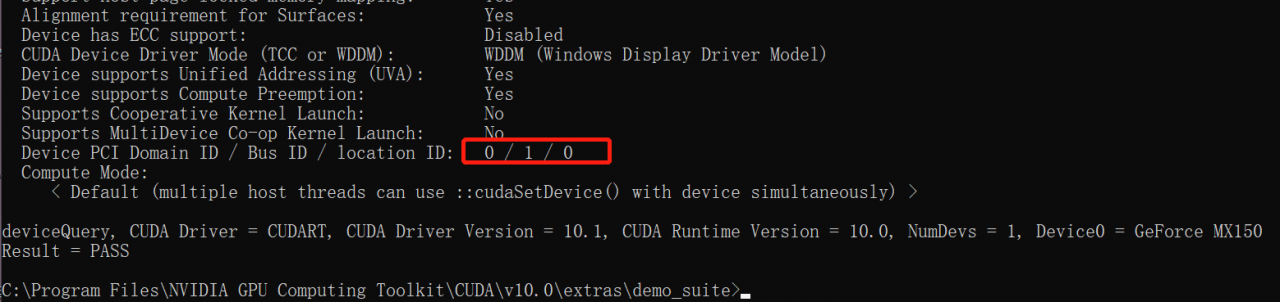
The GPU order here is 0, so there is a conflict in the configuration in config.yml, resulting in that the GPU cannot be used and an error is reported.
terms of settlement:
Rewrite the device setting of config.yml and set it as appropriate according to the resource sequence allocated by CUDA to GPU. CUDA in this machine sets GPU to 0, so device in config.yml is set to:
device: 0 # 0: GPU, 1: CPU
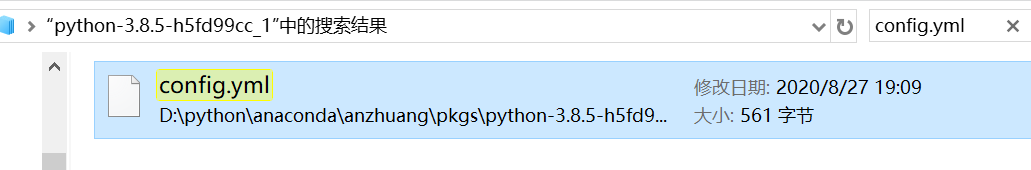
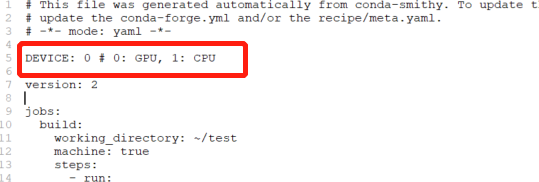
Then you can execute the GPU