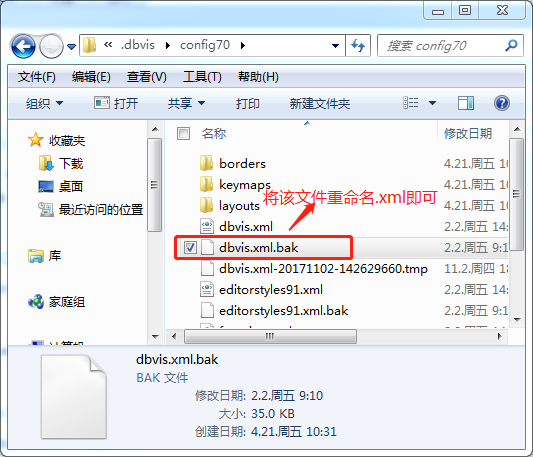Database connection tool is a daily tool for our software test engineers. Once we report some inexplicable errors at the critical moment, I believe we are very distressed
of course, companies have different database connection tools, such as dbvisualizer, PLSQL, sqldeveloper, toad for SQL Server/MySQL and so on
now I’d like to introduce an annoying and inexplicable error reporting and solution of my dbvisualizer.
The following error occurred while opening dbvisualizer:
Error message: Could not read XML file: C:\Users\lxw\.dbvis\config70\dbvis.xml Error is: Error on line 1: no content is allowed in the preface
Solution:
1. Follow the above path to find dbvis.xml
2. After opening, you will find two files:
First File: dbvis.xml
Second File: dbvis.xml.bak
3. Back up dbvis.xml.bak file and rename dbvis.xml.bak to dbvis.xml is OK