Suddenly PIP3 can’t be used normally. When PIP3 – V is executed, the error is as follows:
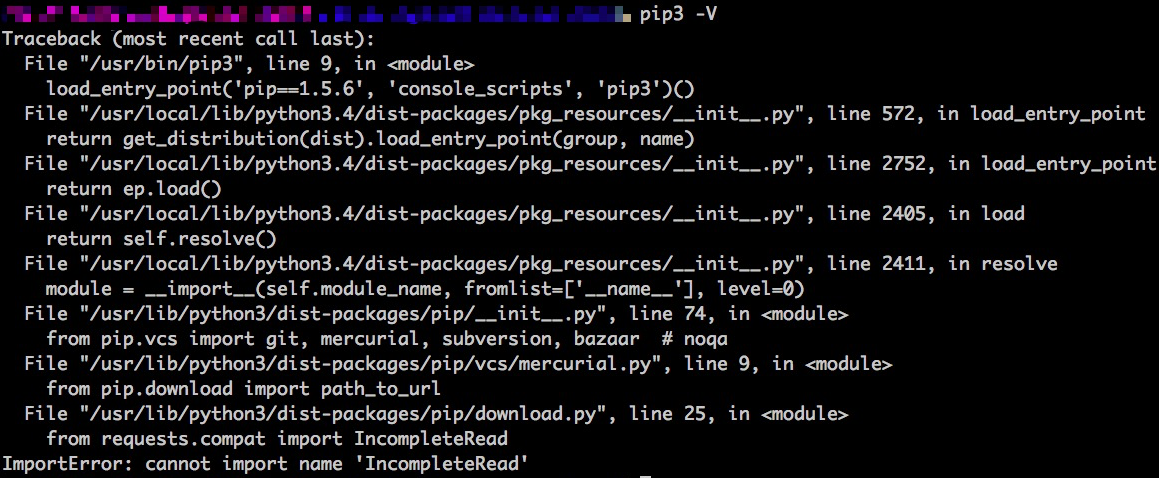
Instant crash, read some information, the solutions are easy_ Install3 – u PIP3 is repaired, but it still can’t be solved after the trial. Please replace it with another method and re install PIP3:
apt-get remove python3-pip
apt-get install python3-pip
After that, an error is still reported. The reason is that setup tools has not been re installed. The method to re install setup tools is as follows:
1. First, install setup tools
You can download it from the official module library: https://pypi.python.org/pypi
Here I download version 19.6 (or other versions) directly from the server with WGet
wget –no-check-certificate https://pypi.python.org/packages/source/s/setuptools/setuptools-19.6.tar.gz#md5 =c607dd118eae682c44ed146367a17e26
tar -zxvf setuptools-19.6.tar.gz
cd setuptools-19.6
python3 setup.py build
python3 setup.py install
2. Then you can install PIP3 directly
wget –no-check-certificate https://pypi.python.org/packages/source/p/pip/pip-8.0.2.tar.gz#md5 =3a73c4188f8dbad6a1e6f6d44d117eeb
tar -zxvf pip-8.0.2.tar.gz
cd pip-8.0.2
python3 setup.py build
python3 setup.py install
Then the problem is solved