First, open/etc/udev/rules.d/70-persistent-net.rules, as shown in the following example:
vim /etc/udev/rules.d/70-persistent-net.rules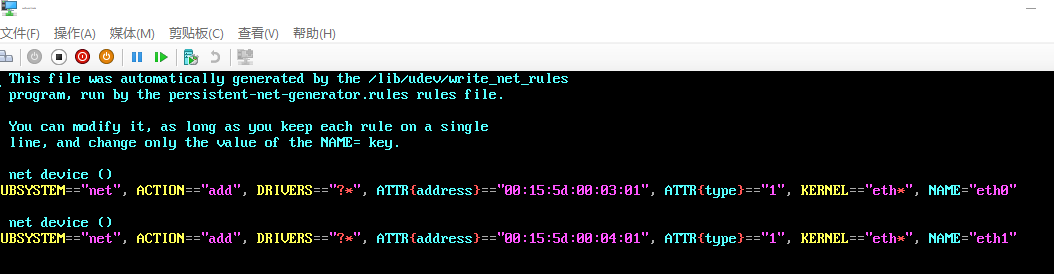
Record the mac address 00:15:5d:00:03:01 of the eth1 NIC
Next, open the /etc/sysconfig/network-scripts/ifcfg-eth0
vim /etc/sysconfig/network-scripts/ifcfg-eth0Change device = eth0 “to device = eth1”,
change hwaddr = 00:15:5d:00:03:01 “to MAC address hwaddr = 00:15:5d:00:04:01”
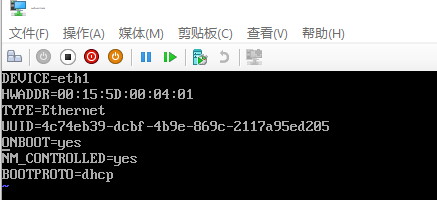
Finally, restart the network
service network restartDone!