The problem is that the server is configured for HTTP access, while the local docker requests the HTTPS service
Generally, registry is involved in this problem
windows docker processing method
The server of window docker is default, so you need to modify the default configuration
1. Start docker QuickStart
2. Enter default
docker-machine ssh default3. Switch to root user, because docker user access configuration file is system
sudo -i4. Modify the extra in the information, add the corresponding access path to it/var/lib/boot2docker/profile file_ Args
vi /var/lib/boot2docker/profile
Add the code (here the address is modified according to your needs)
--insecure-registry 192.168.7.75:1180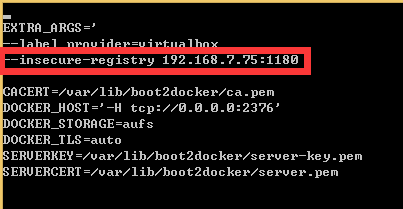
5. quit and restart docker-machine
docker-machine restartLinux system processing mode (there are corresponding solutions on Linux Network)
1. Switch to the configuration path
cd /etc/docker2. Create or join in daemon.json
{ "insecure-registries":["192.168.7.75:1180"]}3. Restart docker
Depending on the version, choose
systemctl restart docker or the command service docker restart