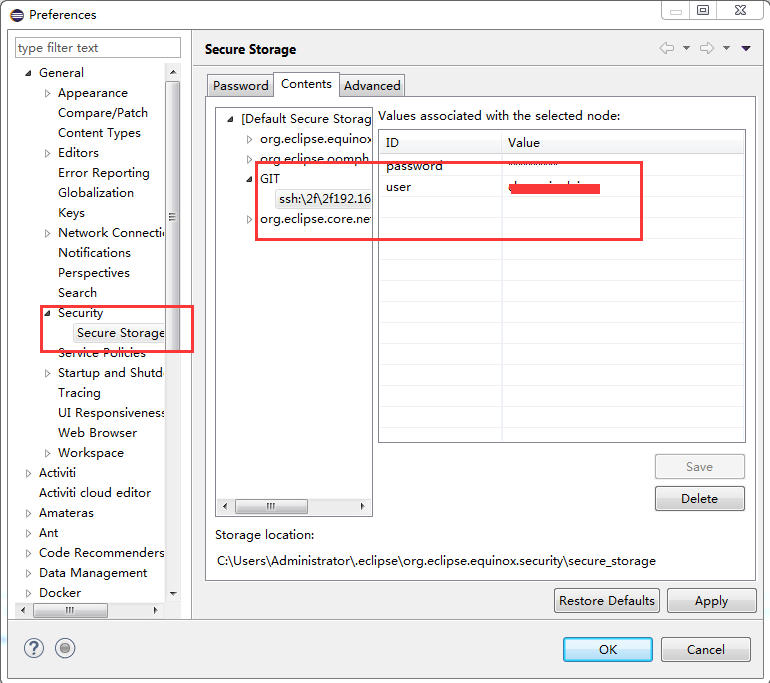 How to Solve Error: GIT Writing to secure store failed
How to Solve Error: GIT Writing to secure store failed
1. Preferences->General->Security->Secure Storage->Password click Clear Passwords。
and then restart Eclipse!!
2. delete all and restart
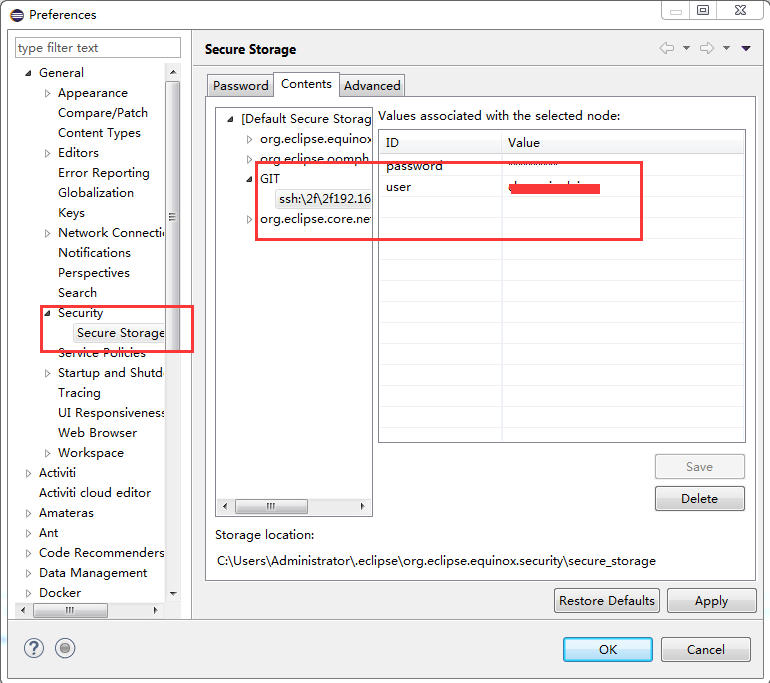 How to Solve Error: GIT Writing to secure store failed
How to Solve Error: GIT Writing to secure store failed
1. Preferences->General->Security->Secure Storage->Password click Clear Passwords。
and then restart Eclipse!!
2. delete all and restart
When eclipse git submits code, it prompts “there are no staged files”. The most likely reason is that the option as shown in the figure below is checked in eclipse, and it is OK to not select this option. The root cause needs to be studied