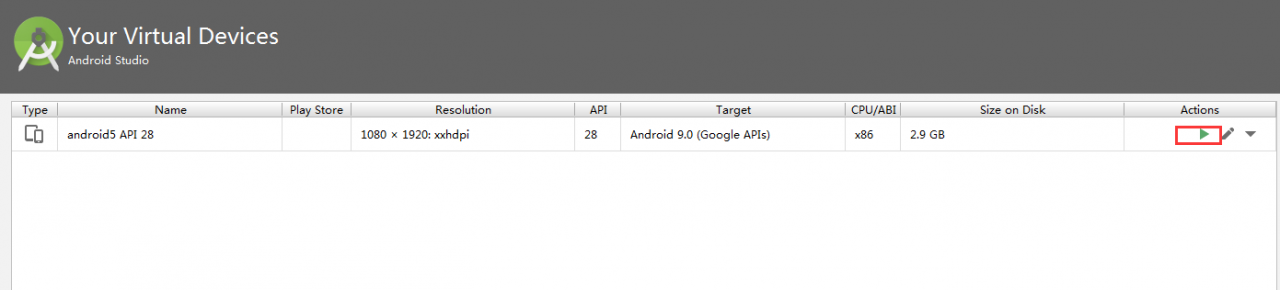Run Android emulator, emulator: error: x86 emulation currently requires hardware acceleration
Question:
Run Android emulator, emulator: error: x86 emulation currently requires hardware acceleration
Analysis:
The computer does not have virtual technology enabled or Intel haxm software installed
Solution:
1. Make sure that the virtual technology in configuration in BIOS is enabled
The general way to enter BIOS is to press and hold F2 (F12) when the computer restarts, and set Intel virtual technology to enable state, as shown in the following figure:
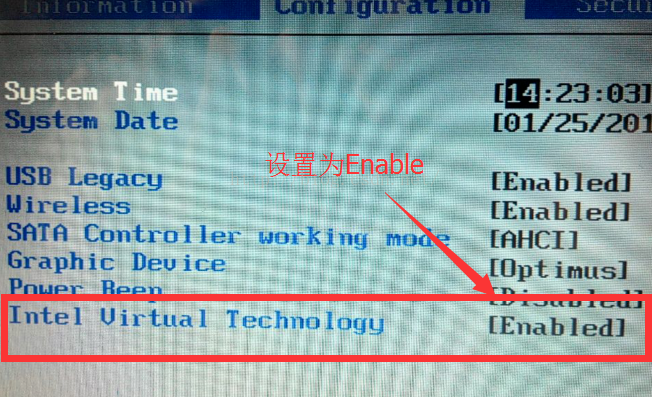
2. Download Intel haxm software
Steps:
Step 1: open “Android Studio – SDK manager”, as shown in the following figure:
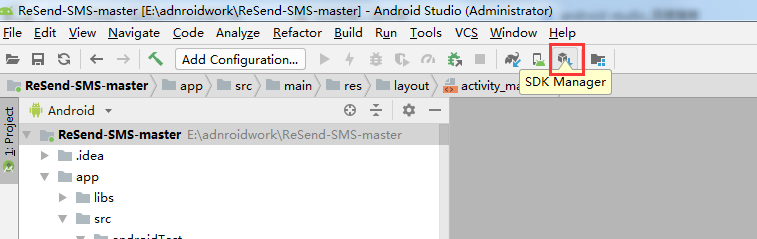
Step 2: select “Android SDK” on the right, click “SDK tools”, and then select “Intel x86 emulator accelerator (haxm installer)” to install, as shown in the following figure:
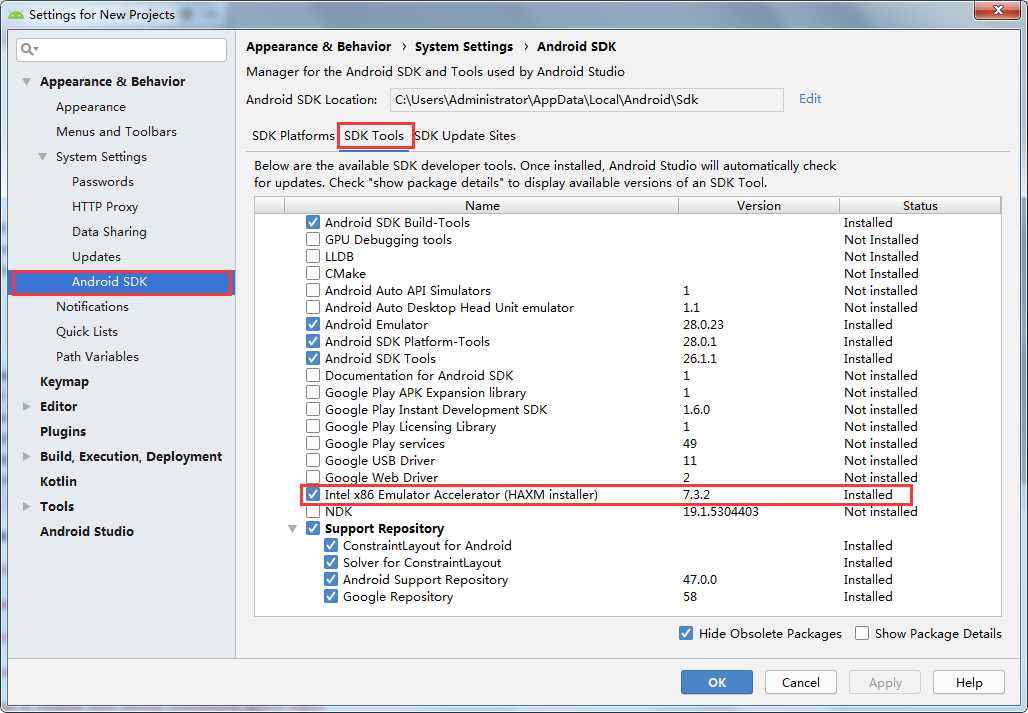
Step 3: view and install Intel haxm
The software downloaded just now is placed in “SDK path – Extras – Intel – hardware”_ Accelerated_ Execution_ Manager, as shown in the figure below:
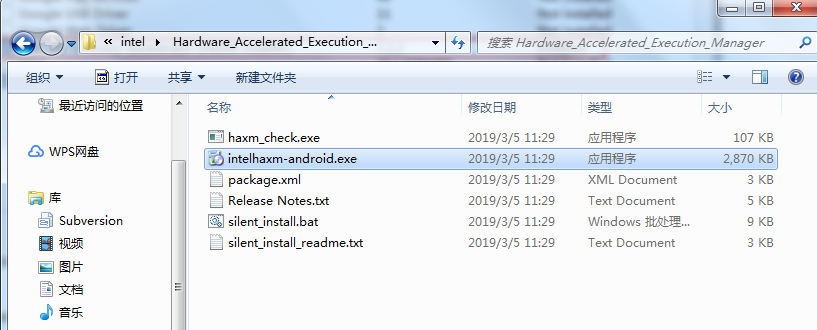
Step 4: Click to install “Intel haxm-android.exe”, as shown in the following figure:
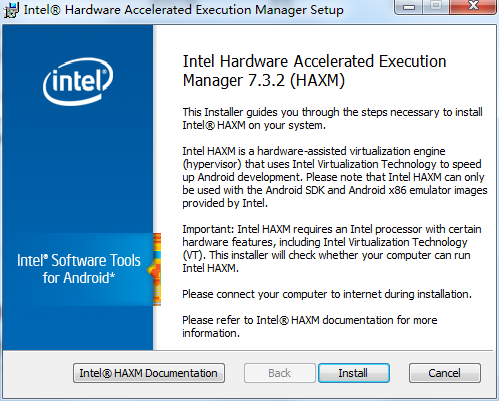
Step 5: start andorid Studio – AVD manager, as shown in the following figure:
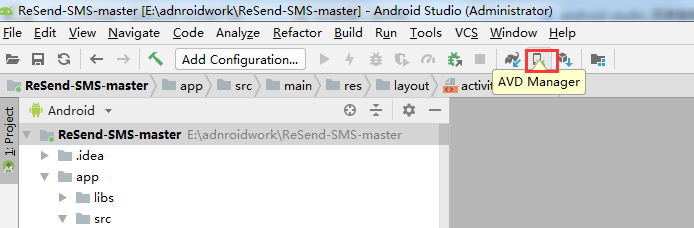
Open the simulator, as shown in the following figure: