background
Start the MySQL container by running the local MAC docker
docker run -d -p 3306:3306 --name mysql1 -v /Users/polo/data/conf:/etc/mysql/conf.d -v /Users/polo/data/mysql:/var/lib/mysql -e MYSQL_ROOT_PASSWORD=123456 -d mysql:5.7
phenomenon
Check the container log and find that an error is reported, and the local Navicat cannot be connected
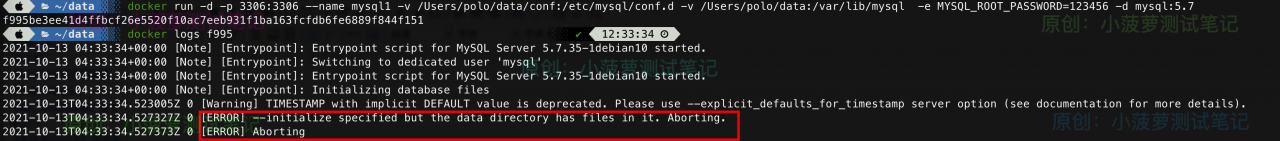
Root cause
Files already exist in the directory mounted through – V, so when – V selects the local directory, remember to select an empty directory/nonexistent directory (it will be created automatically)
Solution
Reference links for problem solving
Replace the -v mounted local directory with an empty directory/nonexistent directory
Start the log of MySQL container normally
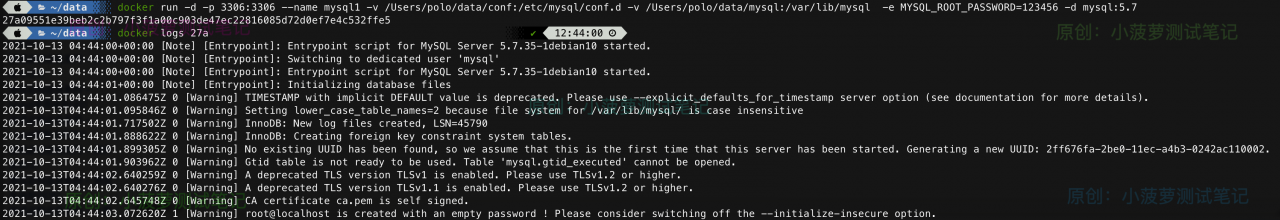
No error log