When a new project is started in idea, it sometimes reports an error running ‘application’: command line is too long Short command line for application or aalso for spring boot default configuration, the error message is as follows:
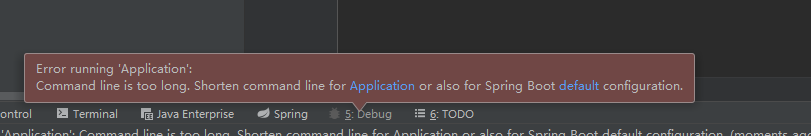
Solution:
First find the idea/workspace.xml file inside the project, then find the <component name=”PropertiesComponent”></component > tag, which looks like this
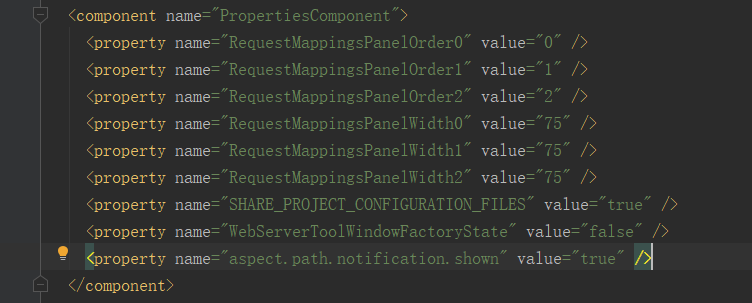
Then add a line in the component tag <property name=”dynamic.classpath” value=”true” />, which would look like this
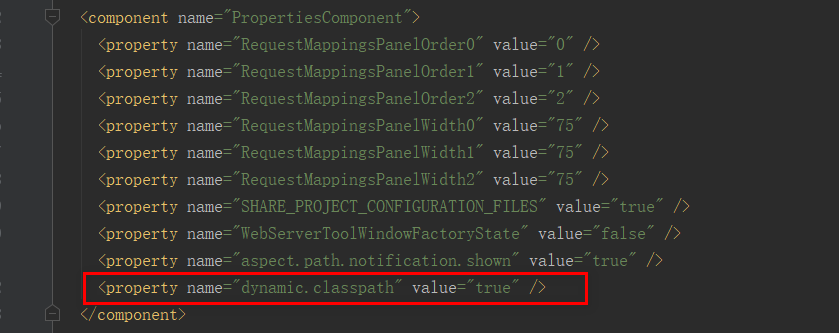
In this way, no error will be reported when starting the project.