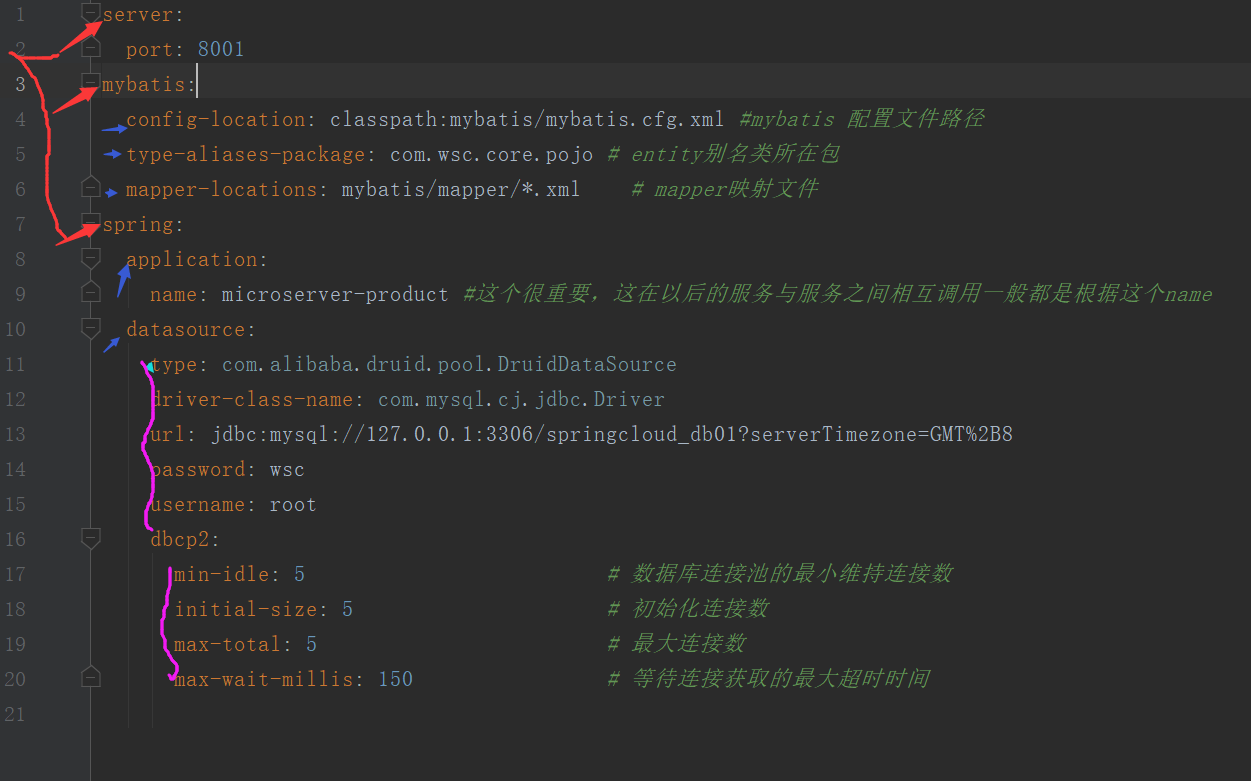. ____ _ __ _ _
/\\/___’_ __ _ _(_)_ __ __ _ \ \ \ \
( ( )\___ | ‘_ | ‘_| | ‘_ \/ _` | \ \ \ \
\\/ ___)| |_)| | | | | || (_| | ) ) ) )
‘ |____| .__|_| |_|_| |_\__, |////
=========|_|==============|___/=/_/_/_/
:: Spring Boot :: (v2.0.7.RELEASE)
2019-08-27 11:31:57.774 ERROR 15364 — [ main] o.s.b.d.LoggingFailureAnalysisReporter :
***************************
APPLICATION FAILED TO START
***************************
Description:
Failed to configure a DataSource: ‘url’ attribute is not specified and no embedded datasource could be configured.
Reason: Failed to determine a suitable driver class
Action:
Consider the following:
If you want an embedded database (H2, HSQL or Derby), please put it on the classpath.
If you have database settings to be loaded from a particular profile you may need to activate it (no profiles are currently active).
Resolution:
Build a simple introductory test based on springboot and springcloud framework. The error report is as follows:
reason:
This is because the database component is added, so autoconfig will read the data source configuration, but the newly created project has not been configured. The data source/url address is wrong, so an exception will occur.
Solution:
1. Add exclude = {datasourceautoconfiguration. Class} in @ enableautoconfiguration or @ springbootapplication of startup class to exclude autoconfig of this class. After startup, it can run normally.
1 @MapperScan("com.wsc.core.mapper") 2 @SpringBootApplication(exclude = {DataSourceAutoConfiguration.class}) // SpringBoot 3 public class Start { 4 public static void main(String[] args) { 5 SpringApplication.run(Start.class,args); 6 } 7 }
II. The URL address in application.yml cannot be recognized, and the format is wrong.
Strict writing requirements for yaml format files (equal order flush, top grid input)


1 server: 2 port: 8001 3 mybatis: 4 config-location: classpath:mybatis/mybatis.cfg.xml #mybatis Configuration file path 5 type-aliases-package: com.wsc.core.pojo # package where the entity alias class is located 6 mapper-locations: mybatis/mapper/*.xml # mapper mapping file 7 spring: 8 application: 9 name: microserver-product # This is very important, this is generally based on this name in the future service to service calls between each other 10 datasource: 11 type: com.alibaba.druid.pool. 12 driver-class-name: com.mysql.cj.jdbc. 13 url: jdbc:mysql://127.0.0.1:3306/springcloud_db01?serverTimezone=GMT%2B8 14 password: wsc 15 username: root 16 dbcp2: 17 min-idle: 5 # Minimum number of maintained connections for the database connection pool 18 initial-size: 5 # Initialize the number of connections 19 max-total: 5 # Maximum number of connections 20 max-wait-millis: 150 # Maximum timeout to wait for a connection to be fetched
YML file