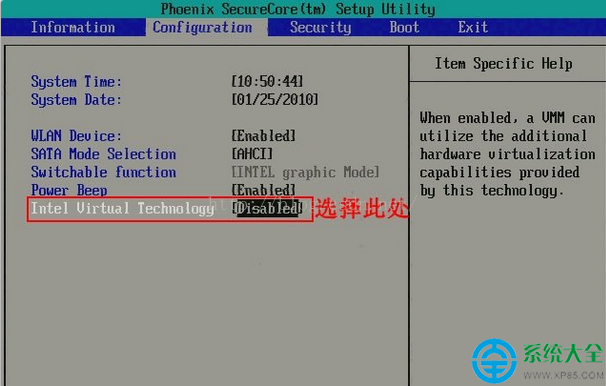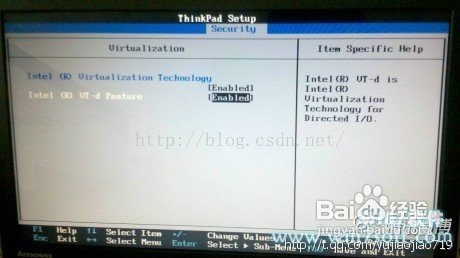After chopping hands, the fraud call came before the express delivery was received. How to improve the privacy and security of e-commerce>>> ![]()
1. Problem analysis
It can be seen from the following that the installation of Intel haxm failed. Please check haxm_ silent_ Run. Log
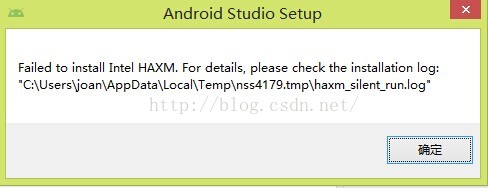
(1) let’s know what Intel haxm is first
Intel represents Intel, and the whole process of haxm is hardware accelerated execution manager, that is, hardware accelerated execution manager. Intel haxm is Intel’s hardware accelerated execution manager, which is a hardware assisted virtualization engine (hypervisor) that can use Intel virtualization technology (VT) to speed up Android development. AMD CPU can’t be installed. Control hardware is added to the CPU. When VT is turned on, some analog instructions (or some new basic instructions) are started to speed up the calculation and reduce each cycle to achieve the optimization effect. When haxm is turned on, the speed of Android simulator will increase significantly
Perhaps the above terms are too professional. It is generally understood that Android simulator has always been known for its slow running speed. Intel haxm technology is used to accelerate the Android simulator to make the running degree of the simulator comparable to that of the real machine and completely solve the problem of slow running of the simulator
(2)haxm_ silent_ Run.log log analysis
It can be seen from the following that haxm will be used in program installation, but Intel virtualization technology (VT-x) is not turned on, and haxm cannot be installed successfully before (VT-x) is turned on. So the next work is how to turn on Intel virtualization technology (VT-x)
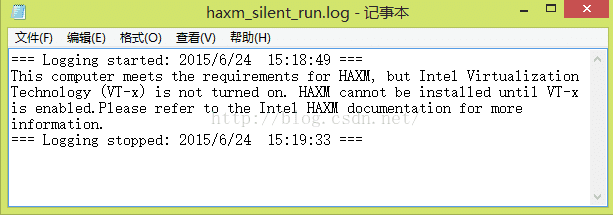
2. Solve problems (open Intel virtualization technology (VT-x)) 2
(1) On the Internet, we can find that Intel virtualization technology (VT-x) will be in the BIOS, so we need to enter the BIOS to start the operation of Intel virtualization technology (VT-x)
(2) what is BIOS
BIOS is the acronym of the English full name “basic input and output system”, which is interpreted in Chinese as: computer basic input and output system; The design and development personnel write and solidify the configuration information of computer hardware in the BIOS chip of the motherboard in advance. These information include the basic input and output program, the basic information of hardware, the sequence of self checking program when the computer starts, the necessary startup program of the computer, etc. BIOS settings provide the most original, the lowest and the most direct basic information for the computer, It is the basis to help the computer to provide services for users
(3) the computer enters the BIOS
when the computer can be turned on normally
Press * * to enter setup will appear in the lower left corner of the screen when the computer is turned on
abnormal startup
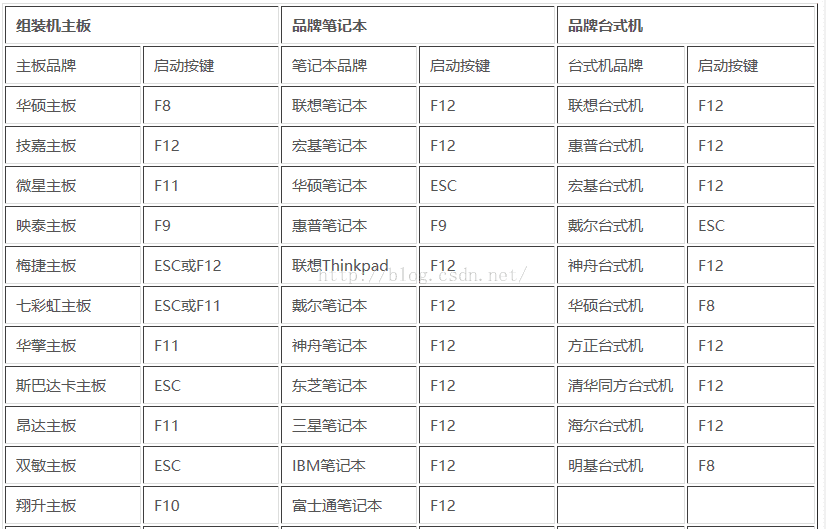
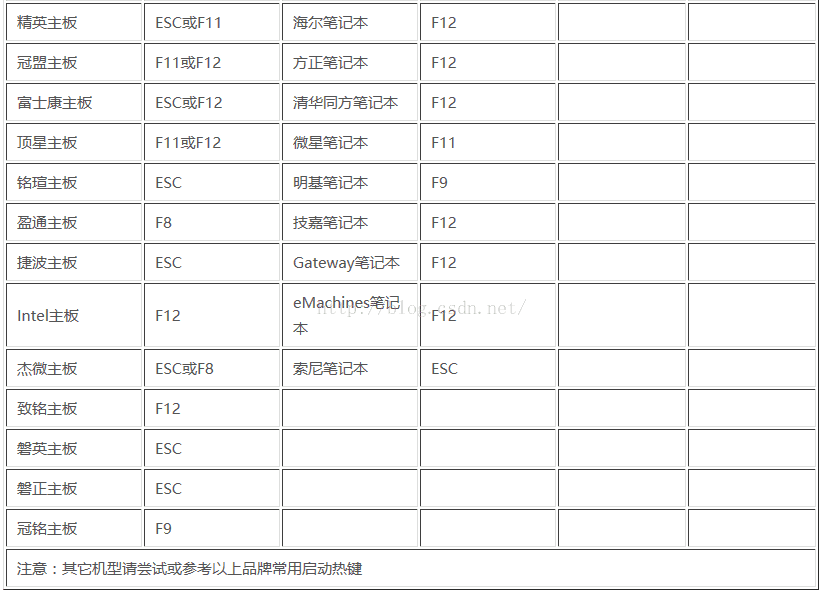
(3) turn on Intel virtualization technology (VT-x)
In general, in the configuration option, but also in the security option