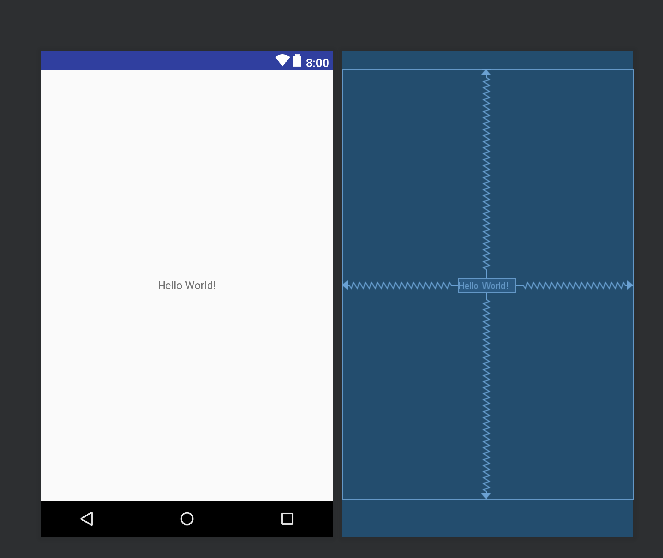Android Studio 3.1.4
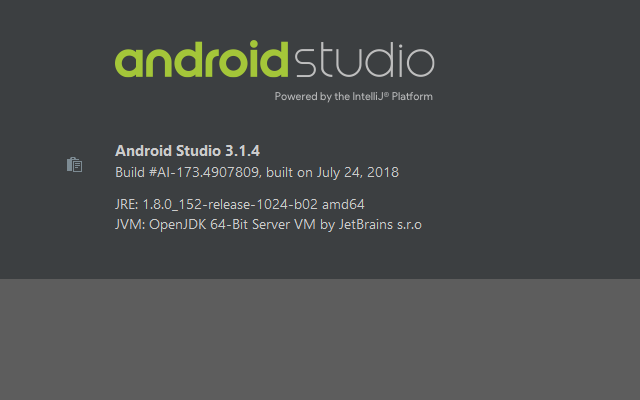
Problem: when a new project is created, render problem – failed to load appcompat actionbar with unknown error appears in the XML project under layout
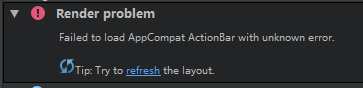
Solution:
1. Find the app/values/styles.xml file in the project directory and double-click to open it
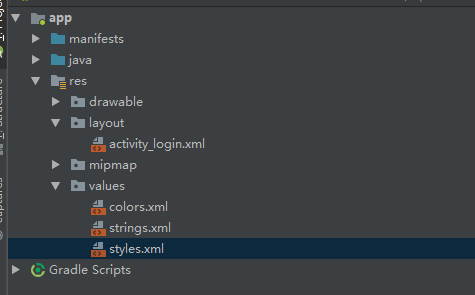
2. Add the code segment under the file as follows:
<style name="AppTheme" parent="Theme.AppCompat.Light.DarkActionBar">
Change to:
<style name="AppTheme" parent="Base.Theme.AppCompat.Light.DarkActionBar">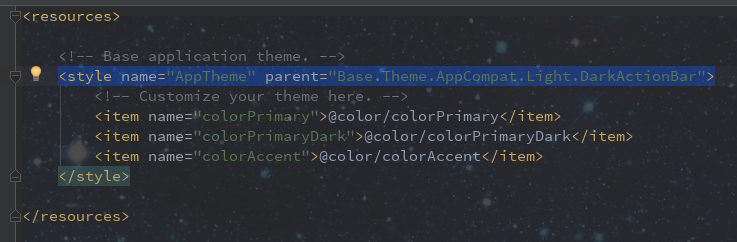
3. Reopen the XML layout interface, and the problem has been solved