1. Problem description
the Maven project reports an error. When the project is imported and then opened through the development tool, the pom.xml file reports an error.
In addition, an error will be reported when creating a maven project.
2. Error details
failure to transfer org. Apache. Maven. Plugins: Maven surefire plugin: POM: 3.0.0-m1 from http://uk.maven.org/maven2 was cached in the local repository,
resolution will not be reattempted until the update interval of UK has elapsed or updates are forced.
Original error: Could not transfer artifact org.apache.maven.plugins:maven-surefire-plugin:pom:2.12.4 from/to UK ( http://uk.maven.org/maven2 ):
the operation was cancelled.
III. cause of the problem
there is a problem with the file format, Replace the correct file content with the wrong file content.
4. Problem solving
4-1 forced update project
first, check the forced update option through Maven-update project; If the problem is solved, you don’t have to look down.
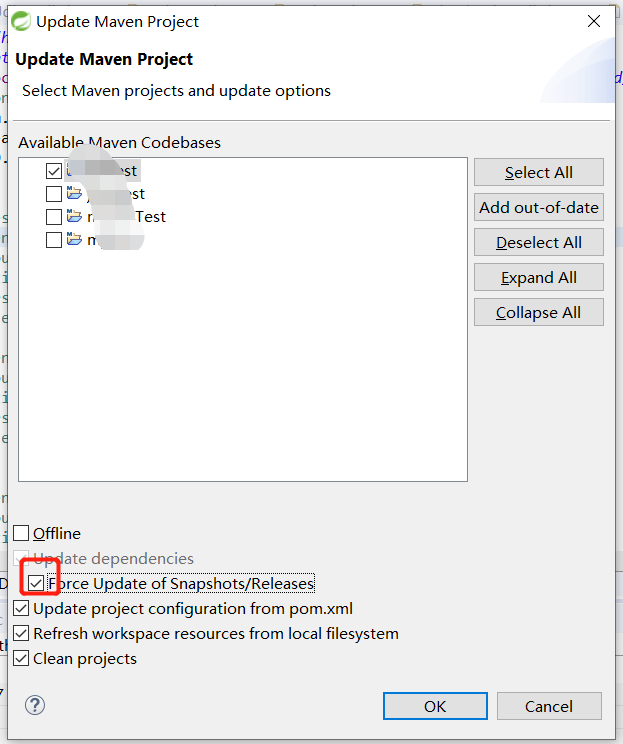
4-2 delete the local Maven library jar file and download it again
if not, go to Maven local configuration {Maven home}\repo\ORG\Apache\maven\plugins\Maven surefire plugin\
D:\repository\ORG\Apache\maven\plugins\Maven surefire plugin\3.0.0-m1
this is the path of my local library configuration. 3.0.0-m1 is the version I currently use. Back up and delete the files in the 3.0.0-m1 folder.
After deletion, you can download it again through the development tool update project. Here, you can still download it through the development tool. Maven – update check force update of snapshots/releases to