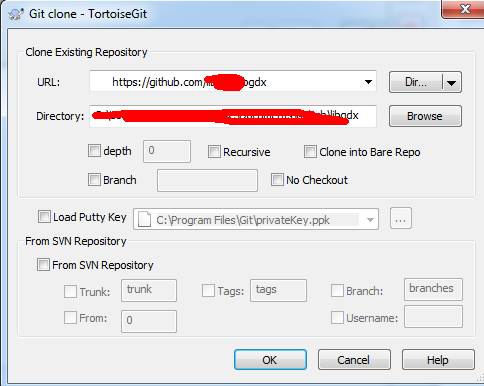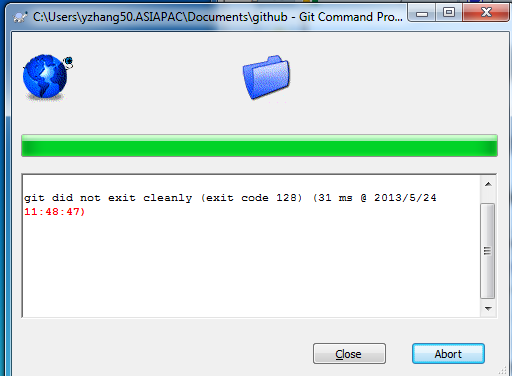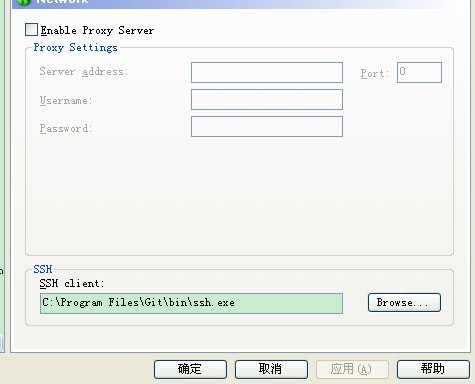After the gitlab address of the company’s new project was sent, I pulled the code again with the new address, but I couldn’t pull it down;
Git did not exit cleanly (exit code 128) is prompted every time;
I checked my permissions and the address of the GIT project, and they were all OK.
Later, I found that when I used the new address to pull the code, the password I entered for the first time was still the password of the old gitlab account, and tortoisegit would not verify the correctness of the password. When the password was wrong, it would prompt me of the error I encountered.

Delete the tortoisegit credential in [control panel – user account – manage windows credentials];
When I pull the code again, I will be prompted to enter the user name and password. After entering the correct user name and password, I can pull the code.