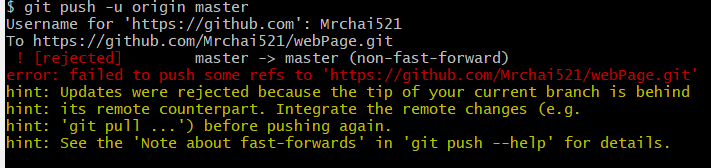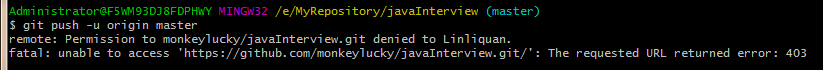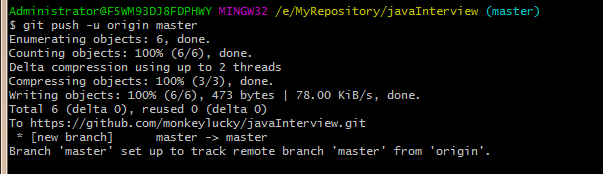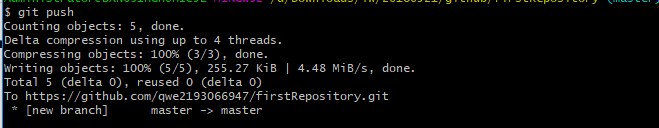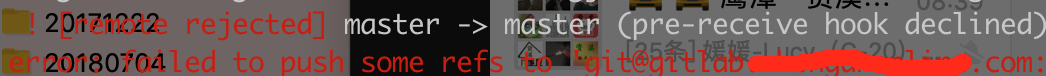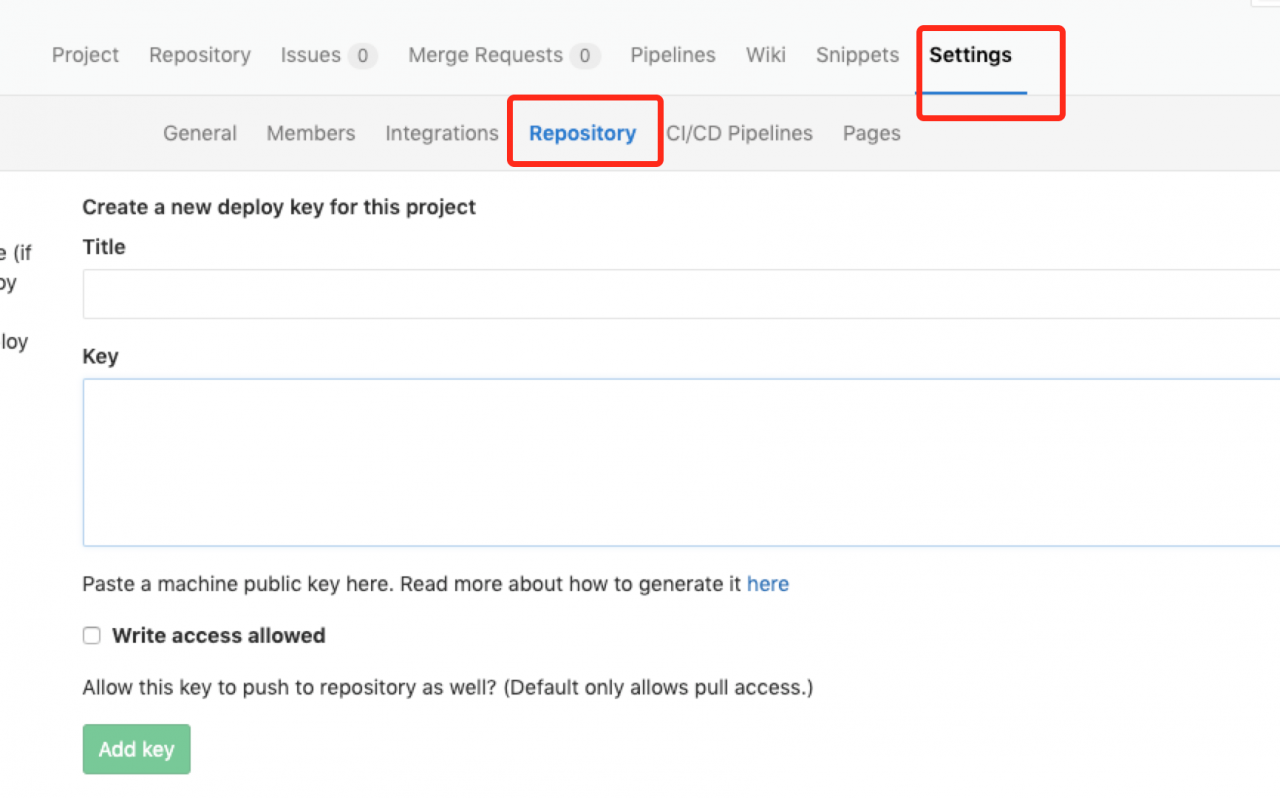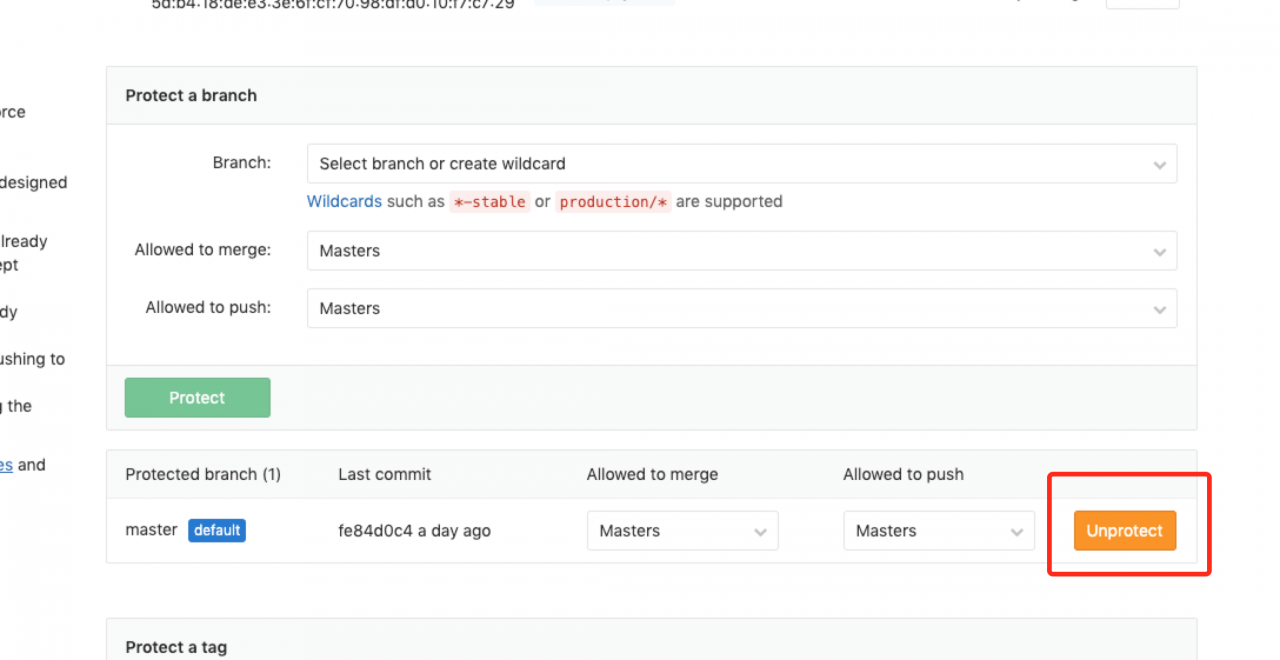How is 618 sales champion made?Uncover the secret of e-commerce’s “invigorating” hundreds of millions of sales data>>> ![]()
Today, after creating the GIT warehouse, I tried to pull the warehouse with sourcetree. After creating a branch, I submitted the new branch code according to the normal operation, but the following error was reported:
Pushing to https://github.com/J-Boos/J-Boss-Tool.git
remote: You must verify your email address.
remote: See https://github.com/settings/emails.
fatal: unable to access ‘ https://github.com/J-Boos/J-Boss-Tool.git/ ‘: the requested URL returned error: 403
after some trouble, we found the root of the problem, The reason is that the. Git/config file has no account and password when the warehouse is created. You just need to add the account and password to the config file<
specific steps:
first, find the. Git folder. If it’s MAC, you need to press Shift + Command +. Three buttons in the project file to see the hidden file
the second step is to find the config file in the GIT folder and find the orange domain name in the following code
[remote “origin”]
url = https://github.com/J-Boss-Os/J-Boss-Tool.git
fetch = +refs/heads/*:refs/remotes/origin/*
[branch “master”]
Third, replace the domain name with the account @ password and save it
[remote “origin”]
url = HTTPS:// account @ password/j-boss-os/j-boss-tool. Git
fetch = + refs/heads/*: refs/remote/origin/*
[branch “master”]
url = HTTPS:// account @ password/j-boss-os/j-boss-tool
After saving and closing the editor, re git push, you will find that 403 error will not be reported again