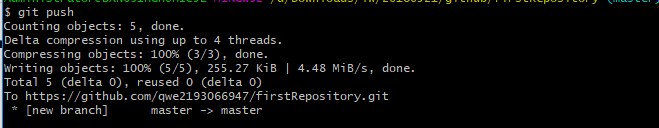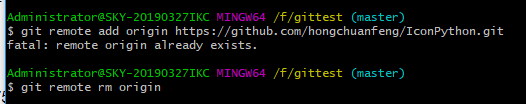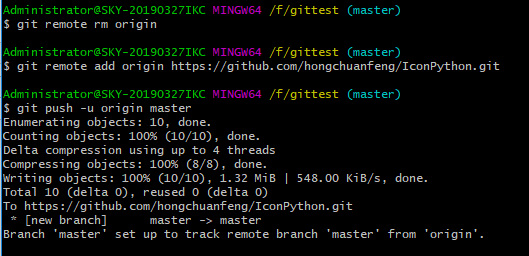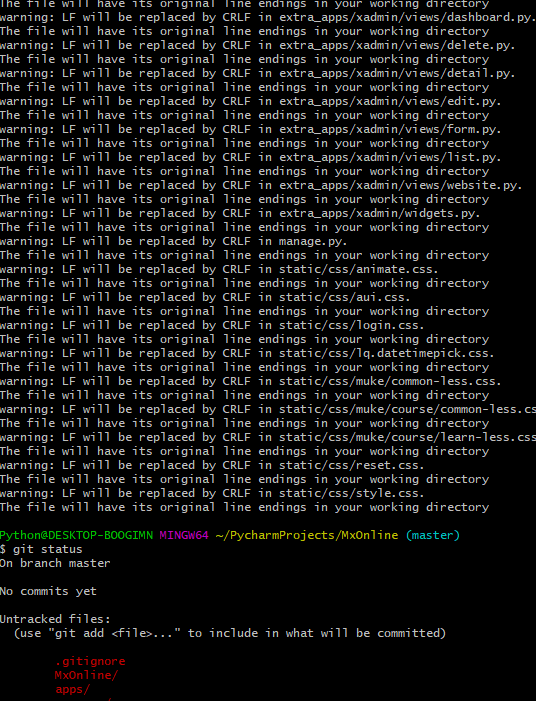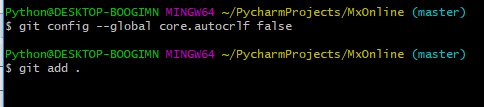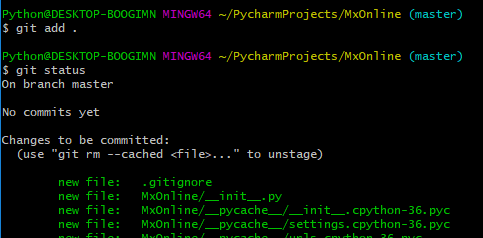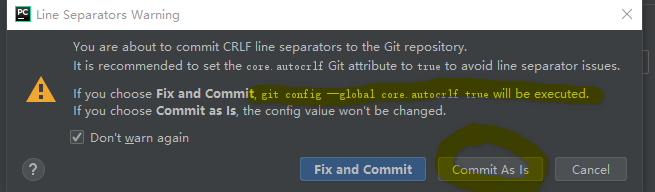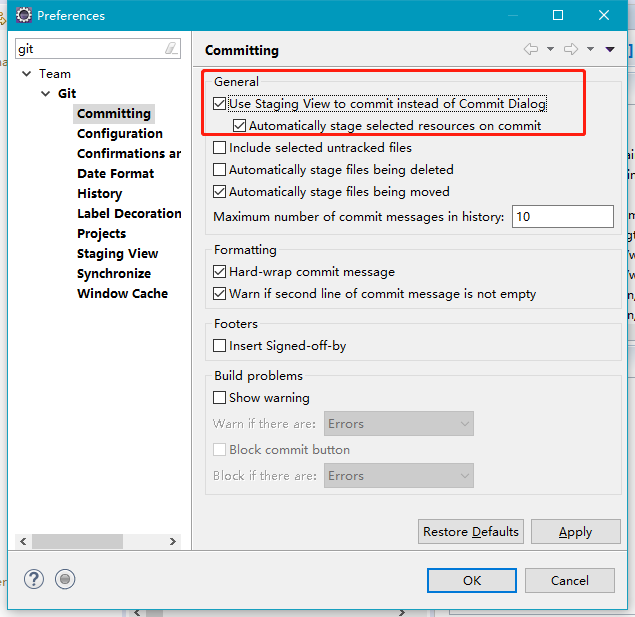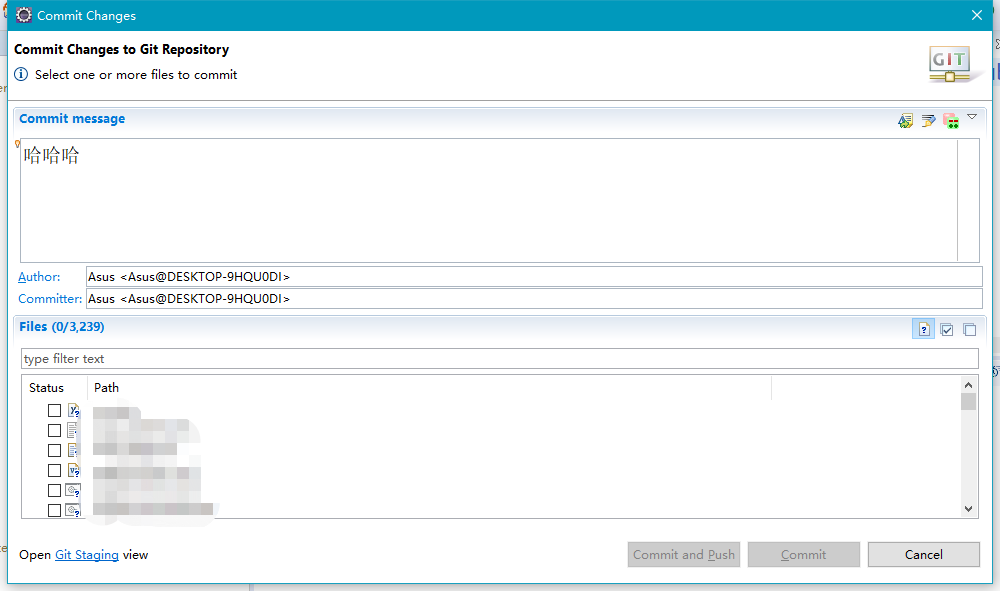I started git uploading the project. Unexpectedly, an error occurred in the git push step?
remote: Permission to qwe2193066947/firstRepository.git denied to murenziwei.
fatal: unable to access’https://github.com/qwe2193066947/firstRepository.git/’: The requested URL returned error: 403
Nani! what happened? ! Can’t find the file?
This error translates into Chinese roughly: user murenziwei does not have permission to access the firstRepository of user qwe2193066947.
In other words, in the terminal of the git environment, I logged in with the murenziwei account, so I should change to the qwe2193066947 account to solve the problem.
So, immediately execute the relevant git command line to log in to the github account
|
1
2
|
git config --global user.name xxxgit config --global user.email xxx@xxx |
However, if you don’t even see the steps to enter the password, it can be considered as a successful account switch? Obviously, after this failure, one can only find another solution through online information.
Since I am using an ASUS desktop, the operation may be different, but the principles are similar.
Control Panel-->User

After editing the account, go back to the terminal and enter git push again. If nothing else, your family will be able to call your family, and the problem should be solved.