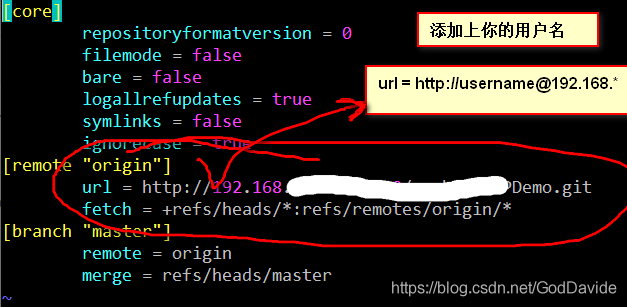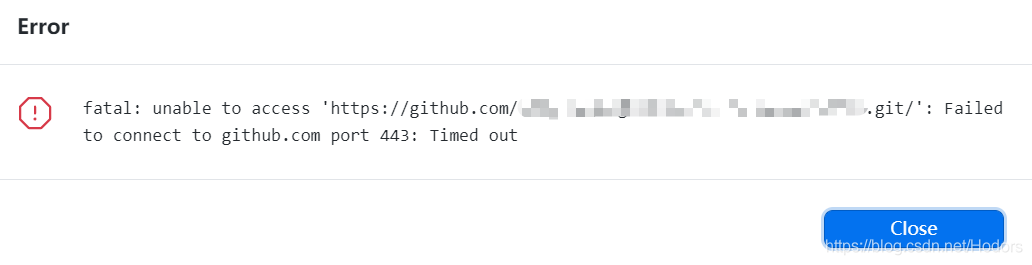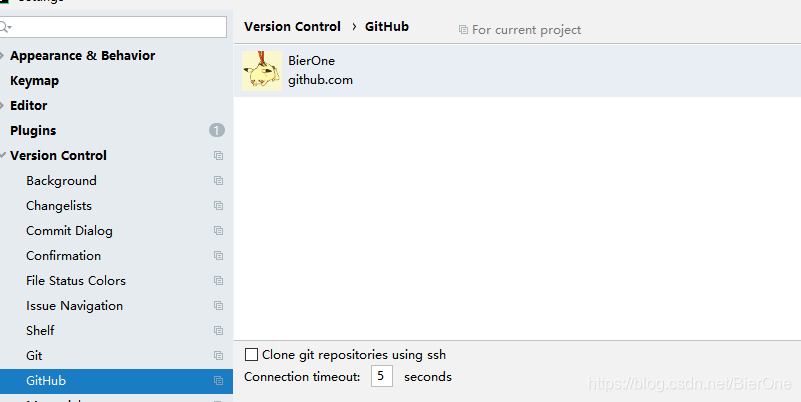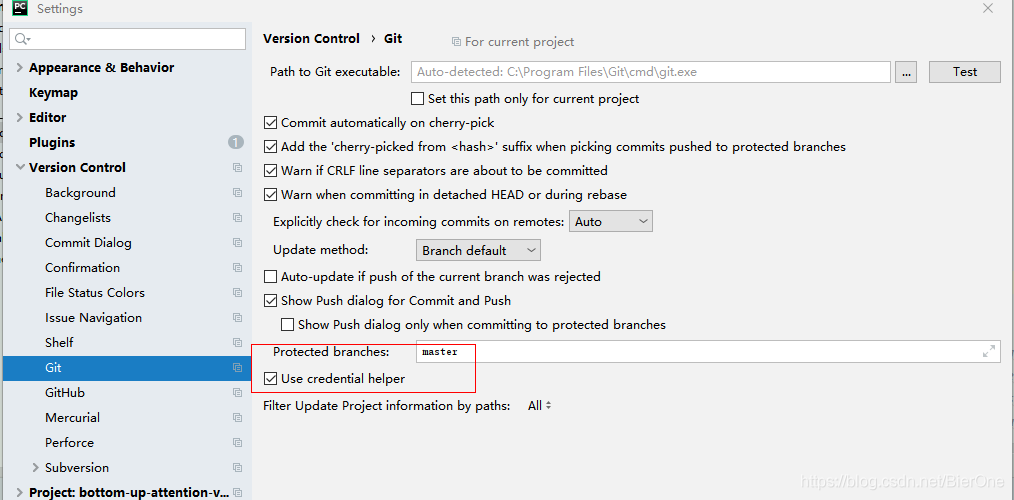I’m dizzy. I don’t know how this problem happened today
git config --global http.proxy http://127.0.0.1:1080
git config --global https.proxy http://127.0.0.1:1080
The problem has been solved
Cancellation of agency
Cancel global proxy.
git config --global --unset http.proxy
git config --global --unset https.proxy
I can’t remember how many times I’ve dealt with this kind of problem
failed to connect to github.com port 443
Solution: first switch the child to the global, then cancel, then cancel the global agent, and finally git pull or git push
What is the cause of the problem?
After many years (15:19:34, March 15, 2021), we encountered this problem again
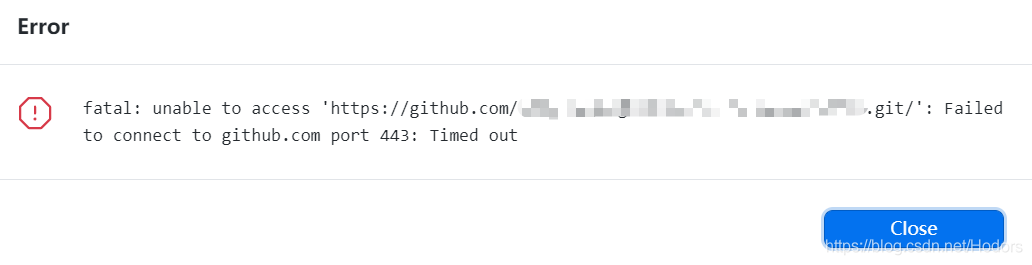
(1) Cancellation of agency
git config –global –unset http.proxy
git config –global –unset https.proxy
(2) Success!