Geeks, please accept the hero post of 2021 Microsoft x Intel hacking contest>>> ![]()
Question 1: type the command mysqldump – uroot (user name) – proot (password) Pref_ 123456 (database name) & gt/ Root/a.sql: mysqldump: got error: 1045: access denied for user ‘root’ @’localhost ‘(using password: Yes) when trying to connect
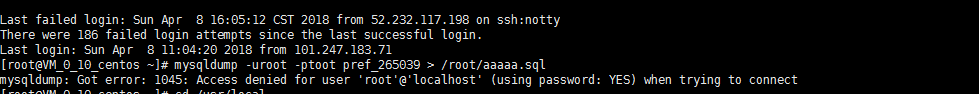
Solution: modify/etc/my.cnf configuration, add the following statement [mysqldump] user = root —- backup user name, password = root # — user password, and then restart MySQL or LNMP LNMP restart problem 2. When you type the command MySQL – uroot – proot, the error is as follows: error 1045 (28000): access denied for user ‘root’ @’localhost ‘(using password: Yes)
![]()
Or enter the server IP in the browser http://123.207.231.39 : 8001/phpMyAdmin/the error is as follows: 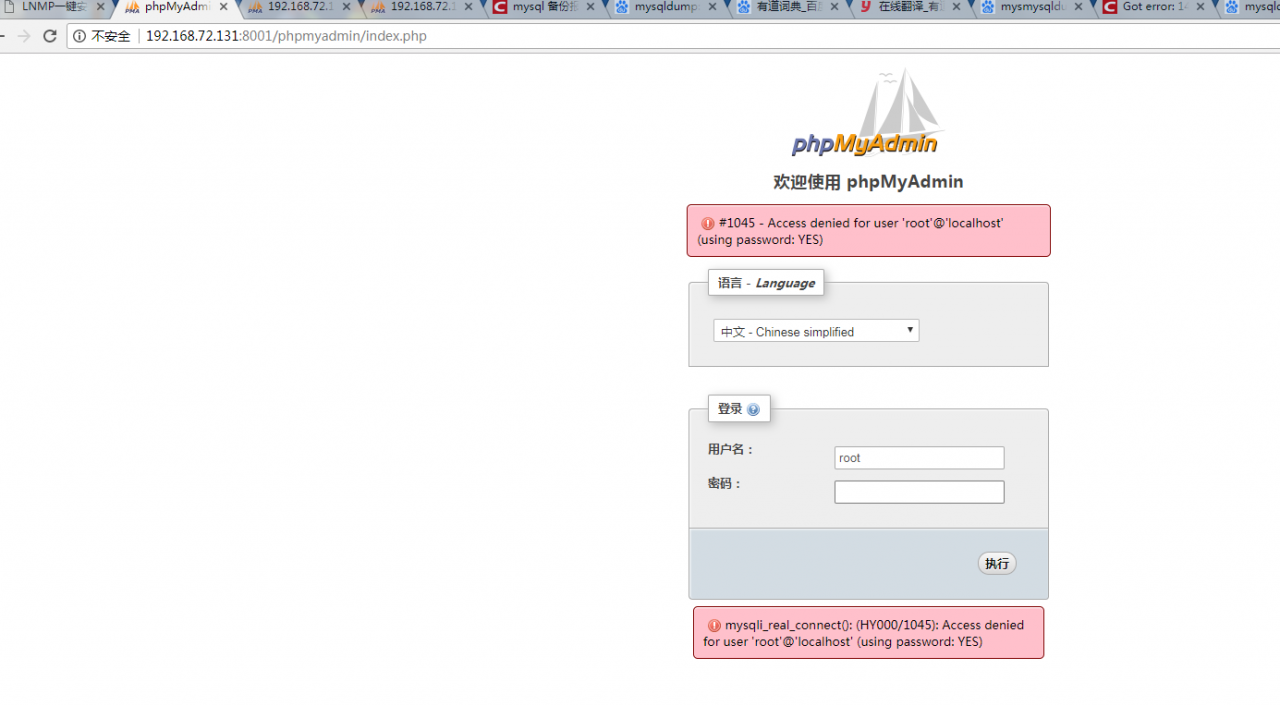
Solutions: 1. In the installation directory of MySQL, find the configuration file my.ini of MySQL, add skip grant tables under [mysqld], save and restart mysql
2. After that, enter MySQL – uroot – P in CMD, press enter, and password will appear. If you directly enter, you can successfully log in to MySQL, and 1405 will not be reported
3. Display MySQL > In the command line, enter use mysql, press enter, and then enter update user set password = password (“new password”) where user = root
4. Enter flush privileges( Refresh the database), and then enter quit; Or exit( Exit database)
5. The last step is to delete or comment out the skip grant tables in my.ini. Then restart mysql. After that, login with MySQL – uroot – ppassword, and you won’t report 1405 again
Question 3. Type the command mysqldump – uroot – proot Pref_ 827146 >/Root/aa.sql, the error is as follows:
mysqldump: [Warning] Using a password on the command line interface can be insecure.
mysqldump: Got error: 1449: The user specified as a definer (‘dev’@’%’) does not exist when using LOCK TABLES!
Enter picture description
Solution: as long as the root user can add a permission to all hosts, the operation is as follows: log in to MySQL
mysql -u root -pPasswd
mysql > grant all privileges on . to root@”%” identified by “Passwd”
mysql > flush privileges;
============== END~! Ko. Then export it to execute