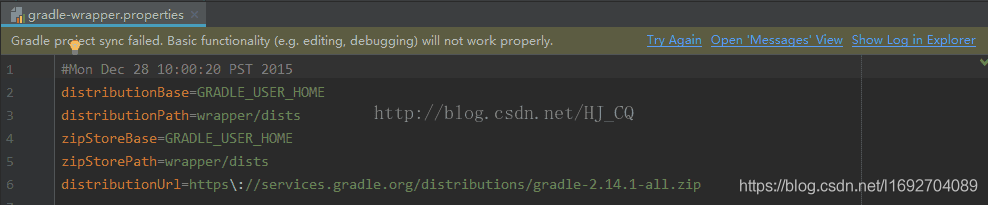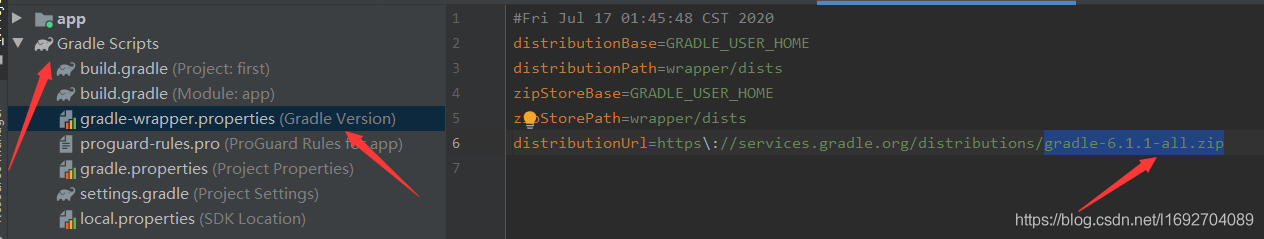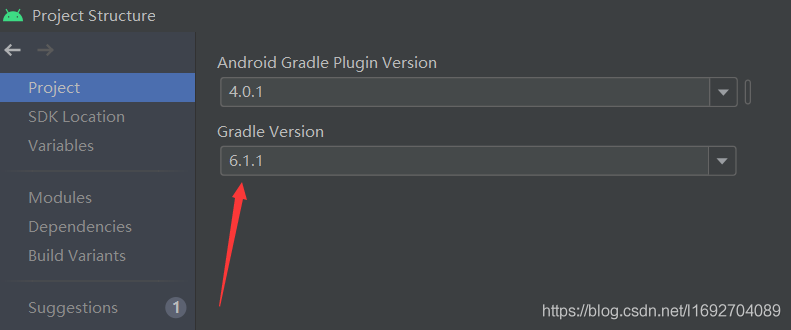Change the depot of gradle.build error:
Could not resolve all dependencies for configuration ':detachedConfiguration7'. Using insecure protocols with repositories, without explicit opt-in, is unsupported. Switch Maven repository 'maven(http://maven.aliyun.com/nexus/content/groups/public/)' to redirect to a secure protocol (like HTTPS) or allow insecure protocols. See https://docs.gradle.org/7.0.2/dsl/org.gradle.api.artifacts.repositories.UrlArtifactRepository.html#org.gradle.api.artifacts.repositories.UrlArtifactRepository:allowInsecureProtocol for more details.
Method 1: Add keywords before the depot:
allowInsecureProtocol = true
plugins {
id 'org.springframework.boot' version '2.5.2'
id 'io.spring.dependency-management' version '1.0.11.RELEASE'
id 'java'
}
group = 'com.example'
version = '1.0.0'
sourceCompatibility = '1.8'
repositories {
// mavenCentral()
maven{
allowInsecureProtocol = true
url 'http://maven.aliyun.com/nexus/content/groups/public/'}
}
dependencies {
implementation 'org.springframework.boot:spring-boot-starter-web'
testImplementation 'org.springframework.boot:spring-boot-starter-test'
implementation 'org.apache.logging.log4j:log4j-core:2.14.1'
}
test {
useJUnitPlatform()
}
Method 2: Change the http connection to https:
plugins {
id 'org.springframework.boot' version '2.5.2'
id 'io.spring.dependency-management' version '1.0.11.RELEASE'
id 'java'
}
group = 'com.example'
version = '1.0.0'
sourceCompatibility = '1.8'
repositories {
maven{
url 'https://maven.aliyun.com/nexus/content/groups/public/'}
}
dependencies {
implementation 'org.springframework.boot:spring-boot-starter-web'
testImplementation 'org.springframework.boot:spring-boot-starter-test'
implementation 'org.apache.logging.log4j:log4j-core:2.14.1'
}
test {
useJUnitPlatform()
}