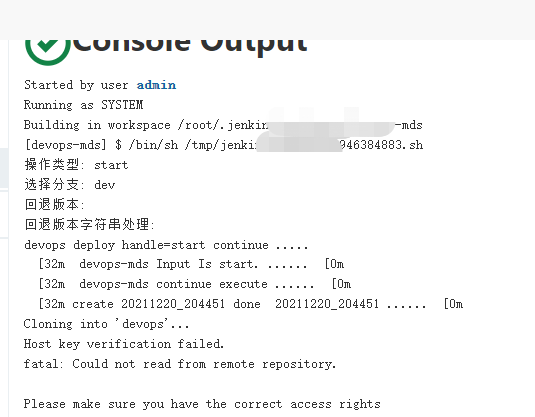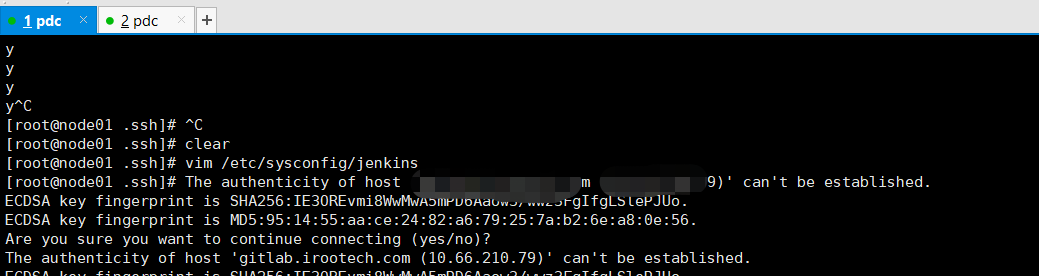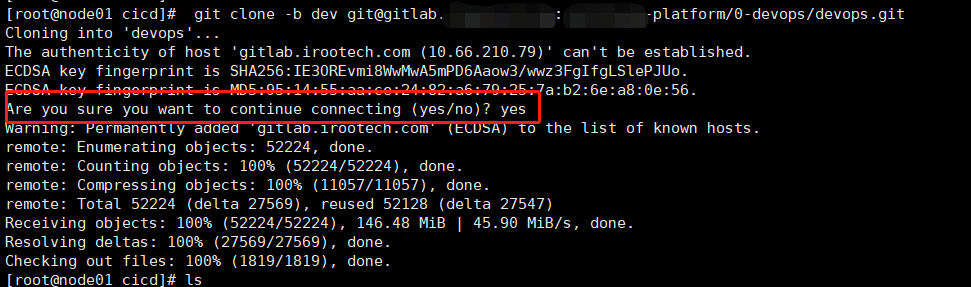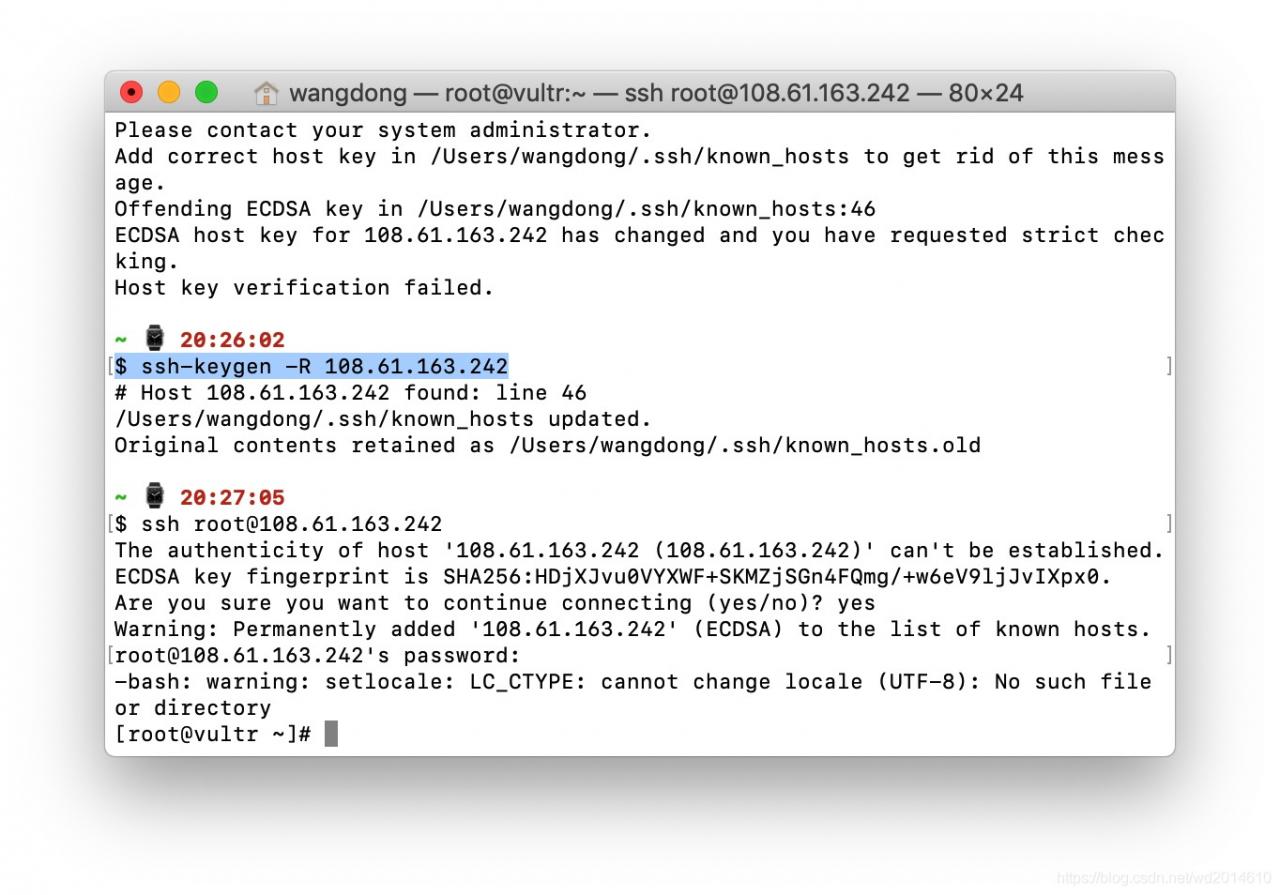1 scp Error: REMOTE HOST IDENTIFICATION HAS CHANGED!
[root@xx ~]# scp yum-3.4.3.tar.gz 10.xx.xx.12:/root
@@@@@@@@@@@@@@@@@@@@@@@@@@@@@@@@@@@@@@@@@@@@@@@@@@@@@@@@@@@
@ WARNING: REMOTE HOST IDENTIFICATION HAS CHANGED! @
@@@@@@@@@@@@@@@@@@@@@@@@@@@@@@@@@@@@@@@@@@@@@@@@@@@@@@@@@@@
IT IS POSSIBLE THAT SOMEONE IS DOING SOMETHING NASTY!
Someone could be eavesdropping on you right now (man-in-the-middle attack)!
It is also possible that the RSA host key has just been changed.
The fingerprint for the RSA key sent by the remote host is
xxxxx.
Please contact your system administrator.
Add correct host key in /root/.ssh/known_hosts to get rid of this message.
Offending key in /root/.ssh/known_hosts:20
RSA host key for 10.xx.xx.12 has changed and you have requested strict checking.
Host key verification failed.
lost connection
[root@cache-2 ~]#
2, google, RSA error, either rebuild the RSA Key, or delete the Client’s known_hosts in the corresponding ip information records, here choose the latter.
3, first find the path of known_hosts
[root@xx tmp]# find/-name known_hosts
/root/.ssh/known_hosts
4, first backup the system files, before modifying
[root@cache-2 tmp]#
[root@cache-2 tmp]#
[root@cache-2 tmp]# cp /root/.ssh/known_hosts /root/.ssh/bak.20140526.known_hosts
[root@cache-2 tmp]#
[root@cache-2 tmp]# vim /root/.ssh/known_hosts
Find
10.xx.xx.12 ssh-rsaAAAAB3NzaC1yc2EAAAABIwAAAQEA0ifRyEQAdoH+1GFnFv+c+vzQ8tCIxREuAff57heXPt0sJpTNaJaB/RsFV4yKmBdyrOggdmxEdm1G851Ni+m
6OW7fzUdZnqfQaF/pAmu0fyhVGWa0rjNG6IVyrrFEMKxn8cgLSLfxSwfC8aM6y30sCBAeUy6xTUI2ImOMk9e9UR6vBSENweZUj53CqfIg/NfqL1GozSh
iKF4+Wt3zuQDVTMNbPeB3Yyp3U+v4TLnAaYgA5fjGGZmN0QUcI//toZpyVVWmFnxXUKhqFzmHDPNrlfgq2nCqXCdYUVCZHty7hupDY0YkzUt12VR5
Ifdg2BpvHZki5cPZL/046laeIX1DGw==
Delete!
5, then execute the scp command, enter the password, and the transfer is successful.
[root@xx ~]# scp yum-3.4.3.tar.gz 10.xx.xx.12:/root
root@10.xx.1x.12’s password:
yum-3.4.3.tar.gz 100% 1114KB 1.1MB/s 00:00
[root@xx ~]#