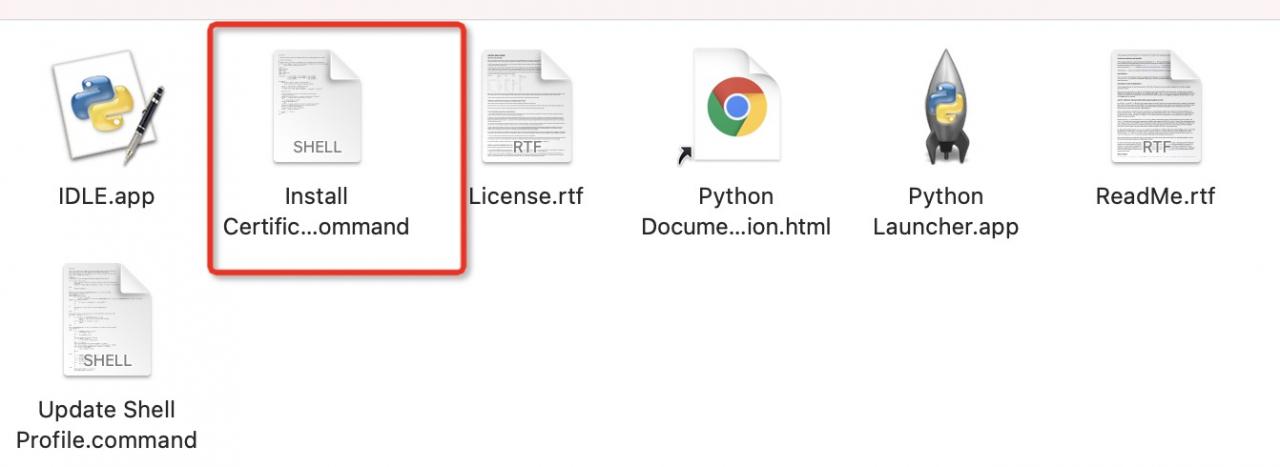Recently found file in project_get_Contents, fopen suddenly doesn’t work?
After troubleshooting, it is found that the access can be successful by using HTTP access, and an error will be reported with s and false will be returned;
At first, I thought it was an SSL certificate problem, so I changed the certificate and operated again; False is returned. Detailed error log: SSL routes: ssl3_get_server_certificate:certificate verify failed;
Still not;
file_get_Contents can be solved in the following three ways:
1. Modify the php.ini configuration file
For PHP under windows, just go to php.ini and delete the front of extension=php_openssl.dll; and restart the service. (Note that allow_url_fopen must also be turned on)
For PHP under Linux, you must install the OpenSSL module. After installation, you can access it.
2.stream_context_Create method
$url= 'https://example.com';
$arrContextOptions=array(
"ssl"=>array(
"verify_peer"=>false,
"verify_peer_name"=>false,
),
);
$response = file_get_contents($url, false, stream_context_create($arrContextOptions));
3. Replace file with curl function_ get_ contents
function getSslPage($url) {
/* http://www.manongjc.com/article/1428.html */
$ch = curl_init();
curl_setopt($ch, CURLOPT_SSL_VERIFYPEER, FALSE);
curl_setopt($ch, CURLOPT_HEADER, false);
curl_setopt($ch, CURLOPT_FOLLOWLOCATION, true);
curl_setopt($ch, CURLOPT_URL, $url);
curl_setopt($ch, CURLOPT_REFERER, $url);
curl_setopt($ch, CURLOPT_RETURNTRANSFER, TRUE);
$result = curl_exec($ch);
curl_close($ch);
return $result;
}
Use method 2 to solve the file_get_contents problem temporarily, but I always feel something is wrong, because it can be accessed before;
Later, fopen reported an error of false;
Keep looking for information……
This is because PHP cannot verify the certificate. Look at phpinfo and find openssl.cafile, which can be found in the php.ini file;
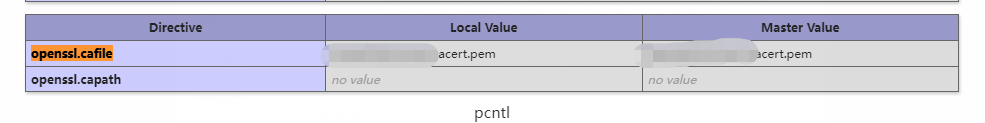
The certificate exists. It should be expired. Replace the certificate.
You can download the latest CA certificate at the following address
https://curl.haxx.se/ca/cacert.pem
Replace the certificate and reload the PHP configuration; Perfect solution!!!