Don’t panic in case of data tilt, teach you to easily obtain the slope of table tilt>>> ![]()
follow my rhythm step by step:
Download and installation of Icon Font:
1. First, open Sketch — plug-ins — manage plug-ins — get plug-ins — search Icon Font — click Icon Font — clone or download — download a sketch-iconfont-master.zip package
2. Double click to unzip the sketch-iconfont-master.zip folder — double click the iconfont.sketchplugin file to install
3. After installation, you can see icon font in the sketch plug-in as follows:
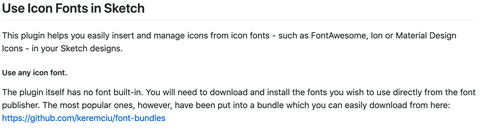
then download the font:
4. In the Download Icon Font page, pull down to find a link (blue link in the figure below) to download the font
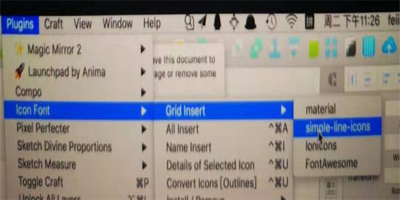
5. Click the blue link to download, and you will get a font-bundles-master.zip compressed file — decompress the file to get a font-bundles-master folder
6. Find in Sketch: plug in Icon Font install a font bundles find the font bundles master folder select the folder click open
7. Find the plug-in icon font in sketch. The interface is as follows:
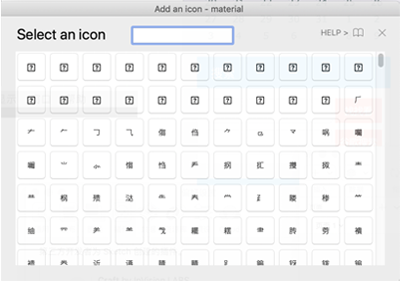
8. The installation is successful at this time, but the installation is successful, and it can not be used normally at this time, as shown in the following figure:
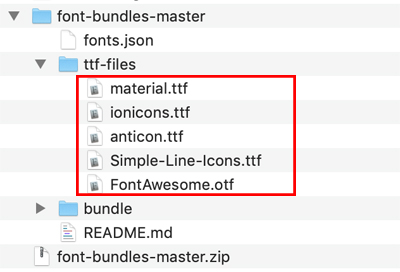
9. Install the font in the figure below into the font book of MAC. Steps: (on the computer) bootstrap – font book – add font – install the font marked in red in the figure below into the font book. After installation, it can be used normally as shown in the figure below: