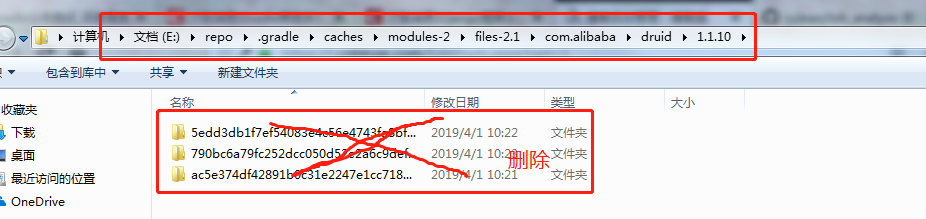problem description
After jar package is updated, an error message is reported: “library source does not match the bytecode for class”
After checking, it is found that jar content is still the old version
The jar package management tool is gradle
solutions
1. Update jar package through gradle command, refresh dependencies: gradle clean dependencies — refresh dependencies, and then,
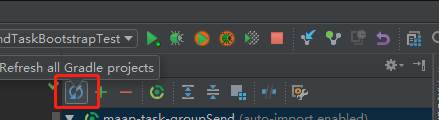
If not, use the next method
2.File–> Invalidate caches/restart to clean up compiler cache
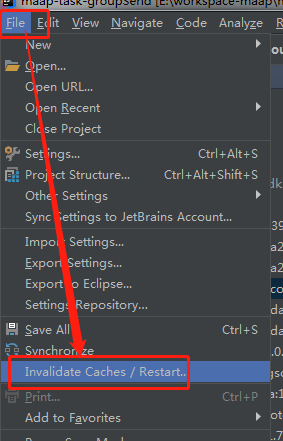
If there is still no effect, please look at the next solution
3. Find the jar package local warehouse of gradle, delete all the downloaded jar package versions and download them again
local warehouse Path, first confirm whether you are using the gradle that comes with idea or your own
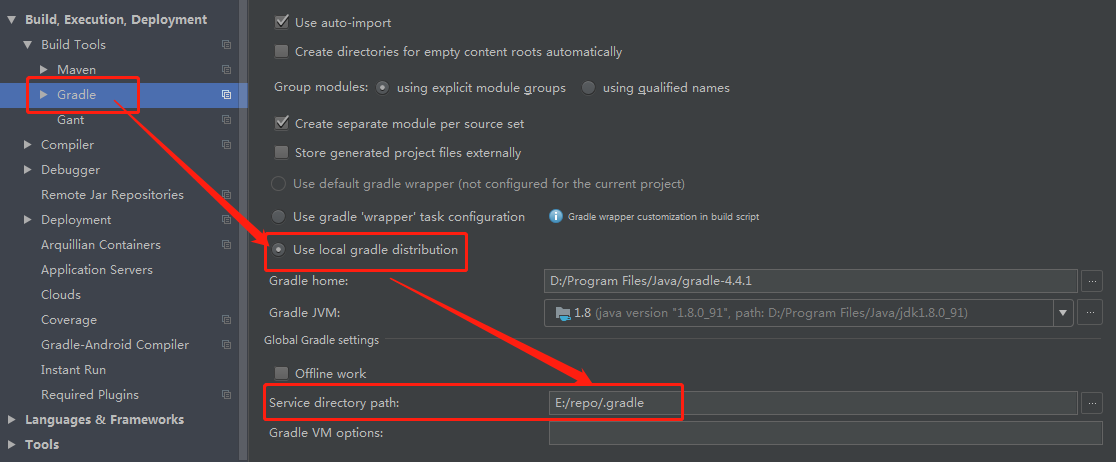
Go directly to the folder e: repo \. Gradle/caches/modules-2/files-2.1