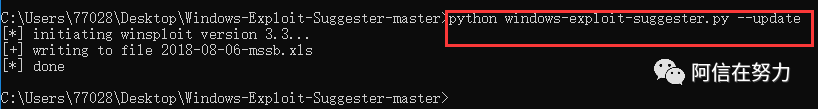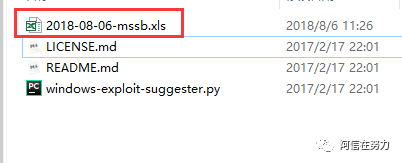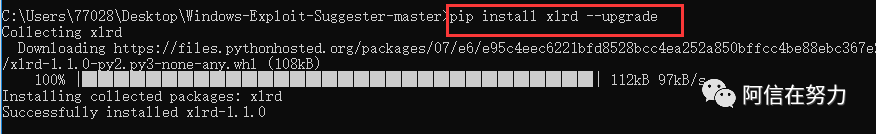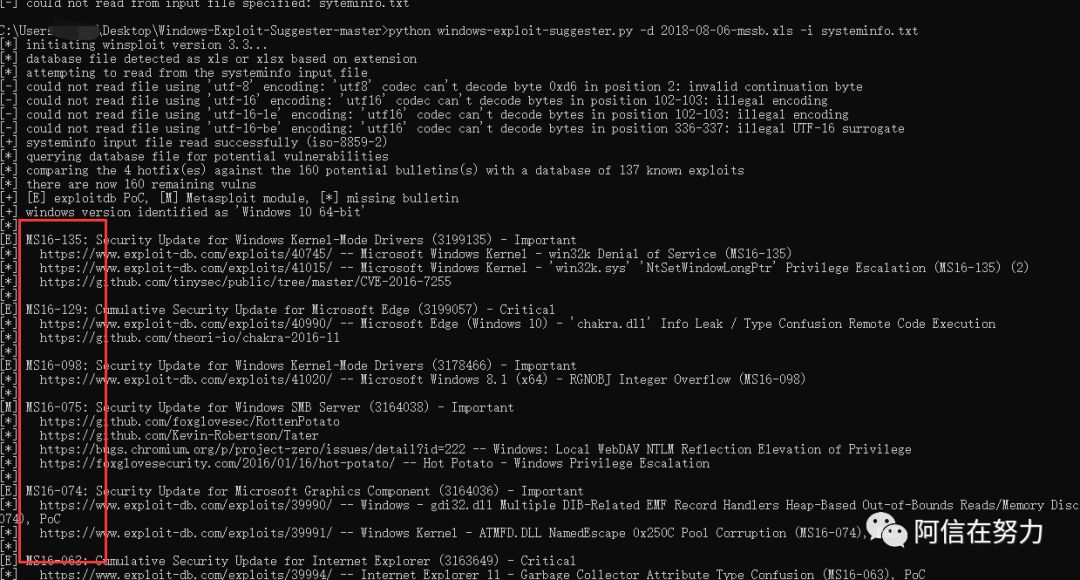First, confirm that IIS is installed successfully
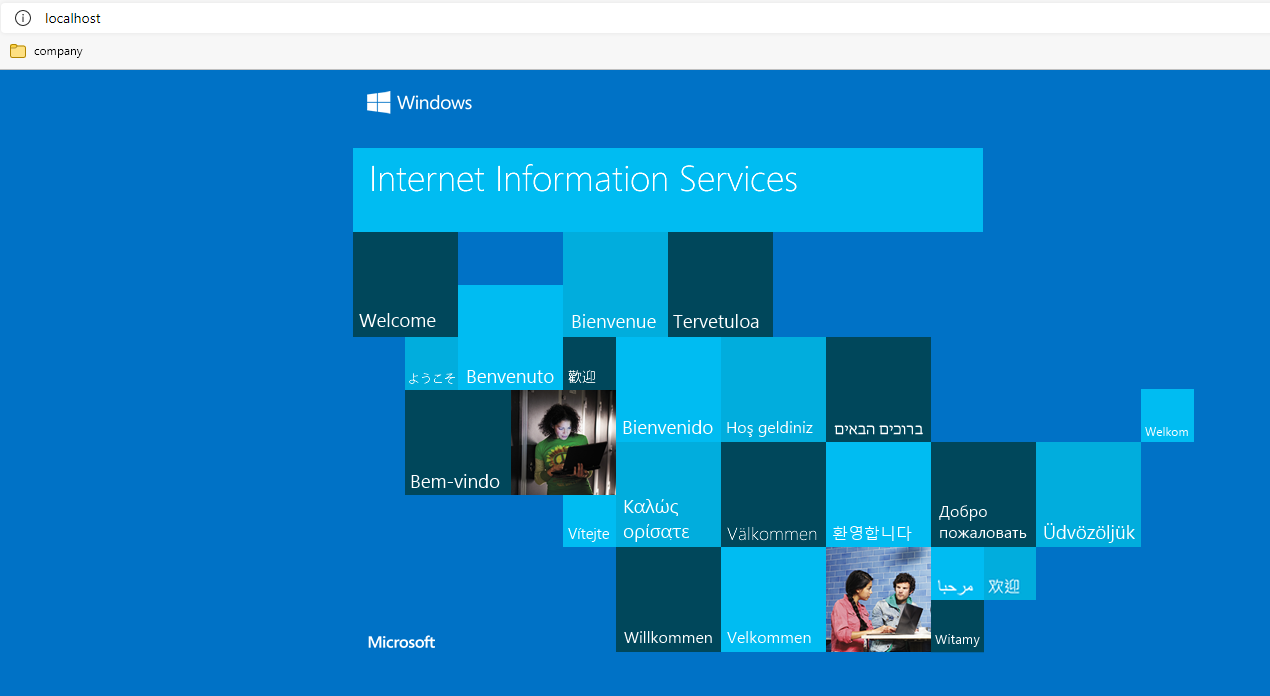
The above results are shown in the following figure. Turn on or turn off the windows function to turn on the IIS service
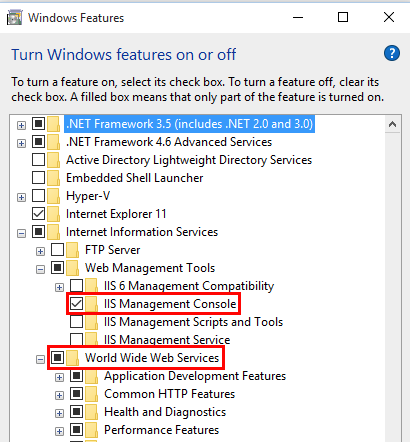
3. A file is required for IIS to interface with the core
.Net core Windows Server Hosting , the latest version is dotnet-hosting-2.2.3-win.exe, (click download)
After installation
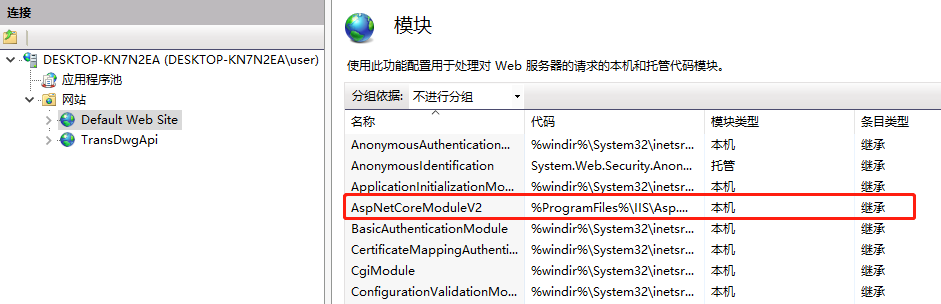
Change configuration
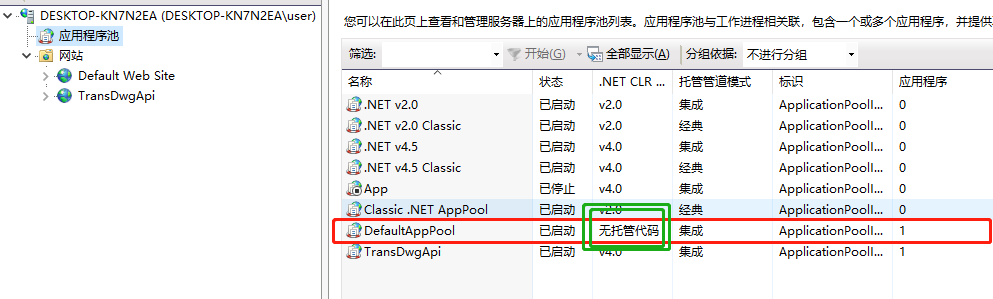
After that, it will be published, copied and pasted to
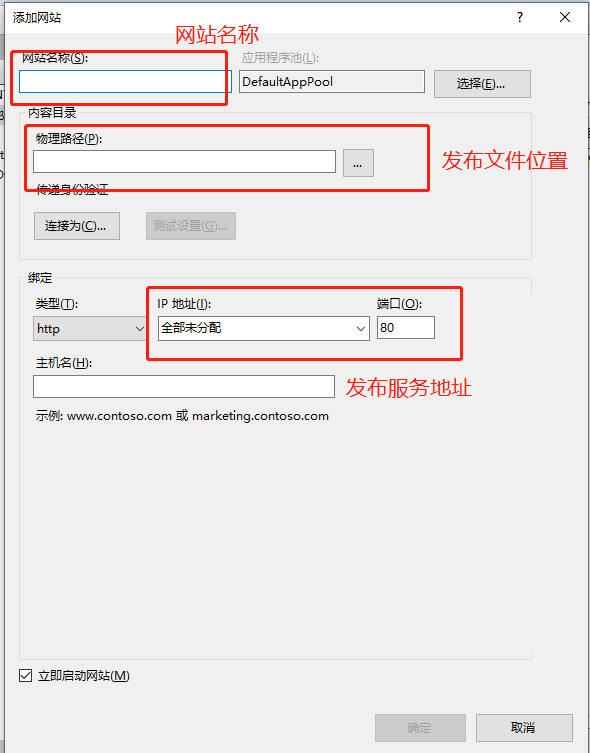
Focus, if it fails, open the log file to see the reason
1. My problem is that the XML file is missing. Copy the XML file in the code to the publishing results folder
2. Open the config file and change stdoutlogenabled = “true”