Possible reasons: CUDA version is wrong
1. View the next version information
cat /usr/local/cuda/version.txt
![]()
2. According to the relationship table of CUDA and tensorflow versions, check whether their versions match
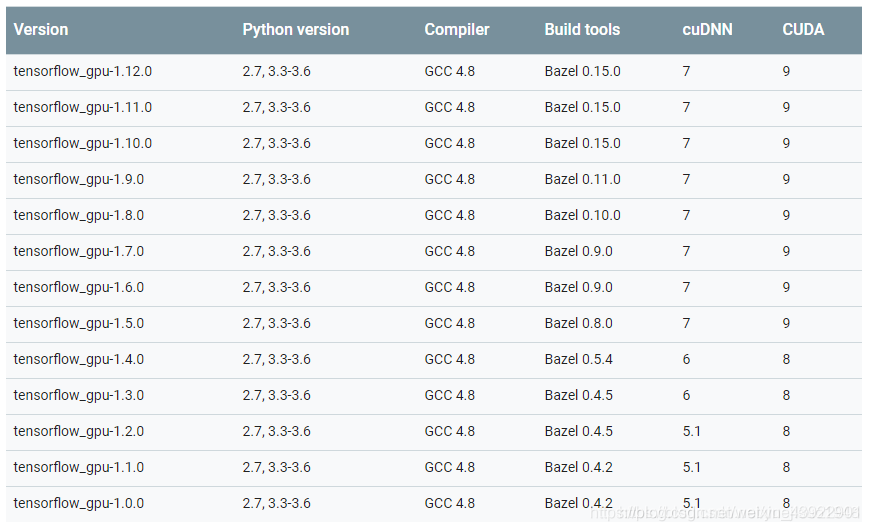
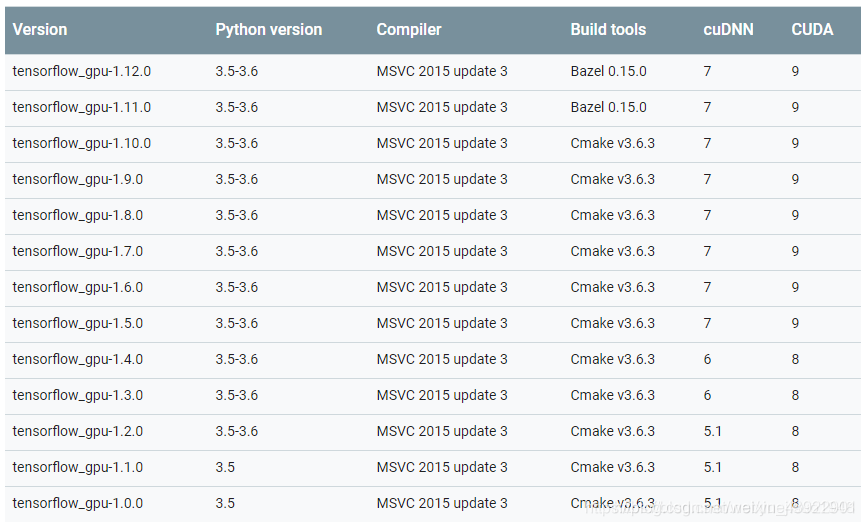
3. If it doesn’t match
Please install the corresponding tensorflow or CUDA version
Install the GPU version of the corresponding version tensorflow
pip install tensorflow-gpu==version number
Install the corresponding version of CUDA
4. If it matches, an error is still reported
That’s because your CUDA environment variable configuration is wrong. Please execute:
export LD_LIBRARY_PATH=$LD_LIBRARY_PATH:/usr/local/[CUDA Version]/lib64
For example
export LD_LIBRARY_PATH=$LD_LIBRARY_PATH:/usr/local/cuda-9.0/lib64