Open source software supply chain lighting plan, waiting for you>>> ![]()
Problem Description:
ImportError: libcusolver.so.8.0: cannot open shared object file: No such file or directory
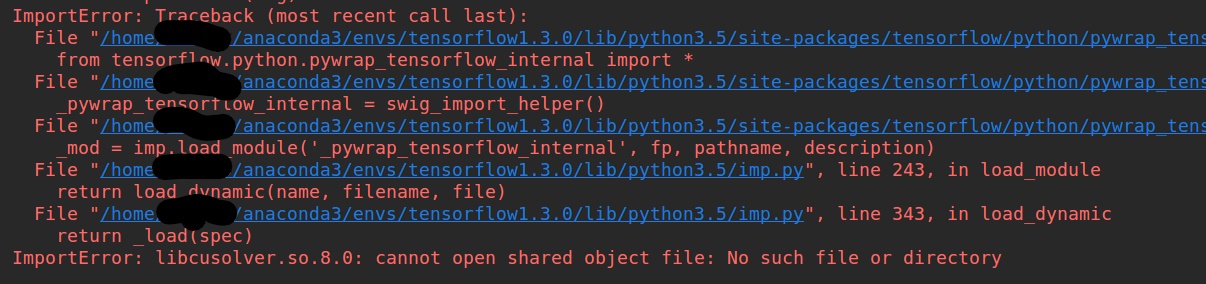
First, check the/usr/local/CUDA/lib64 directory to see if libcusolver. So. 8.0 exists. If not, install CUDA correctly. If it is determined that CUDA already exists, this problem is related to the ldconfig command of Linux
Solution:
First method:
On the terminal:
export LD_LIBRARY_PATH=”$LD_LIBRARY_PATH:/usr/local/cuda/lib64”
export CUDA_HOME=/usr/local/cudaBut you have to execute this command every time you want to run tensorflow
Second method:
sudo ldconfig /usr/local/cuda/lib64Third method:
Write path in bashrc:
vim ~/.bashrc
export LD_LIBRARY_PATH=”$LD_LIBRARY_PATH:/usr/local/cuda/lib64”
export CUDA_HOME=/usr/local/cuda
source ~/.bashrc