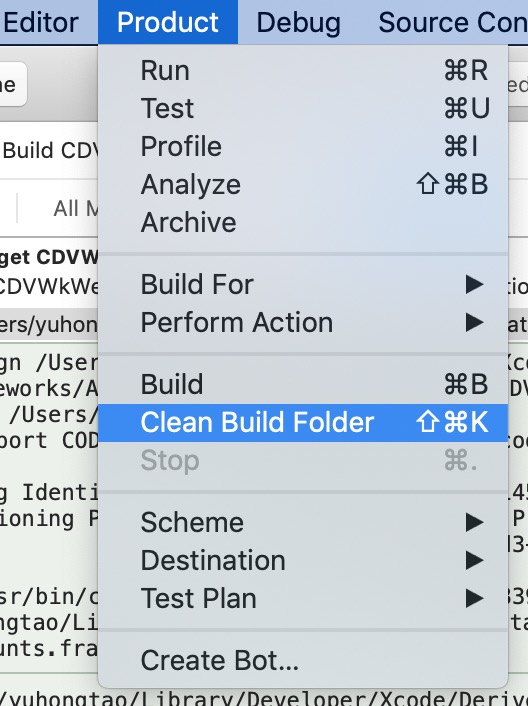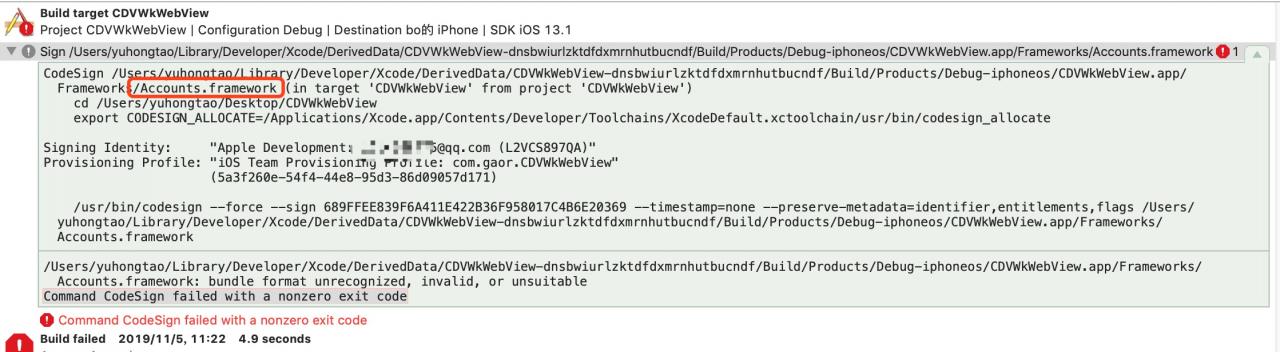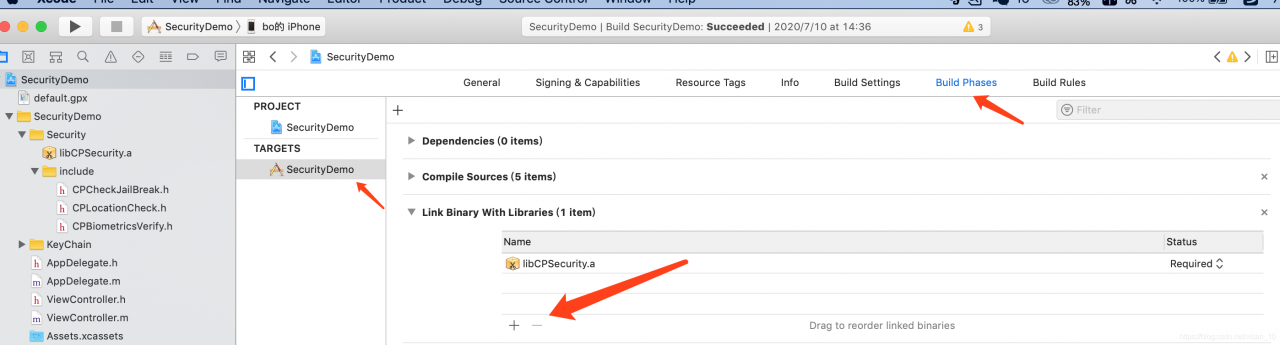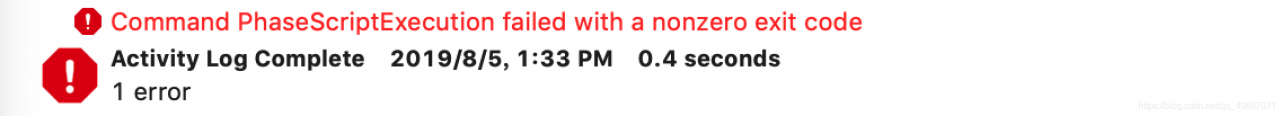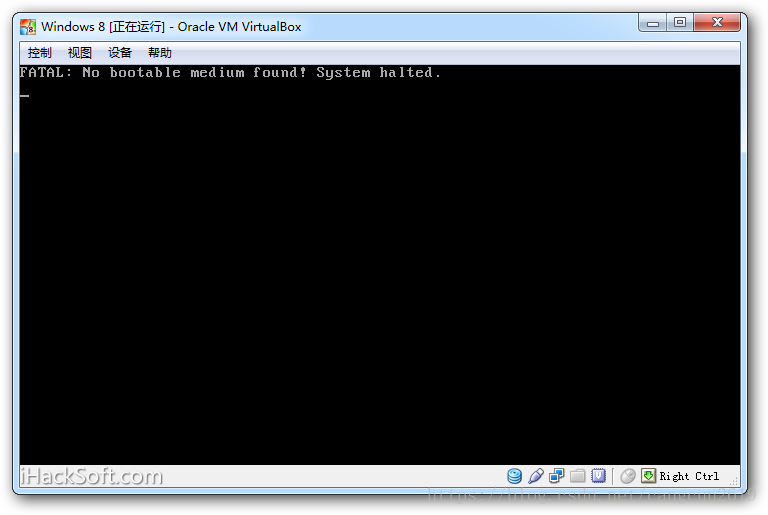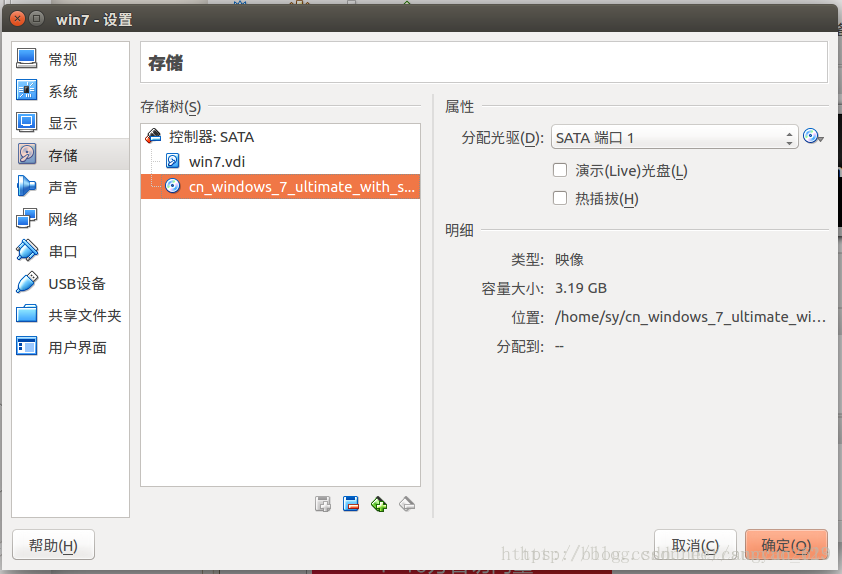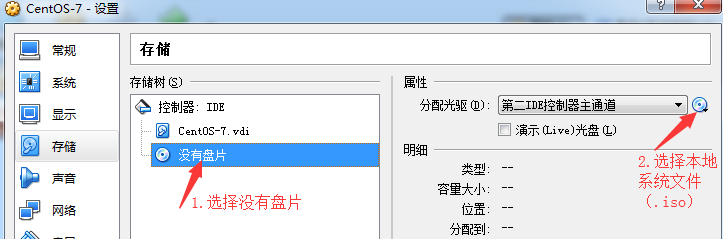The error prompt is as follows:
error: No signing certificate "iOS Distribution" found: No "iOS Distribution" signing certificate matching team ID "YQL2NV3V7T" with a private key was found. (in target 'HelloWorld')
** ARCHIVE FAILED **The answers found on the Internet are all like this. It doesn’t work even if you try
Jenkins encountered problems in automatically building IOS package signature
Solution:
Before compiling, add security unlock Keychain – P “your password” “path to Keychain/login. Keychain”
The root cause is Jenkins, SSH mode to slave machine, default is no account, but access to the key chain must have user identity, so add a step to enter the password to unlock the key chain, you can give Jenkins a user identity. Add a step to unlock the key chain before the build step. security unlock-keychain -p “login pwd” ~/Library/Keychains/login.keychain
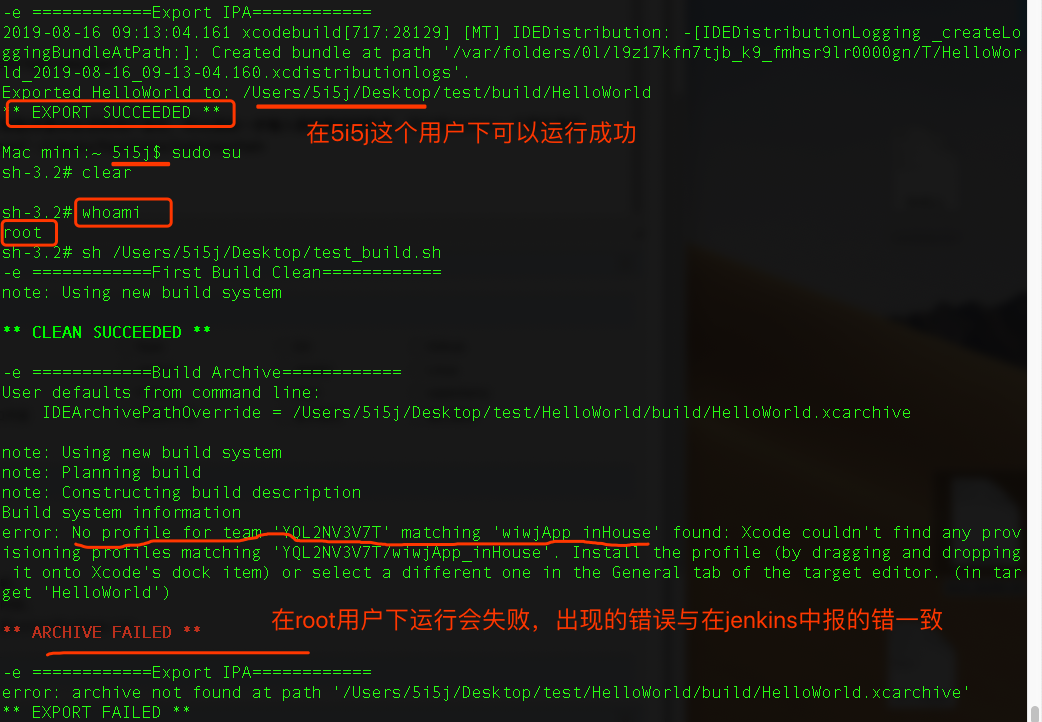
Modification process:
It’s a matter of system user rights
I put Tomcat + Jenkins in the root directory
However, the certificate configured by Xcode is in a subdirectory under login user/user/Wangju
Then start Jenkins. The. Jenkins directory is also generated in the/user/Wangju directory
It’s not easy to use many methods. Finally, I moved Jenkins’ installation directory to/user/Wangju/Library Directory
start Tomcat again, log in Jenkins , execute the packing command, and the amazing thing is that the packing is successful. Now it’s still a bit confusing, but it’s finally solved this problem. I want to cry when I see that I can type the xcatchive file. From about 7 pm yesterday to 11 pm, I have been thinking about this problem, and then to 11 pm today, it’s almost 7 hours, and I finally don’t need to re install the system to get it done. Let’s have a good time
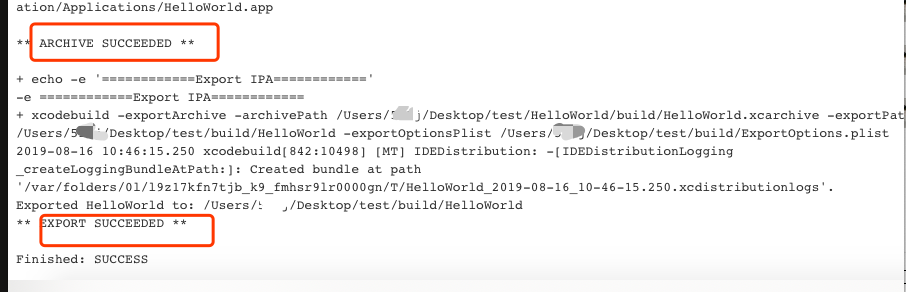
Attach a path of Tomcat startup file
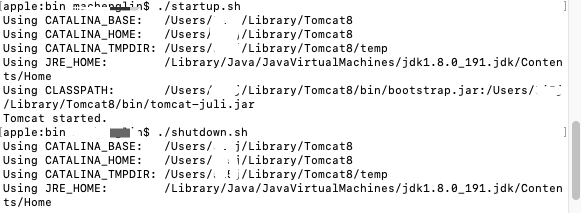
This problem is repeated again, and the solutions are as follows:
CD to Tomcat file installation directory
Stop Tomcat service
Start Tomcat service 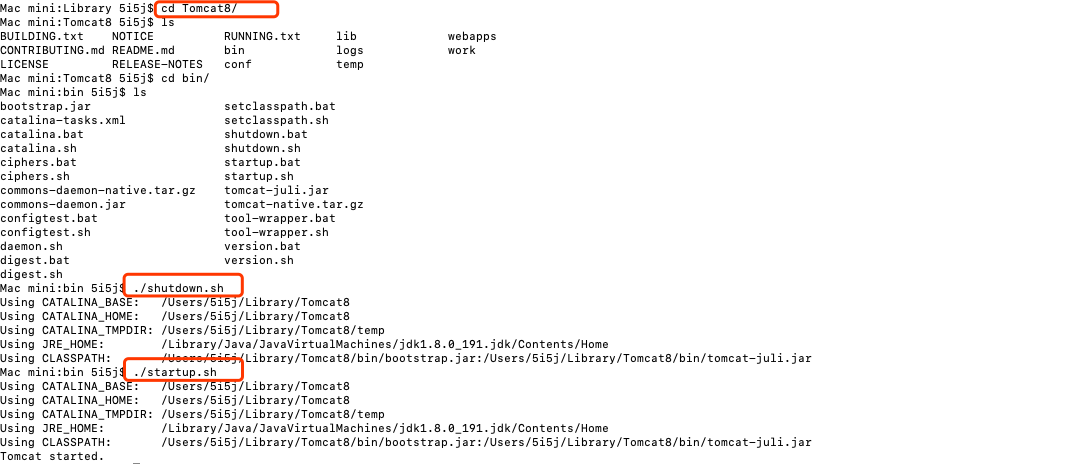
After restarting tomcat, the Java icon appears on the desktop. It’s strange that Jenkins can also be used before, but there is no Java icon on the desktop?It is suspected that there is something wrong with the way I started tomcat, so after the computer was restarted, Jenkins packaging was affected
It seems that this is the reason
note: when I use launch to start tomcat, the program execution is normal, but I can’t start the service, and the permission modification is done, but it’s still useless
———————-Dividing line———————-
In addition, I also changed the permissions of the user directory where the certificate is located. I don’t know if there is such a reason
Select system preferences & gt> Sharing can be configured
I also moved these files in the directory of/user/xxx/library/keychains to the directory of/var/root/library/keychains. I tried, but it didn’t seem to work. Finally, I deleted the copied files
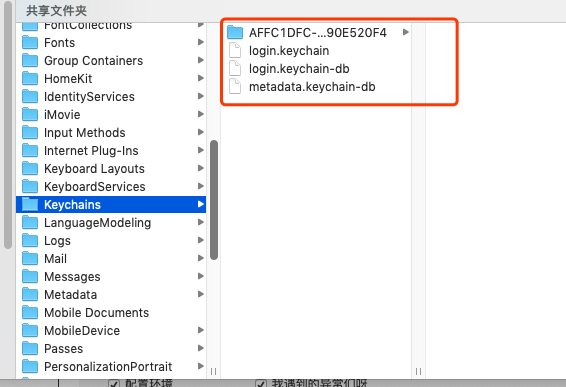
Now I don’t know which step affects the final result after so many operations, but if I encounter the problem of IOS packaging again, I will definitely not change the system configuration file (before configuration, I changed the Mac computer name, administrator user name and home directory, but it’s strange that I changed the administrator user name to ABC, CBA is always displayed on the command line. I don’t know if this is the cause of my configuration error. User rights, etc.)
I think this kind of answer may also be OK, but I didn’t try
Note: the password can be added to the credential. If Jenkins is downloaded from the root user, please change/etc/sysconfig/Jenkins to root, otherwise an error will be reported; Or create a new ordinary user, and modify it
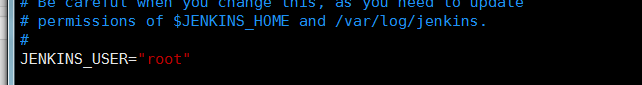
Then restart: Service Jenkins restart