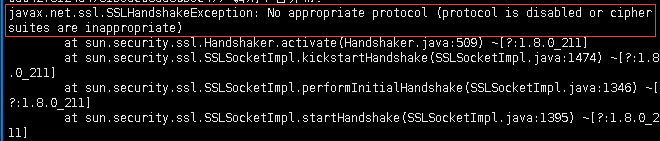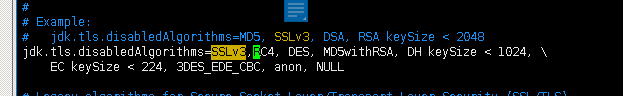javax.net.ssl.SSLHandshakeException: No appropriate protocol (protocol is disabled or cipher suites are inappropriate)
at com.sun.mail.smtp.SMTPTransport.openServer(SMTPTransport.java:1972)
at com.sun.mail.smtp.SMTPTransport.protocolConnect(SMTPTransport.java:642)
at javax.mail.Service.connect(Service.java:317)
at javax.mail.Service.connect(Service.java:176)
at javax.mail.Service.connect(Service.java:125)
at javax.mail.Transport.send0(Transport.java:194)
at javax.mail.Transport.send(Transport.java:124)
2. Problem solving
1. Find the JDK directory/JRE/lib/security/java.security, remove SSLv3, tlsv1 and tlsv1.1 in jdk.tls.disabledalgorithm.
2. You need to execute the following commands to finally solve the error report. Refer to https://stackoverflow.com/questions/38205947/sslhandshakeexception-no-appropriate-protocol#
update-crypto-policies --set LEGACY