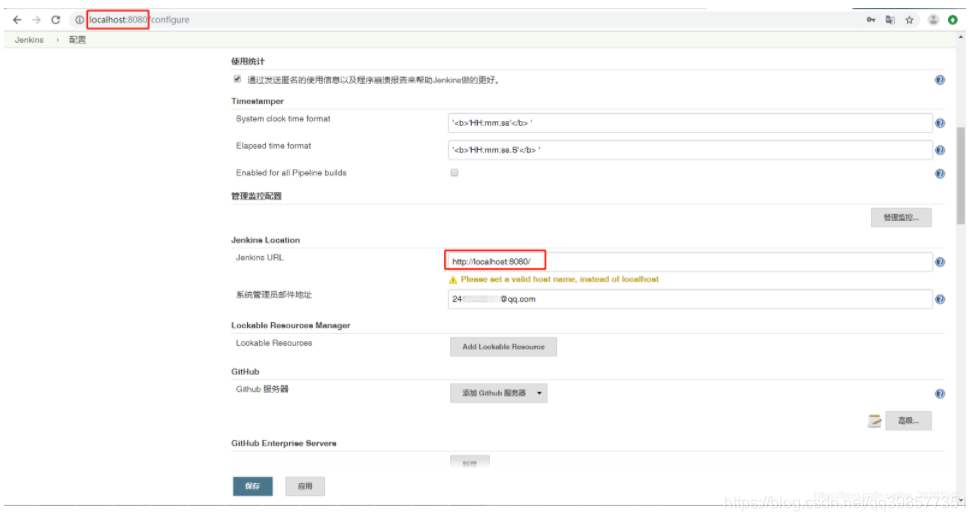Enter jekins and click Manage jekins. In the interface, “reverse click, wrong setting” will appear, as shown in the following figure: although it will not affect normal use temporarily, I want to find a solution
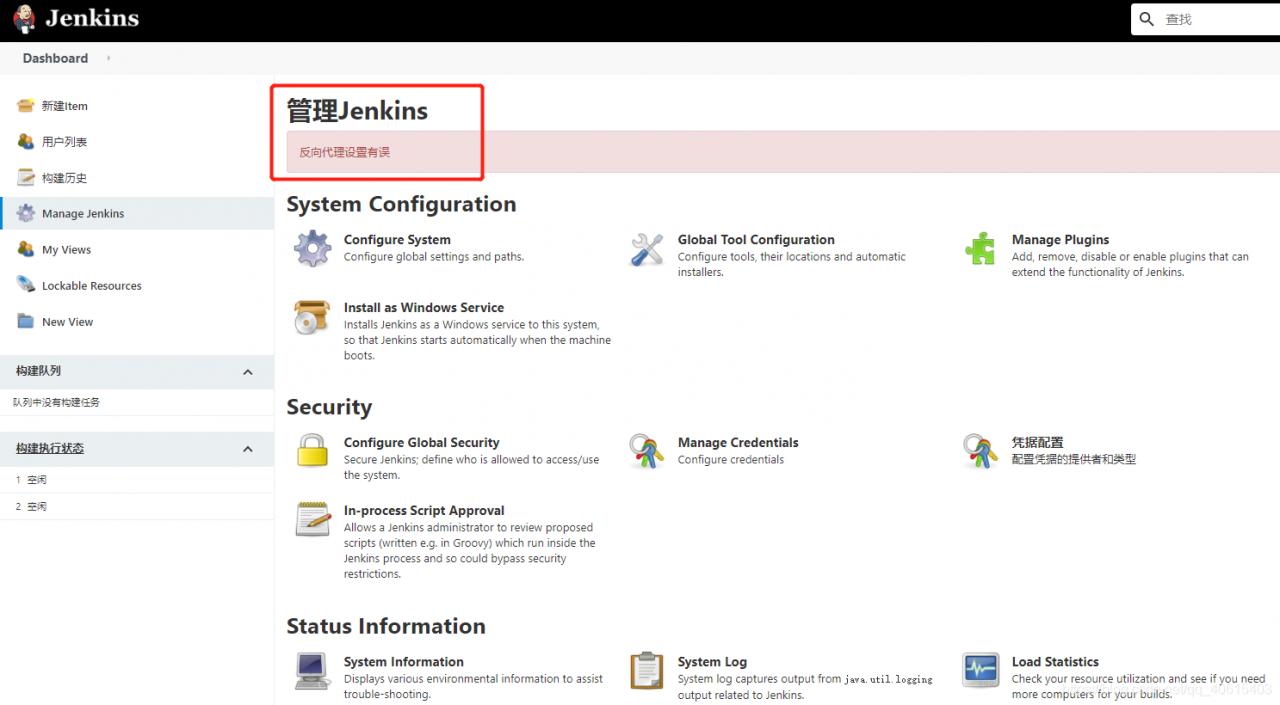
The first reason is that the Jenkins URL address in the configure system is inconsistent with the accessed address; Second, port number conflict
Method 1: modify the port by using the CMD command “Java – jar jenkins.war” — httpPort=8089”
Method 2: modify the Jenkins URL address setting in the configure system