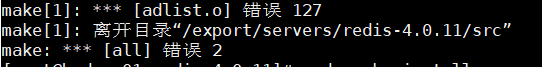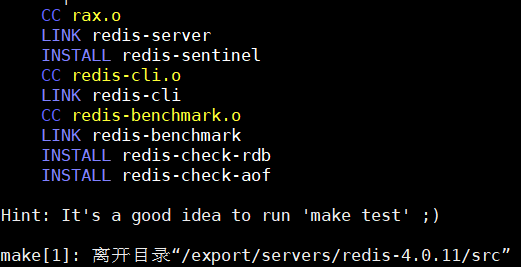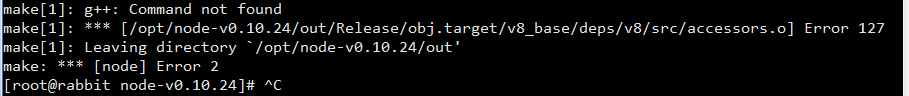When we installed the Linux package, we used the make command to give an error prompt like “make: * * * no targets specified and no makefile found. Stop.”
There are three ways we can try to solve this problem:
Method 1:
First, update the latest version of system software
yum update
This must be executed before we can install our system software or one click package
Second, compiling missing associated software
yum install gcc build-essential
After compiling and executing, we will execute./configure & amp& amp; Execution commands like make can solve the problem
Method 2:
1、 All kinds of dependencies under Linux have been installed because makefile is not found
If it is written by yourself, make sure it is in the current directory; If it is source code installation, run./configure first, generate Makefile, and then execute make to run normally
2、 If no other dependencies are installed, install the dependencies first
yum install gcc gcc-c++ autoconf automake
Yum – y install zlib zlib devel OpenSSL OpenSSL devel PCRE PCRE devel (installation depends on zlib, OpenSSL and PCRE)
First, update the latest version of system software
apt-get update
This must be executed before we can install our system software or one click package
Second, compiling missing associated software
apt-get install gcc build-essential
After compiling and executing, we will execute./configure & amp& amp; Execution commands like make can solve the problem
Supplement 2: it may be that GCC is not installed to compile C programs and C + + programs
yum-y install gcc gcc-c++ autoconf libjpeg libjpeg-devel libpng libpng-develfreetype freetype-devel libxml2 libxml2-devel zlib zlib-devel glibc glibc-develglib2 glib2-devel bzip2 bzip2-devel ncurses ncurses-devel curl curl-devele2fsprogs e2fsprogs-devel krb5 krb5-devel libidn libidn-devel opensslopenssl-devel openldap openldap-devel nss_ ldap openldap-clientsopenldap-servers
Method 3:
wget http://ftp.gnu.org/pub/gnu/ncurses/ncurses-5.6.tar.gz
tar zxvf ncurses-5.6.tar.gz
./configure -prefix=/usr/local -with-shared -without-debug
make
make install