When using eclipse to compile projects with JNI, make: * no rule to make target ` all ‘. Stop. Solution appears
When using eclipse to develop JNI, which is developed by a third party, there are always exceptions as shown in the following figure
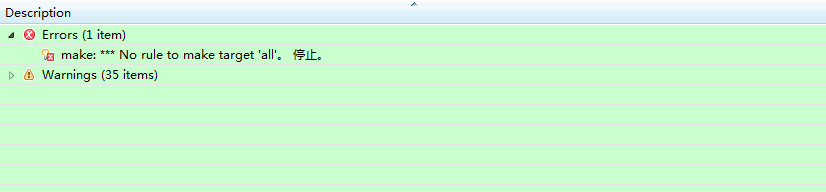
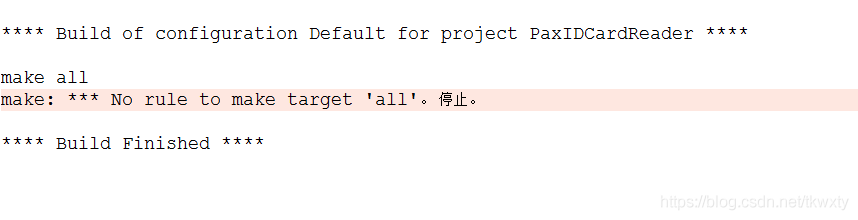
In case of the above error, the specific operation is as follows
1. Right click on the specific project and select properties
2. Then change the build command in the following screenshot to the relevant path of your local NDK. The specific screenshot is as follows
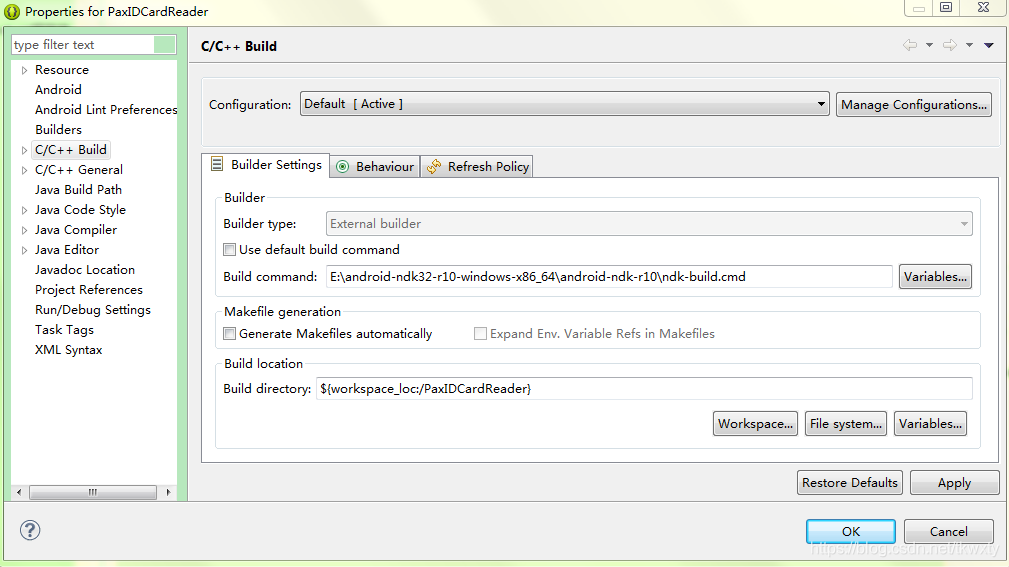
3. After the following operations, project clean again, and then compile OK
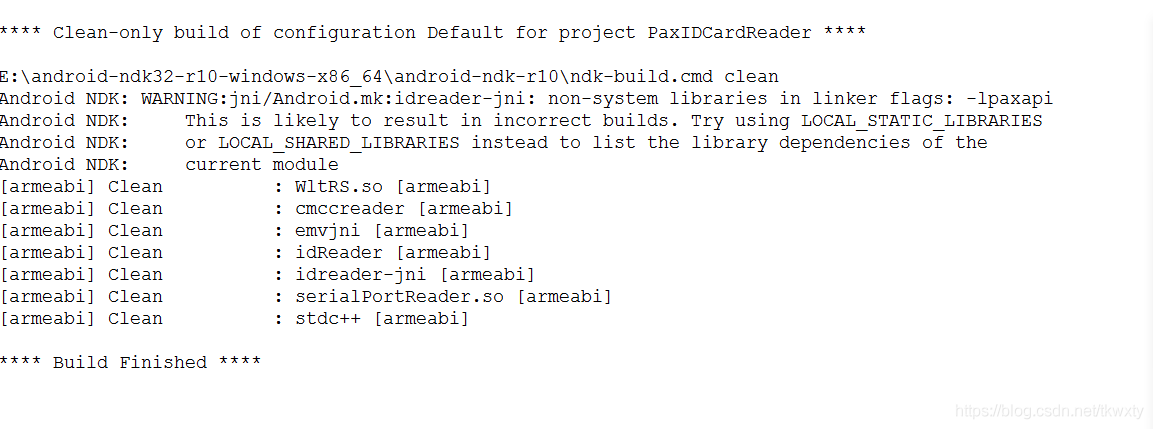
I hope the following will be helpful for you to develop under eclipse, although most of the projects have been migrated to Android studio
This article shares CSDN – it pioneer.